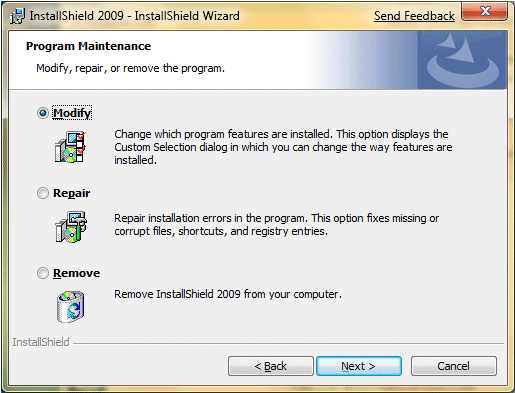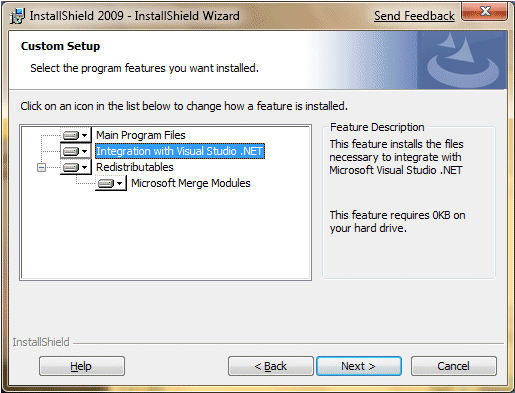This website uses cookies. By clicking Accept, you consent to the use of cookies. Click Here to learn more about how we use cookies.
Turn on suggestions
Auto-suggest helps you quickly narrow down your search results by suggesting possible matches as you type.
- Revenera Community
- :
- InstallShield
- :
- InstallShield Forum
- :
- Re: Missing InstallShield Project types in Visual Studio 2005
Subscribe
- Mark Topic as New
- Mark Topic as Read
- Float this Topic for Current User
- Subscribe
- Mute
- Printer Friendly Page
- Mark as New
- Subscribe
- Mute
- Permalink
- Report Inappropriate Content
May 15, 2009
06:33 PM
Missing InstallShield Project types in Visual Studio 2005
Hello All,
I am running InstallShield 2009 on Windows Server 2003. I have been using the standalone client for some time now, but I have been given a new project for which I would like to try out InstallShield in Visual Studio 2005. The problem is that when I try to create a new InstallShield project, they InstallShield project types are not on the list and none of the installshield tools show up in Visual Studio. I have looked all over the InstallShield options, through the documentation, and through the help to no avail. Can anyone tell me how to get the Visual Studio integration up and running?
I am running InstallShield 2009 on Windows Server 2003. I have been using the standalone client for some time now, but I have been given a new project for which I would like to try out InstallShield in Visual Studio 2005. The problem is that when I try to create a new InstallShield project, they InstallShield project types are not on the list and none of the installshield tools show up in Visual Studio. I have looked all over the InstallShield options, through the documentation, and through the help to no avail. Can anyone tell me how to get the Visual Studio integration up and running?
(14) Replies
- Mark as New
- Subscribe
- Mute
- Permalink
- Report Inappropriate Content
May 16, 2009
04:22 PM
Is it possible that InstallShield was installed before Visual Studio? If so, you might want to try running a repair of InstallShield. I believe that doing that should install the Visual Studio integration.
- Mark as New
- Subscribe
- Mute
- Permalink
- Report Inappropriate Content
May 16, 2009
05:30 PM
I have tried that. Any other ideas? Should I need to restart the machine?
- Mark as New
- Subscribe
- Mute
- Permalink
- Report Inappropriate Content
May 17, 2009
02:56 PM
Hmm. Do you have other versions of Visual Studio on the same machine?
- Mark as New
- Subscribe
- Mute
- Permalink
- Report Inappropriate Content
May 17, 2009
03:09 PM
No, only Visual Studio 2005.
- Mark as New
- Subscribe
- Mute
- Permalink
- Report Inappropriate Content
May 17, 2009
03:22 PM
So you don't see InstallShield 2009 Projects listed in the New Project dialog box in Visual Studio (File > New > Project). Is that correct? I just want to make sure we're talking about the same area in Visual Studio.
- Mark as New
- Subscribe
- Mute
- Permalink
- Report Inappropriate Content
May 17, 2009
03:26 PM
That is correct.
- Mark as New
- Subscribe
- Mute
- Permalink
- Report Inappropriate Content
May 17, 2009
09:02 PM
What version of Visual Studio do you have on the machine (Enterprise, Student, Professional, etc.)
- Mark as New
- Subscribe
- Mute
- Permalink
- Report Inappropriate Content
May 17, 2009
09:20 PM
Professional
- Mark as New
- Subscribe
- Mute
- Permalink
- Report Inappropriate Content
May 17, 2009
09:33 PM
My guess is that you installed InstallShield before Visual Studio, so we were not able to detect it. You should be able to correct this by going to Add Remove Programs, and running repair mode of InstallShield.
This will register InstallShield with Visual Studio.
Or you can do this manually by...
Running:
regsvr32.exe on IsDevPkg.dll and IsDevEdt.dll (both in the InstallShield system folder)
Then run
DevEnv.exe /setup
DevEnv is located in a place like
"C:\Program Files\Microsoft Visual Studio 8\Common7\IDE\devenv.exe"
After that the next time you start visual studio, you should see InstallShield in the New Project dialog.
This will register InstallShield with Visual Studio.
Or you can do this manually by...
Running:
regsvr32.exe on IsDevPkg.dll and IsDevEdt.dll (both in the InstallShield system folder)
Then run
DevEnv.exe /setup
DevEnv is located in a place like
"C:\Program Files\Microsoft Visual Studio 8\Common7\IDE\devenv.exe"
After that the next time you start visual studio, you should see InstallShield in the New Project dialog.
- Mark as New
- Subscribe
- Mute
- Permalink
- Report Inappropriate Content
May 17, 2009
10:22 PM
I have tried the repair approach with no luck. As for the two dll's, neither are present on the machine. I have examined the InstallShield folder myself and run a search on the entire machine.
- Mark as New
- Subscribe
- Mute
- Permalink
- Report Inappropriate Content
May 17, 2009
11:58 PM
The way we detect if VS is installed, we look at...
HKEY_LOCAL_MACHINE\SOFTWARE\Microsoft\VisualStudio\9.0\Setup\VS
EnvironmentPath
It should be set to something like:
C:\Program Files\Microsoft Visual Studio 9.0\Common7\IDE\devenv.exe
Let me know if this is set on your machine. If it is, I can send you the files you need to get this working. If it is not set, set it to the location of where VS is installed, and re-run repair.
Just send me your email address (mmarino@acresso.com)
HKEY_LOCAL_MACHINE\SOFTWARE\Microsoft\VisualStudio\9.0\Setup\VS
EnvironmentPath
It should be set to something like:
C:\Program Files\Microsoft Visual Studio 9.0\Common7\IDE\devenv.exe
Let me know if this is set on your machine. If it is, I can send you the files you need to get this working. If it is not set, set it to the location of where VS is installed, and re-run repair.
Just send me your email address (mmarino@acresso.com)
- Mark as New
- Subscribe
- Mute
- Permalink
- Report Inappropriate Content
May 18, 2009
10:47 AM
The registry key was present for Visual Studio 8 (9 is not installed) and pointed to the location you specified. The devenv.exe file is present.
Mike, I have emailed you as well.
Mike, I have emailed you as well.
- Mark as New
- Subscribe
- Mute
- Permalink
- Report Inappropriate Content
May 18, 2009
01:42 PM
That did the trick. Michael, thank you so much for your time. I really appreciate it.
For anyone viewing this thread in the future: Michael emailed me the missing DLLs and I copied them into the appropriate InstallShield folders. I then ran the manual registration commands he mentioned above and restarted the machine. I can now create the InstallShield project types in Visual Studio 2005.
For anyone viewing this thread in the future: Michael emailed me the missing DLLs and I copied them into the appropriate InstallShield folders. I then ran the manual registration commands he mentioned above and restarted the machine. I can now create the InstallShield project types in Visual Studio 2005.