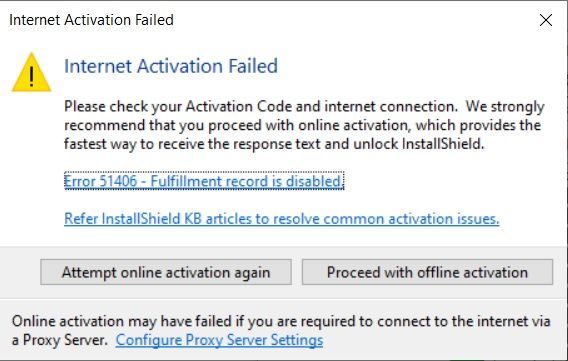- Revenera Community
- :
- InstallShield
- :
- InstallShield Forum
- :
- Re: Internet [re]activation failed - Error 51406
- Mark Topic as New
- Mark Topic as Read
- Float this Topic for Current User
- Subscribe
- Mute
- Printer Friendly Page
Internet [re]activation failed - Error 51406
Having been activated and working fine for ages, InstallShield 2021 R2 seems to have decided that it needs to reactivate and is failing with an error not described in the doc.
Please advise how to continue. I tried offline activation and thought I had sorted it but the error is back on InstallShield restart.
Hi John,
I have reached out to you via case, please respond.
Thanks,
Syed
Syed - where/how do you wish me to reply to this case? I have appended information to the case and have replied with the same details in an email.
Hi John,
I have asked you few information over the case.
Thanks,
Syed
Hi all, we are in the same situation here.
Downloaded activation.xml file but ISS doesn't let us browse and load the activatio.xml file...
Please let us know if a specific case has to be opened for us also.
Thanks,
Marco
I opened a case and was told
1) First close InstallShield, or any activation wizard that may be open.
2) Open Regedit and navigate to this location: [HKEY_CURRENT_USER\Software\InstallShield\27.0
3) Look for the key called "OfflineTransactionPending" and set it to '0'. (If the key doesn’t exist skip to step 4)
4) Open Explorer and navigate to C:\ProgramData\FLEXnet (make sure you can view hidden files and folders)
5) Delete 3 files from this location with MVSN in the file name (Should be a data, backup and log file - make sure you can view hidden files and folders)
6) Open InstallShield and select 'Activate or Purchase InstallShield' enter activation code XXXX-XXXX-XXXX-XXXX
(I wouldn't want to post a code which specific just to my situation , and not even sure if it is allowed. Hopefully you have a code.)
Hope this helps. If not, open a case. Revenera Support sorted me out within 24-hours.
Thanks John!
I've tried the steps that worked for you, but unfortunately they didn't for us... 😞
Hi Marco,
Please dm me your email address.
Thanks,
Syed
Hi, we also encountered the same problem. Our installShield is 2018 ver with permanent license. Please contact us with email 13883854536@163.com