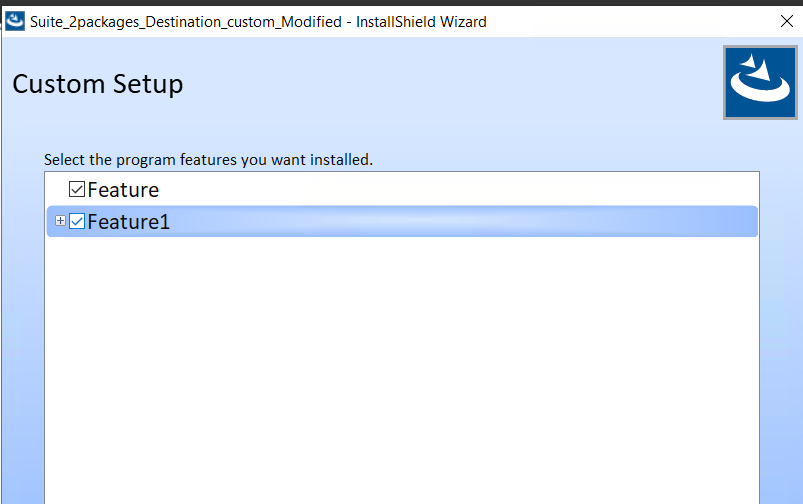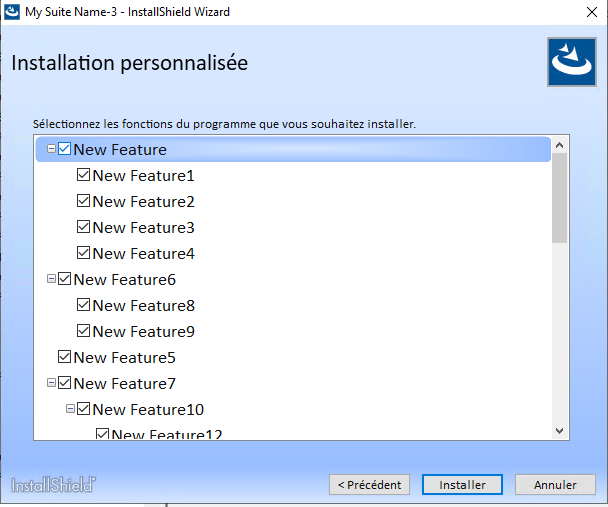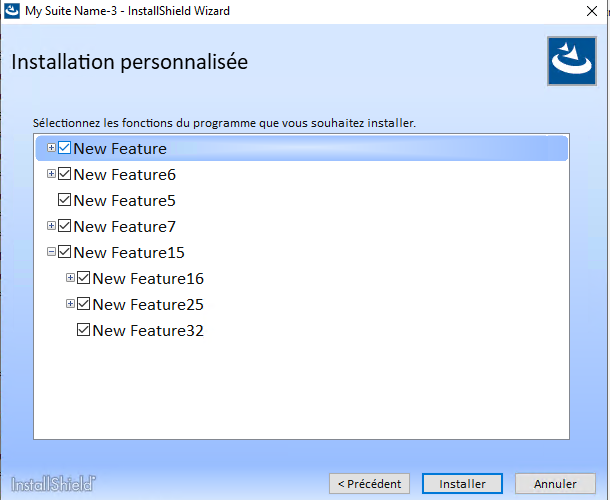- Revenera Community
- :
- InstallShield
- :
- InstallShield Forum
- :
- Re: Installshield SUITE Features collapse by default
- Mark Topic as New
- Mark Topic as Read
- Float this Topic for Current User
- Subscribe
- Mute
- Printer Friendly Page
- Mark as New
- Subscribe
- Mute
- Permalink
- Report Inappropriate Content
Installshield SUITE Features collapse by default
Hello,
We are a company using installshield suite project for releasing our product software.
We have at least 20 features in our installshield suite project.
I would like to know if it's possible to collapse some parent features by default.
or maybe in a new release
thx a lot
Arici
- Mark as New
- Subscribe
- Mute
- Permalink
- Report Inappropriate Content
Hello @Arici99,
Thank you for your post.
We'll need a support ticket (case) to track this issue. Could you please open a case with our Support Team, about this issue, by email at support@revenera.com or by phone at (877) 279-2853?
Please let us know if you have any questions or concerns. Thanks!
- Mark as New
- Subscribe
- Mute
- Permalink
- Report Inappropriate Content
At run time, in Custom setup type dialog, select the Parent feature and click on Left arrow in keyboard, the child features will be collapsed like shown below, You can use the left arrow to collapse and right arrow to expand.
- Mark as New
- Subscribe
- Mute
- Permalink
- Report Inappropriate Content
thx for reply.
But our Suite Project looks like to something like that
I would like to know if is it possible to show something more visible for our clients at run time without intervention from our customers.
cheers