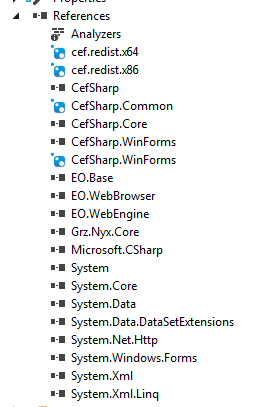- Revenera Community
- :
- InstallShield
- :
- InstallShield Forum
- :
- Re: Installshield 2019 / NuGet / CefSharp
- Mark Topic as New
- Mark Topic as Read
- Float this Topic for Current User
- Subscribe
- Mute
- Printer Friendly Page
- Mark as New
- Subscribe
- Mute
- Permalink
- Report Inappropriate Content
Installshield 2019 / NuGet / CefSharp
I'm currently enhancing our application with a built in Cefsharp-Browser.
CefSharp is included via NuGet and comes with a bunch of files put into the project output folder in VS 2017.
I added the projects primary output and the locally copied files to my InstallShield Setup project, but not all files from CefSharp appear in the msi.
On that's includes is cefsharp.core.dll.
On that' s missing is CefSharp.BrowserSubprocess.exe
Any hint on how to get all the necessary files into my mis would be great!
Thx, Achim
- Mark as New
- Subscribe
- Mute
- Permalink
- Report Inappropriate Content
Hi @achim_muehlber ,
It looks like you have a specific question about the InstallShield product. I am going to move this to the proper product forum so you can get the assistance you need. Going forward, you can post InstallShield question to the forum by going this this link.
Regards,
Christine
Flexera Community Team
- Mark as New
- Subscribe
- Mute
- Permalink
- Report Inappropriate Content
Hi @achim_muehlber ,
When we speak about primary output support of InstallShield,it adds many output groups.You can select whichever group you would like to add it to your project.
Did you select the option .Net Scan at Build->Dependencies and Properties under Setup Design->Feature name->Component of primary output?
This specific option will add all the relevant dependencies to output folder.Hope the exe you had mentioned is dependent file.
Thanks,
Jenifer
- Mark as New
- Subscribe
- Mute
- Permalink
- Report Inappropriate Content
Unfortunately, the mentioned exe-file is not a directly referenced file. My references look like this:
The mentioned exe-file is listed in the cefsharp.common.props from NuGet:
<?xml version="1.0" encoding="utf-8"?>
<Project ToolsVersion="4.0" xmlns="http://schemas.microsoft.com/developer/msbuild/2003">
<ItemGroup>
<CefSharpCommonBinaries32 Include="$(MSBuildThisFileDirectory)..\CefSharp\x86\*.*" />
<CefSharpCommonBinaries64 Include="$(MSBuildThisFileDirectory)..\CefSharp\x64\*.*" />
<CefSharpCommonBinariesAnyCPU Include="$(MSBuildThisFileDirectory)..\CefSharp\**\*.*" />
<CefSharpBrowserProcessCore32 Include="$(MSBuildThisFileDirectory)..\CefSharp\x86\CefSharp.BrowserSubprocess.Core.dll" />
<CefSharpBrowserProcessCore64 Include="$(MSBuildThisFileDirectory)..\CefSharp\x64\CefSharp.BrowserSubprocess.Core.dll" />
</ItemGroup>
<Choose>
<When Condition="'$(Platform)' == 'x64'">
<ItemGroup>
<Reference Include="CefSharp">
<HintPath>$(MSBuildThisFileDirectory)..\CefSharp\x64\CefSharp.dll</HintPath>
<Private>False</Private>
</Reference>
<Reference Include="CefSharp.Core">
<HintPath>$(MSBuildThisFileDirectory)..\CefSharp\x64\CefSharp.Core.dll</HintPath>
<Private>False</Private>
</Reference>
</ItemGroup>
</When>
<!-- x86, Win32 and AnyCPU -->
<Otherwise>
<ItemGroup>
<Reference Include="CefSharp">
<HintPath>$(MSBuildThisFileDirectory)..\CefSharp\x86\CefSharp.dll</HintPath>
<Private>False</Private>
</Reference>
<Reference Include="CefSharp.Core">
<HintPath>$(MSBuildThisFileDirectory)..\CefSharp\x86\CefSharp.Core.dll</HintPath>
<Private>False</Private>
</Reference>
</ItemGroup>
</Otherwise>
</Choose>
</Project>
- Mark as New
- Subscribe
- Mute
- Permalink
- Report Inappropriate Content
I also have this problem. If this has been solved can I please be notified or the solution posted to this thread?
- Mark as New
- Subscribe
- Mute
- Permalink
- Report Inappropriate Content
Has there been any update on this? I am running into this scenario as well.