This website uses cookies. By clicking Accept, you consent to the use of cookies. Click Here to learn more about how we use cookies.
Turn on suggestions
Auto-suggest helps you quickly narrow down your search results by suggesting possible matches as you type.
- Revenera Community
- :
- InstallShield
- :
- InstallShield Forum
- :
- Re: InstallShield 2010 Premier - Win8- Path Variables will not resolve to actual location
Subscribe
- Mark Topic as New
- Mark Topic as Read
- Float this Topic for Current User
- Subscribe
- Mute
- Printer Friendly Page
May 07, 2014
04:12 PM
InstallShield 2010 Premier - Win8- Path Variables will not resolve to actual location
Background:
Had IS2010 installed on Windows XP VirtualBox
Installed IS2010 on Win8.1 VirtualBox
Mapped all the network drives that I need to map to.
Opened my installshield project.
Discovered that all file locations pointed to through Path Variables from within components (either Static or Dynamic) are not seen.
I can point to absolute paths successfully.
Have attached two screen shots; one containing static and the other dynamic. In both cases, the files are not seen.
If I copy the path corresponding to the path variable into my File Explorer, Windows immediately finds the files (meaning there should be no problem with the path variable).
I am in fairly urgent need of an answer, so I hope someone can help.
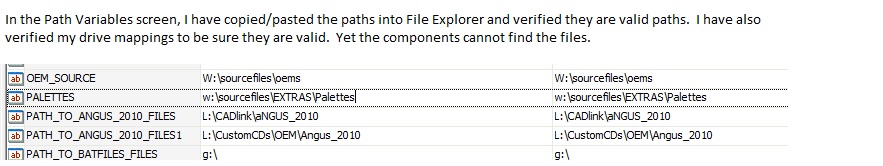
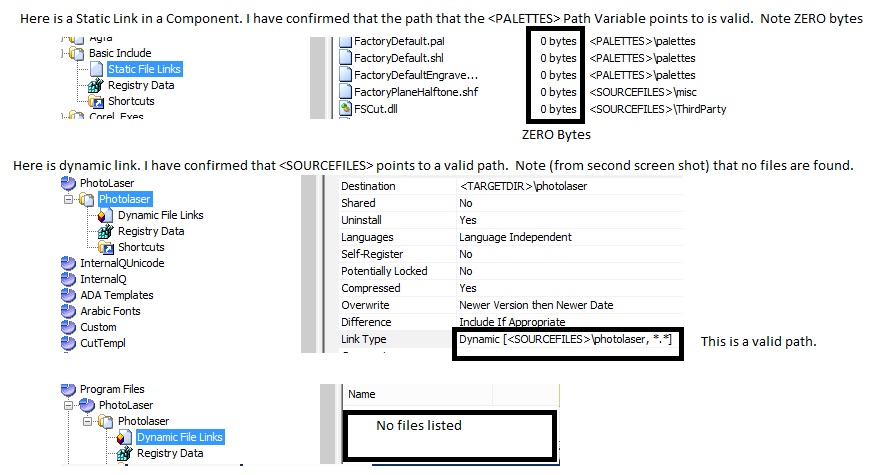
Had IS2010 installed on Windows XP VirtualBox
Installed IS2010 on Win8.1 VirtualBox
Mapped all the network drives that I need to map to.
Opened my installshield project.
Discovered that all file locations pointed to through Path Variables from within components (either Static or Dynamic) are not seen.
I can point to absolute paths successfully.
Have attached two screen shots; one containing static and the other dynamic. In both cases, the files are not seen.
If I copy the path corresponding to the path variable into my File Explorer, Windows immediately finds the files (meaning there should be no problem with the path variable).
I am in fairly urgent need of an answer, so I hope someone can help.
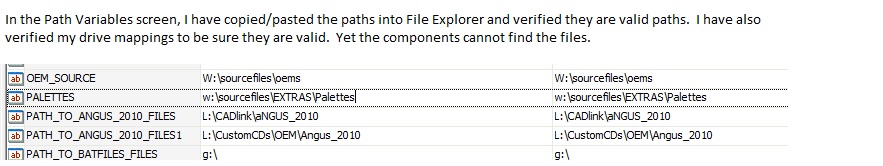
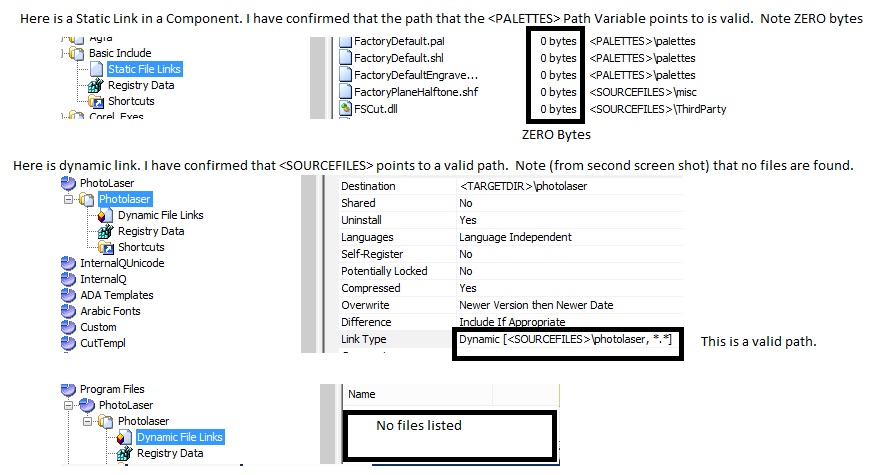
(3) Replies
May 08, 2014
08:54 AM
You'll probably want to switch to using UNC paths (such as \\server\share) instead of using mapped drives.
InstallShield runs typically with administrative privileges. When you mapped the drives through Windows Explorer, you were likely not using administrative privileges. Thus, if you can access these drive letters in a non-administrative instance of InstallShield on Windows Vista and later, but not in an administrative instance.
For more information, see Launching InstallShield with vs. Without Administrative Privileges.
InstallShield runs typically with administrative privileges. When you mapped the drives through Windows Explorer, you were likely not using administrative privileges. Thus, if you can access these drive letters in a non-administrative instance of InstallShield on Windows Vista and later, but not in an administrative instance.
For more information, see Launching InstallShield with vs. Without Administrative Privileges.
May 08, 2014
10:31 AM
DebbieL wrote:
You'll probably want to switch to using UNC paths (such as \\server\share) instead of using mapped drives.
InstallShield runs typically with administrative privileges. When you mapped the drives through Windows Explorer, you were likely not using administrative privileges. Thus, if you can access these drive letters in a non-administrative instance of InstallShield on Windows Vista and later, but not in an administrative instance.
For more information, see Launching InstallShield with vs. Without Administrative Privileges.
Hi Debbie, thanks for your input. Yes, I had considered switching over to UNC paths but it would mean a lot of messing about if any of the servers I link to were to go down/be renamed/etc.
I found the direct solution to my problem on Technet.microsoft.com.....
I added a DWord Value "EnableLinkedConnections" (and set it to "1") in:
HKEY_LOCAL_MACHINE\SOFTWARE\Microsoft\Windows\CurrentVersion\Policies\System
That fixed it. Thanks again for your input.