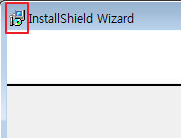- Revenera Community
- :
- InstallShield
- :
- InstallShield Forum
- :
- I want to change the icon. (taskbar, dialog Caption)
- Mark Topic as New
- Mark Topic as Read
- Float this Topic for Current User
- Subscribe
- Mute
- Printer Friendly Page
- Mark as New
- Subscribe
- Mute
- Permalink
- Report Inappropriate Content
I want to change the icon. (taskbar, dialog Caption)
I am developing with Installshield.
I want to change the Icon of Taskbar during installation.
Also, I want to insert an Icon in the Caption of the dialog Haeder.
What should I do?
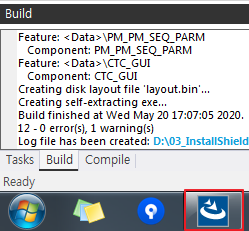
- Mark as New
- Subscribe
- Mute
- Permalink
- Report Inappropriate Content
To change the Taskbar icon you will need to add a Setup.exe icon file.
You can find this setting in the releases view of your project under the Setup.exe tab.
The dialog header icon is the icon of the application which is running the install. In this case it is msiexec.exe (The Windows Installer Engine)
This is local to all machines and is used for all MSI installations on that machine - if you are able to change the icon that the windows installer uses then this would be altered for all MSI based installation from then on.
For this reason it is not recommended that you do this.
I hope this helps,
Stuart
- Mark as New
- Subscribe
- Mute
- Permalink
- Report Inappropriate Content