This website uses cookies. By clicking Accept, you consent to the use of cookies. Click Here to learn more about how we use cookies.
Turn on suggestions
Auto-suggest helps you quickly narrow down your search results by suggesting possible matches as you type.
- Revenera Community
- :
- InstallShield
- :
- InstallShield Forum
- :
- How to set target operating system for each of file
Subscribe
- Mark Topic as New
- Mark Topic as Read
- Float this Topic for Current User
- Subscribe
- Mute
- Printer Friendly Page
- Mark as New
- Subscribe
- Mute
- Permalink
- Report Inappropriate Content
May 14, 2014
02:10 AM
How to set target operating system for each of file
Hello,
I am starting working with Install Shield 2013. Up to now I worked with Express edition 2010.
I need to install (copy) some of files depending on target operating system (Vista, win7..)
There is no possibility to define for which OS (Vista, WIN7 ….) will be some file installed. This was possible to define in Express edition 2010 (File/Properties/Advanced/Target operating system).
Does anybody have any experience with this problem.?
I am starting working with Install Shield 2013. Up to now I worked with Express edition 2010.
I need to install (copy) some of files depending on target operating system (Vista, win7..)
There is no possibility to define for which OS (Vista, WIN7 ….) will be some file installed. This was possible to define in Express edition 2010 (File/Properties/Advanced/Target operating system).
Does anybody have any experience with this problem.?
(3) Replies
- Mark as New
- Subscribe
- Mute
- Permalink
- Report Inappropriate Content
May 14, 2014
05:14 AM
Hi,
What type of project are you working on? InstallScript? Basic MSI? InstallScript MSI?
Maybe you can define some Component conditions?
And may I just ask (I'm just being nosey): what is your use case?
I understand the need to install some files depending on which OS is installed, but your application will not work correctly if your customers upgrade their OS.
Regards,
What type of project are you working on? InstallScript? Basic MSI? InstallScript MSI?
Maybe you can define some Component conditions?
And may I just ask (I'm just being nosey): what is your use case?
I understand the need to install some files depending on which OS is installed, but your application will not work correctly if your customers upgrade their OS.
Regards,
- Mark as New
- Subscribe
- Mute
- Permalink
- Report Inappropriate Content
May 15, 2014
06:11 AM
Hi,
I am working on Basic MSI.
I am preparing an installation, that must work on different OS. This is the request.
For different OS I have to install files with the same name on the same place (for ex. usbser.inf - needed for USB communication), but it is not possible to include into project except they are defined for different OS.
As I said this was possible to define in Express edition 2010 (File/Properties/Advanced/Target operating system).
Regards
I am working on Basic MSI.
I am preparing an installation, that must work on different OS. This is the request.
For different OS I have to install files with the same name on the same place (for ex. usbser.inf - needed for USB communication), but it is not possible to include into project except they are defined for different OS.
As I said this was possible to define in Express edition 2010 (File/Properties/Advanced/Target operating system).
Regards
- Mark as New
- Subscribe
- Mute
- Permalink
- Report Inappropriate Content
May 15, 2014
08:13 AM
Yep, you need to define some component conditions. See the screenshot below.
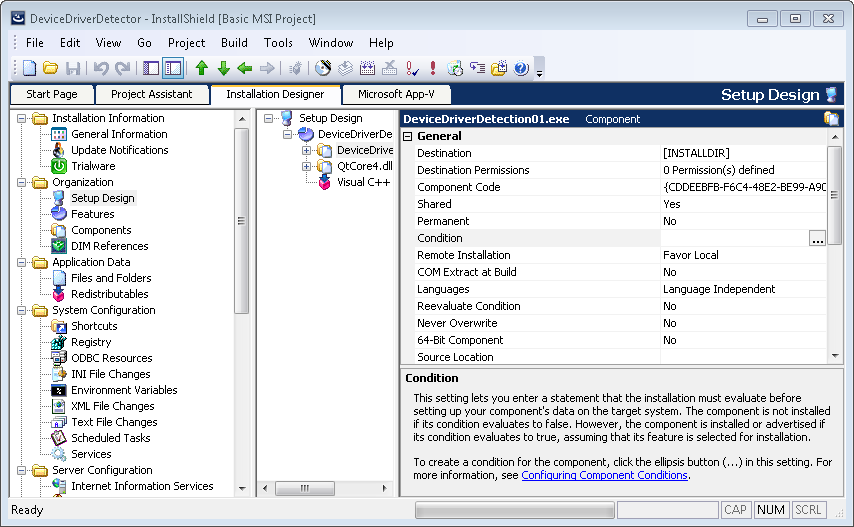
You must define a condition that uses the "VersionNT" (and/or "VersionNT64) property. See here: http://msdn.microsoft.com/en-us/library/aa372495%28v=vs.85%29.aspx
I hope that helps.
Regards
You must define a condition that uses the "VersionNT" (and/or "VersionNT64) property. See here: http://msdn.microsoft.com/en-us/library/aa372495%28v=vs.85%29.aspx
I hope that helps.
Regards