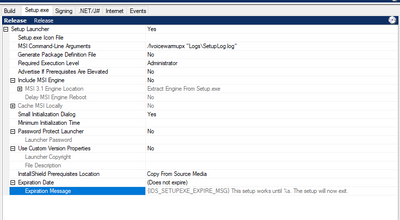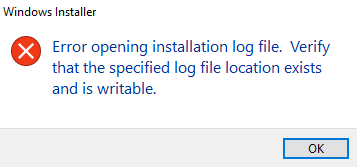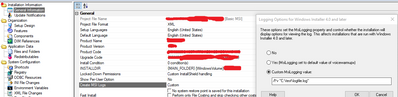- Revenera Community
- :
- InstallShield
- :
- InstallShield Forum
- :
- Re: How to enable logging for installation through Setup.exe
- Mark Topic as New
- Mark Topic as Read
- Float this Topic for Current User
- Subscribe
- Mute
- Printer Friendly Page
- Mark as New
- Subscribe
- Mute
- Permalink
- Report Inappropriate Content
How to enable logging for installation through Setup.exe
Hi all,
I want to enable logging for installation through Setup.exe.
The log file should be stored in the "Logs" folder inside the installer folder and the name of the log file should contain the timestamp (example: SetupLog_YYYYMMDDhhmmss.log).
I try to do this with MSI Command-Line Arguments (Media => Releases => Release => Setup.exe tab) like this:
/lvoicewarmupx "Logs\SetupLog.log"
But I receive an error:
It works only if I do not specify the directory (/lvoicewarmupx "SetupLog.log"), but in this case the log file will be stored right in the folder with the installer.
So, I have 2 questions:
1) How can I specify the folder where the log file will be stored?
2) How can I add the timestamp to the name of the file?
I use InstallShield 2015
- Mark as New
- Subscribe
- Mute
- Permalink
- Report Inappropriate Content
In a Basic MSI project you can enable MSI logs in the following location: General Information > General > Create Logs It is here that you can determin any custom values to the MSI logging values. You can also use the specific MSI commandline switches such as: /l*v "C:\path\to\log\logfile.log" https://docs.microsoft.com/en-us/windows/win32/msi/command-line-options Be aware that the Windows Installer is not able to create a new directory for the log file, so it should already exist.
- Mark as New
- Subscribe
- Mute
- Permalink
- Report Inappropriate Content
I already tried to specify the file name in the "General MSI Logs" property (General Information > General ) but the log file was not created at all.
- Mark as New
- Subscribe
- Mute
- Permalink
- Report Inappropriate Content
I tried to specify the log options in a Basic MSI project in General Information > General > Create Logs > Custom MsiLogging value.
I tried the value you suggested, and other combinations of options and paths:
- /l*v "C:\path\to\log\logfile.log"
- /l*v "C\:logfile.log"
- /l* test.log
- voicewarmup C\:logfile.log
- voicewarmup test.log
They did not work. I did not manage to create a log file with a custom name and location.
My .ism project has 2 releases, one creates a setup.exe, the other creates a plain .msi. I want the setup to create a log file when it is run, either next to it or in C:\logName.txt
Please help.