This website uses cookies. By clicking Accept, you consent to the use of cookies. Click Here to learn more about how we use cookies.
Turn on suggestions
Auto-suggest helps you quickly narrow down your search results by suggesting possible matches as you type.
- Revenera Community
- :
- InstallShield
- :
- InstallShield Forum
- :
- How to add new framework version in Installment Requirement page of InstallShield?
Subscribe
- Mark Topic as New
- Mark Topic as Read
- Float this Topic for Current User
- Subscribe
- Mute
- Printer Friendly Page
- Mark as New
- Subscribe
- Mute
- Permalink
- Report Inappropriate Content
Feb 26, 2018
09:40 PM
How to add new framework version in Installment Requirement page of InstallShield?
As you see from Project Assistant->Installment Requirement screenshot of InstallShield, It is showing only till .NET Framework 4.6 in the list.
How do I add other frameworks like 4.7 and above?
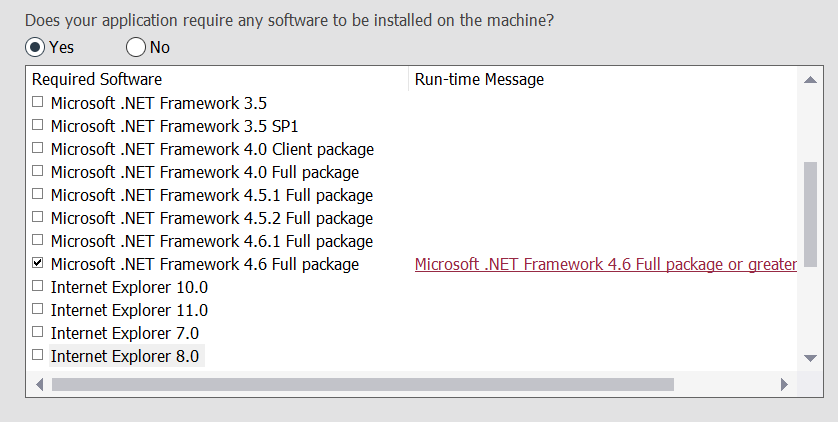
How do I add other frameworks like 4.7 and above?
(1) Reply
- Mark as New
- Subscribe
- Mute
- Permalink
- Report Inappropriate Content
Mar 12, 2018
01:19 PM
You can do this from Installation Designer -> Redistributables view.
- Navigate to Installation Designer tab
- Select Redistributables in the left navigation tree
- In the 'Search grid' text field, type 4.7 and you should see .NET 4.7 pre-requisites
- Navigate to Installation Designer tab
- Select Redistributables in the left navigation tree
- In the 'Search grid' text field, type 4.7 and you should see .NET 4.7 pre-requisites