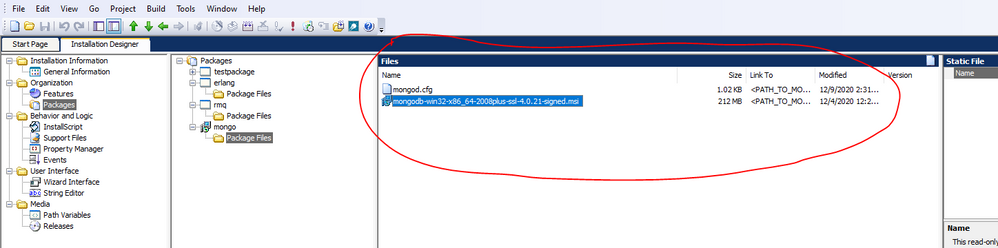- Revenera Community
- :
- InstallShield
- :
- InstallShield Forum
- :
- How to access the path of temporary staged packages in Actions(PowerShell code) in Advanced UI Proje...
- Mark Topic as New
- Mark Topic as Read
- Float this Topic for Current User
- Subscribe
- Mute
- Printer Friendly Page
- Mark as New
- Subscribe
- Mute
- Permalink
- Report Inappropriate Content
How to access the path of temporary staged packages in Actions(PowerShell code) in Advanced UI Projects.
Hi ,
I am using Advanced UI project to combine different sub installers(Ex: mongo,rabbit MQ..etc) & create a single unified installer. after installing each sub installer, I have to do few post install configurations, for that I am using Events/Actions with PowerShell & attaching them to package configuring/configured events.
As a part of post install configuration, I have to overwrite default mongo/rabbit configuration with application related configuration file. Application related configurations I have added them to package as show in below screen. when running action , in PowerShell i have to copy configuration from temporary/staged folder to target location, but I am not able to access the temporary location where each package is staged,
default location for staged packages is (C:\Users\<profileName>\AppData\Local\Downloaded Installations\{AAF47C0B-F89C-4C68-80AD-36DCD5C002BB})
Any idea how get the temporary staged location of each package in related Action PowerShell file ?
I am using InstallShield 2015 Premier.