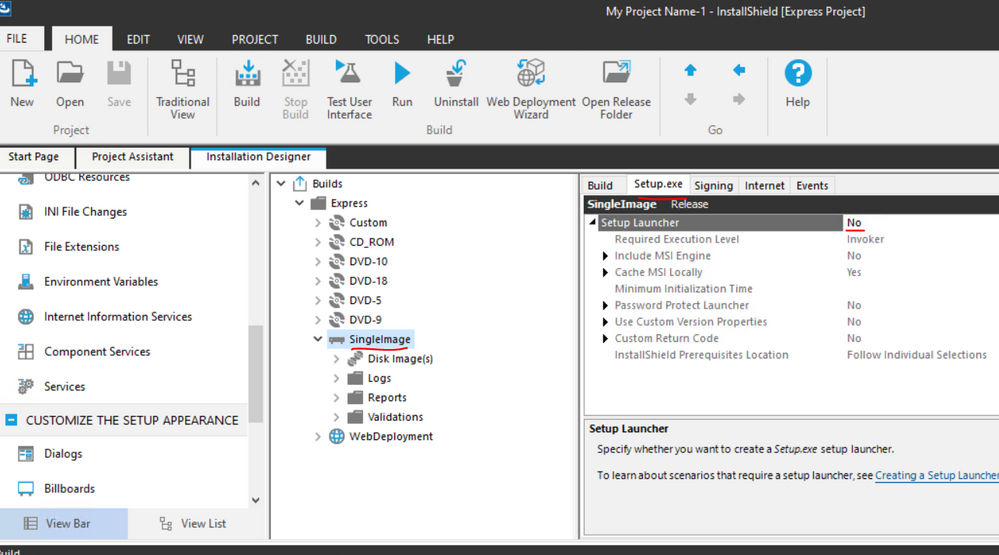- Revenera Community
- :
- InstallShield
- :
- InstallShield Forum
- :
- Re: Hot to build msi-file, not setup.exe
- Mark Topic as New
- Mark Topic as Read
- Float this Topic for Current User
- Subscribe
- Mute
- Printer Friendly Page
Hot to build msi-file, not setup.exe
Im stuck at the point where i build my release.
I want to build an msi-file, not a setup.exe.
In the User-Guide, Page 313 i found this section:
Task: To create an .msi file as your InstallShield output:
1. Create your installation, including the necessary files, features, registry entries, and shortcuts.
2. In the View List under Prepare for Release, click Releases.
3. In the Builds explorer, click the type of media that you want to build.
Note • You cannot generate an .msi file accessible to your end users through the WebDeployment release type
or the SingleImage release type.
4. Click the Build tab.
5. For the Compression setting, select Uncompressed. This instructs InstallShield to not embed the .msi file
into the Setup.exe file.
6. Click the Build button.
InstallShield builds your release and stores it in the
Type>\DiskImages\Disk1 folder. The .msi file is in this folder.
I tried it several times, using the "Custom"-Release. But whatever i try i only get a setup.exe file.
Is this a bug, or restricted because its a trial-version?
Building msi-file is a must for us.
https://community.flexerasoftware.com/showthread.php?218473-How-to-build-MSI-not-Setup-exe
The link is not available
Hi @ICerno,
This is a limitation of the InstallShield evaluation. Once InstallShield has been activated you will be able to build your projects as MSIs. The full list of limitations can be found in the knowledge base below.
Functionality Notes for the Evaluation Version of InstallShield:
https://community.flexera.com/t5/InstallShield-Knowledge-Base/Functionality-Notes-for-the-Evaluation-Version-of-InstallShield/ta-p/4064
If my reply answers a question you have raised, please click "ACCEPT AS SOLUTION".
You can create only msi not exe by following the below settings
Go to releases --> select the release you are building and then you need to set the Set up launcher field to NO under setup.exe,
Also make sure you are creating compressed msi, by setting compression field value to compressed under build tab.
Hi,
Perfect! I remembered that this option would be in the same page as om my picture. Something like "build MSI-file".
But now i know. Thanks varul!