This website uses cookies. By clicking Accept, you consent to the use of cookies. Click Here to learn more about how we use cookies.
Turn on suggestions
Auto-suggest helps you quickly narrow down your search results by suggesting possible matches as you type.
- Revenera Community
- :
- InstallShield
- :
- InstallShield Forum
- :
- Cannot get iss file to creat
Subscribe
- Mark Topic as New
- Mark Topic as Read
- Float this Topic for Current User
- Subscribe
- Mute
- Printer Friendly Page
- Mark as New
- Subscribe
- Mute
- Permalink
- Report Inappropriate Content
Nov 10, 2011
02:34 PM
Help with Success or Failure
I am working on an installs/updates that updates a Windows Service. The install stops the service if it is running and then lays down the new files then starts the service back up. After the install is complete I call a installscript custom actions that calls a C#.NET exe that send send a message to another computer letting them know the installation is complete. All that works fine but here is where the fun comes in. I need to run this installation in silent mode which I can do with command line params but Is thers a install properties that I can use to determine if the install had success or failure. I need to run my .NET exe send a status back of success or failre. So how should I approach this? Is there a property I can check like ERROR_INSTALL_FAILURE or INSTALL_SUCCESS? Or is there an easier way?
(5) Replies
- Mark as New
- Subscribe
- Mute
- Permalink
- Report Inappropriate Content
Nov 10, 2011
03:26 PM
Please refer to this article.
You can use setup.log (ResponseResult section at the end of the article) or the result of SdFinish dialog to detect whether installation was successful.
You can use event such as OnFirstUIAfter(), OnEnd() to detect the result of installation and proceed with further steps accordingly.
In a service that I wrote a few years ago, I simply use OnEnd() event to update config files before restarting the service.
You can use setup.log (ResponseResult section at the end of the article) or the result of SdFinish dialog to detect whether installation was successful.
You can use event such as OnFirstUIAfter(), OnEnd() to detect the result of installation and proceed with further steps accordingly.
In a service that I wrote a few years ago, I simply use OnEnd() event to update config files before restarting the service.
- Mark as New
- Subscribe
- Mute
- Permalink
- Report Inappropriate Content
Nov 11, 2011
12:25 PM
I have tried the -r command line and the iss file never gerts created anywhere on the system. What am I missing or doing wrong.
skolte wrote:
Please refer to this article.
You can use setup.log (ResponseResult section at the end of the article) or the result of SdFinish dialog to detect whether installation was successful.
You can use event such as OnFirstUIAfter(), OnEnd() to detect the result of installation and proceed with further steps accordingly.
In a service that I wrote a few years ago, I simply use OnEnd() event to update config files before restarting the service.
- Mark as New
- Subscribe
- Mute
- Permalink
- Report Inappropriate Content
Nov 14, 2011
11:46 AM
It created the file for me just fine. It is located in C:\Windows with name setup.iss as shown below
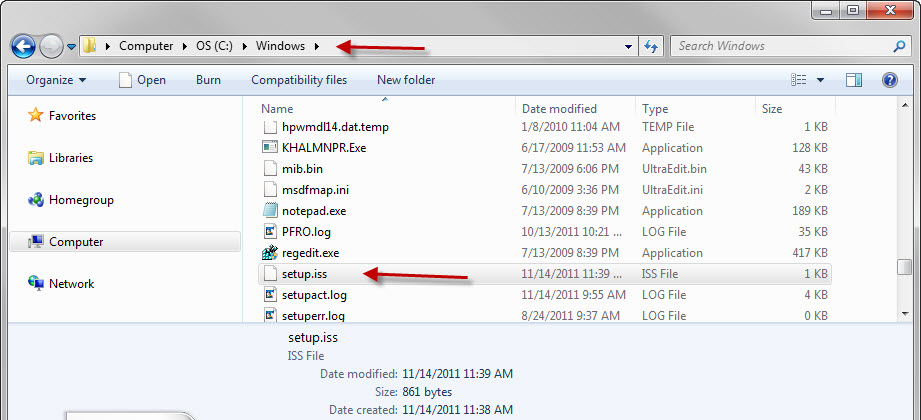
Please refer to the description in KB article under '2. Generating response file' section. It clearly says
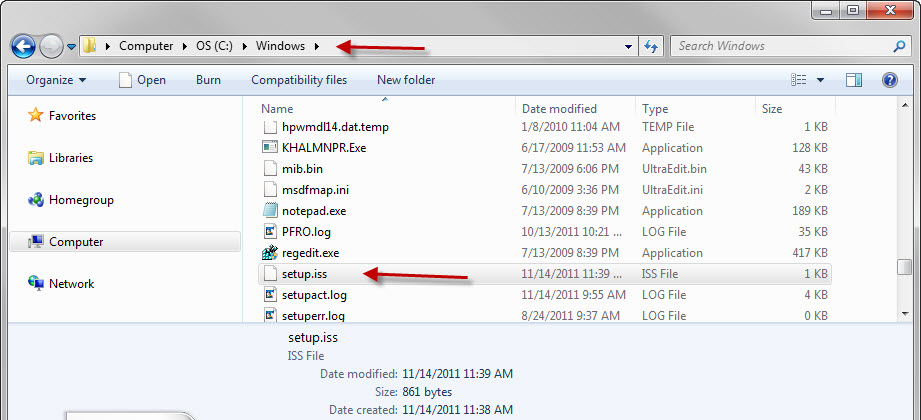
Please refer to the description in KB article under '2. Generating response file' section. It clearly says
You have the option of letting InstallShield generate the response file for you. Simply run your setup with the Setup.exe -r command line parameter. InstallShield will record all your installation choices in Setup.iss and place the file in the Windows folder.
- Mark as New
- Subscribe
- Mute
- Permalink
- Report Inappropriate Content
Nov 15, 2011
01:39 PM
I have tried running the -r and /r command several times and I have looked in c:\windows and well as searched the entire computer and the file is not created. Any other suggestions.
- Mark as New
- Subscribe
- Mute
- Permalink
- Report Inappropriate Content
Nov 15, 2011
01:49 PM
[LIST=1]
When you run the setup.exe -r using Command Prompt, are you launching the command prompt as an admin?
Does it launch the installer as expected?
Do you complete the installation successfully?
Does it create msi log for the installation? If it does, can you share the log?
Which operating system are you on?