This website uses cookies. By clicking Accept, you consent to the use of cookies. Click Here to learn more about how we use cookies.
Turn on suggestions
Auto-suggest helps you quickly narrow down your search results by suggesting possible matches as you type.
- Revenera Community
- :
- InstallShield
- :
- InstallShield Forum
- :
- Re: Feature and custom action
Subscribe
- Mark Topic as New
- Mark Topic as Read
- Float this Topic for Current User
- Subscribe
- Mute
- Printer Friendly Page
Aug 16, 2014
03:53 AM
Feature and custom action
I'm trying to install my toolbox controls and related help content to Visual Studio using InstallShield feature and custom action. If controls and/or help feature is selected during the first install, it will trigger a custom action that does the necessary work to install the features. The first install goes like it should: controls and/or help is installed if they are selected. But when I do a maintenance install (i.e. "Modify" or "Change") and uninstall one or both, the related custom action is not triggered. The check boxes are unchecked the next time I run the maintenance install so they are updated but toolbox controls / help are still on the target machine.
The next time when I check the boxes again the feature custom action won't trigger either. Check boxes are update correctly though but they are not naturally "bound together" with my custom actions.
I have added REMOVE="ALL" to make sure that everything is uninstalled on uninstall but for some reason my custom action won't get triggered during maintenance install even though I have typed a correct condition for removing a feature (I think).
I've battled with this for a couple of days and googled hours for more information but nothing seems to work (i.e. tried different custom action conditions and places in the sequence). What am I doing wrong? Do I need to handle maintenance mode separately in the custom action condition?
Here's a screen capture from the custom actions and sequences page:
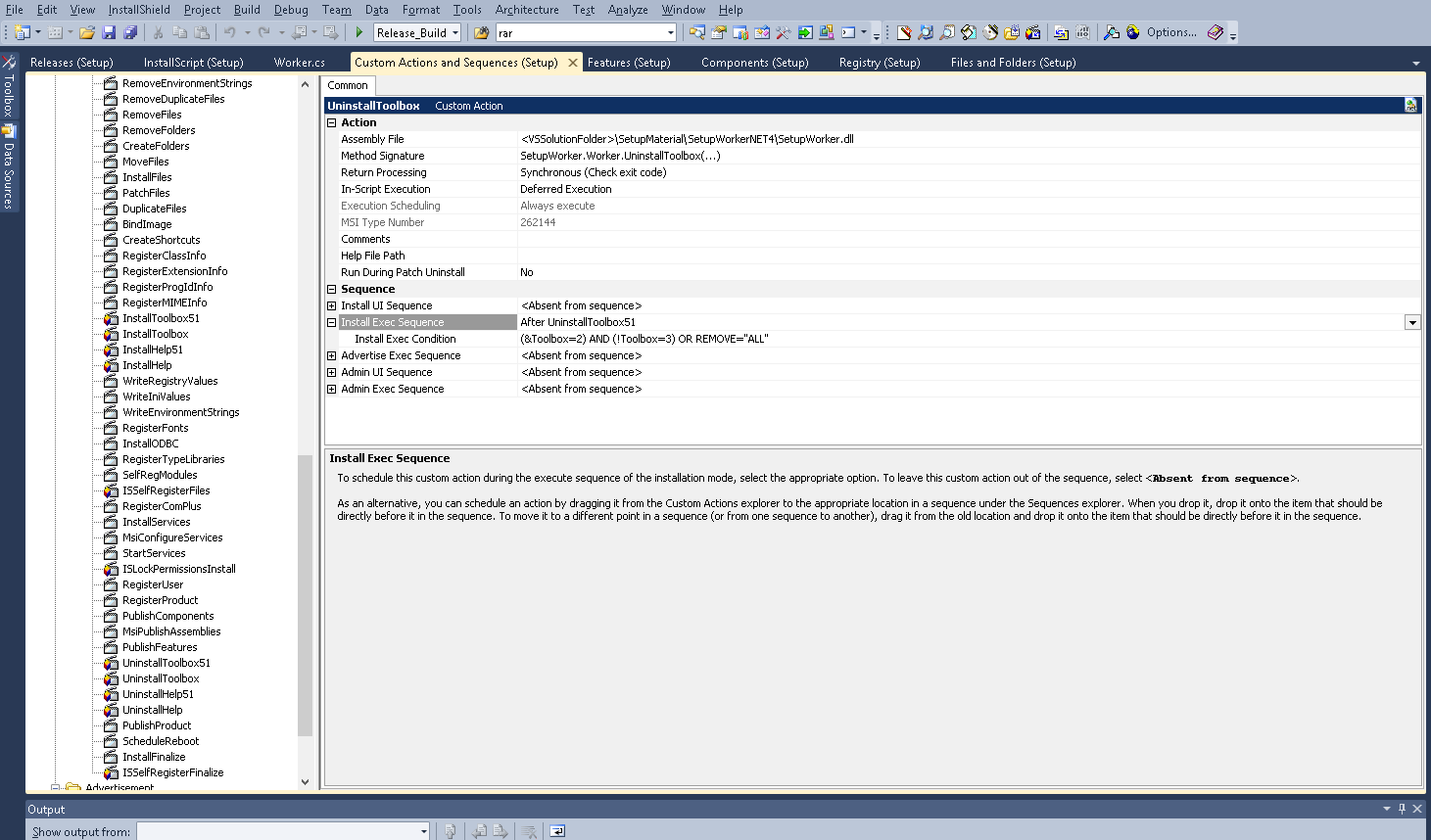
The next time when I check the boxes again the feature custom action won't trigger either. Check boxes are update correctly though but they are not naturally "bound together" with my custom actions.
I have added REMOVE="ALL" to make sure that everything is uninstalled on uninstall but for some reason my custom action won't get triggered during maintenance install even though I have typed a correct condition for removing a feature (I think).
I've battled with this for a couple of days and googled hours for more information but nothing seems to work (i.e. tried different custom action conditions and places in the sequence). What am I doing wrong? Do I need to handle maintenance mode separately in the custom action condition?
Here's a screen capture from the custom actions and sequences page:
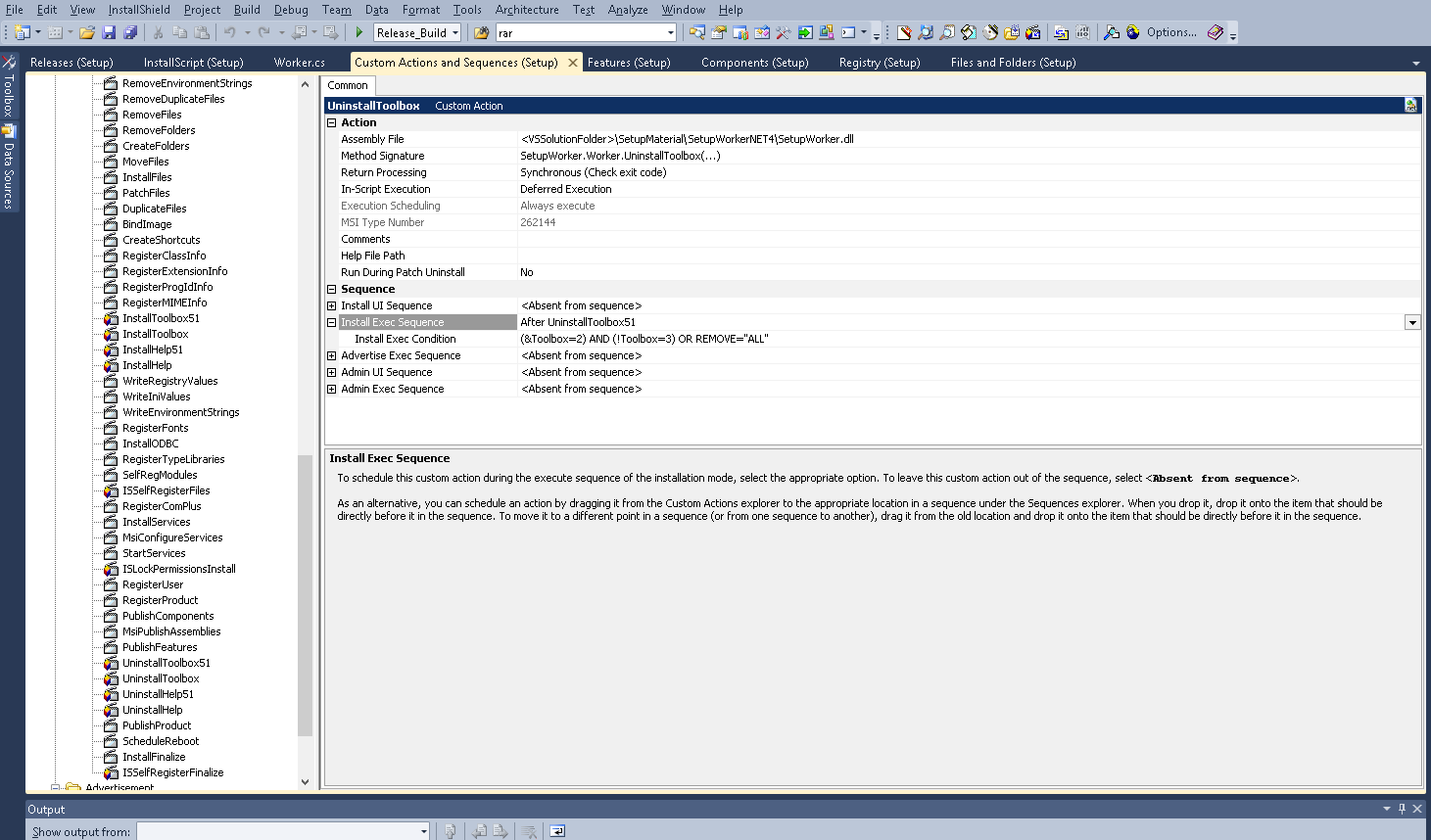
(1) Reply
Aug 16, 2014
07:34 AM
I got it working using scripts. I.e. I check the state of each feature and send the states to my custom action using custom action of type 51 and CustomActionData. No need for specifying additional custom action conditions because I do all necessary checking in my custom action method.
Don't know if this is a bug or conditions are not fully supported in installscript project or I just don't know how to use them. At least, it works this way.
Don't know if this is a bug or conditions are not fully supported in installscript project or I just don't know how to use them. At least, it works this way.