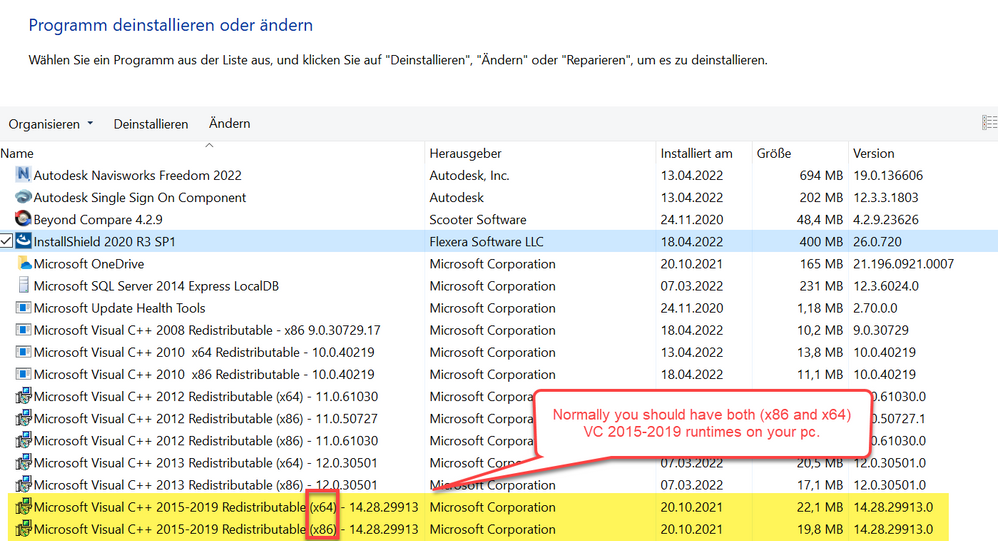- Revenera Community
- :
- InstallShield
- :
- InstallShield Forum
- :
- Re: Error while running project.
- Mark Topic as New
- Mark Topic as Read
- Float this Topic for Current User
- Subscribe
- Mute
- Printer Friendly Page
- Mark as New
- Subscribe
- Mute
- Permalink
- Report Inappropriate Content
Error while running project.
Hi Team,
We have upgraded the InstallShield 2011 to 2018 ,the installation is successful . We were having old projects in 2011 and upgraded them in 2018 . But when we are trying to run those project we are getting attached error.
Please help us in this ASAP.
- Mark as New
- Subscribe
- Mute
- Permalink
- Report Inappropriate Content
What you show in the screenshot is, that the 64-Bit version of mfc140u.dll is installed.
But because IsCmdBld.exe is a 32-Bit program you should check if the 32-Bit version of mfc140u.dll is installed. Check your SysWOW64 folder.
regards
Markus
- Mark as New
- Subscribe
- Mute
- Permalink
- Report Inappropriate Content
Hi Markus,
From where I can get 32 bit file.
- Mark as New
- Subscribe
- Mute
- Permalink
- Report Inappropriate Content
You can download the latest version here:
https://aka.ms/vs/17/release/vc_redist.x86.exe
But before you install read the info here ...
And check your "Programs and Features" panel, you should have both (x86 and x64). If "x86" is missing, install it from the link above.
regards
Markus