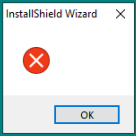- Revenera Community
- :
- InstallShield
- :
- InstallShield Forum
- :
- Error creating response file
- Mark Topic as New
- Mark Topic as Read
- Float this Topic for Current User
- Subscribe
- Mute
- Printer Friendly Page
- Mark as New
- Subscribe
- Mute
- Permalink
- Report Inappropriate Content
Error creating response file
When I try to create a response file I get a InstallShield wizard popup that only shows a red circle with an X. This happens each time I perform an action during the response file creation.
I am running my command line as admin. I have all the windows updates and I am using the latest release of 2020 with the current SP.
Any suggestions?
- Mark as New
- Subscribe
- Mute
- Permalink
- Report Inappropriate Content
Hi @roncrow,
Thank you for your post.
The following was the resolution to this issue:
When recording a silent response file for a silent InstallScript MSI installer with a command such as:
"C:\InstallShield 2020 Projects\test\Product Configuration 1\Release 1\DiskImages\Disk1\setup.exe" /r /f1"C:\test\setup.iss"
it is important to first create the full target path for the response .iss file.
In this case, it's necessary to first create a C:\Test folder. Then the recording of the silent response file succeeds.
Please let us know if you have any questions or concerns. Thanks!