This website uses cookies. By clicking Accept, you consent to the use of cookies. Click Here to learn more about how we use cookies.
Turn on suggestions
Auto-suggest helps you quickly narrow down your search results by suggesting possible matches as you type.
- Revenera Community
- :
- InstallShield
- :
- InstallShield Forum
- :
- Long file names and dynamic linking
Subscribe
- Mark Topic as New
- Mark Topic as Read
- Float this Topic for Current User
- Subscribe
- Mute
- Printer Friendly Page
Sep 09, 2016
06:19 AM
Error -7354 during build for file removal using the RemoveFile table
After upgrading to InstallShield 2016 I am getting a lot of -7354 errors during build
The English (United States) value for string "...." does not contain a legitimate value for table RemoveFile column FileName
Some FileName values that i have:
*.json
error.log
Those values seems correct to me.
What am i doing wrong?
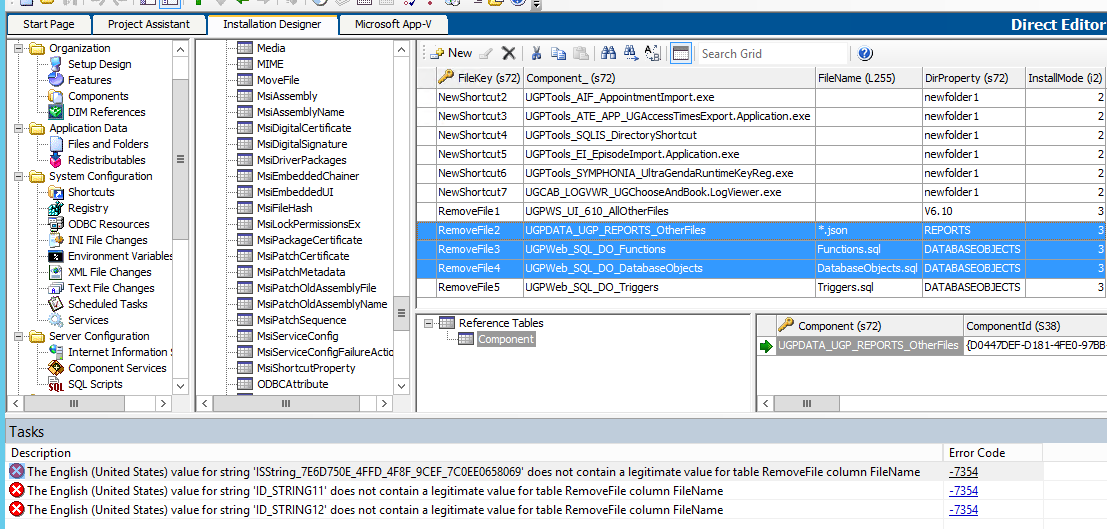
Many thanks,
The English (United States) value for string "...." does not contain a legitimate value for table RemoveFile column FileName
Some FileName values that i have:
*.json
error.log
Those values seems correct to me.
What am i doing wrong?
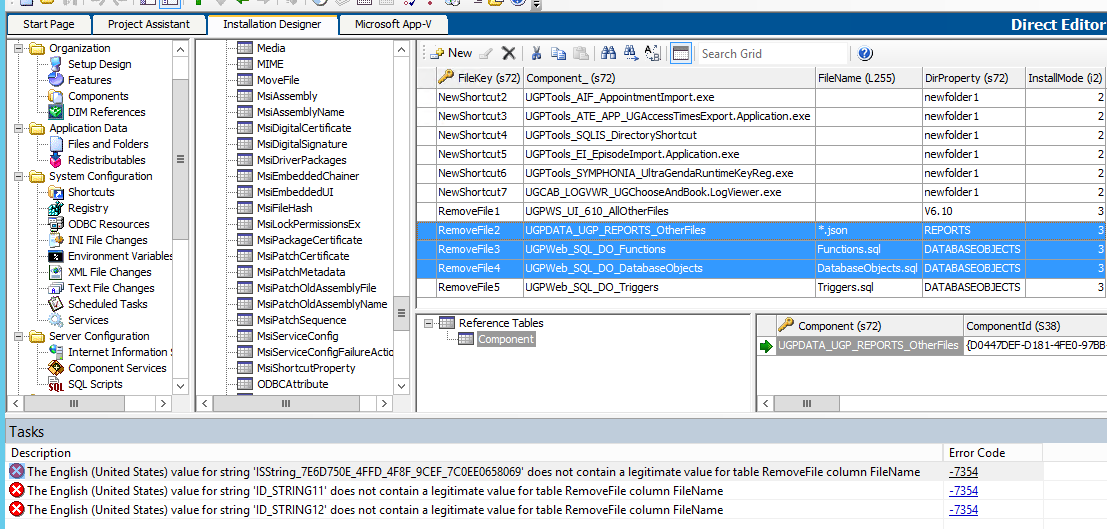
Many thanks,
(6) Replies
Sep 12, 2016
08:44 AM
I think the problem with *.json is that it's a long file name; the WildCardFilename category requires a value that's compatible with short file names, and thus a short|long dual-value if you need to use a long file name. For example: *.jso|*.json. I'm not sure if there's anything wrong with "error.log". You should be able to work around the issue by editing the string value in either the String Editor, or in the RemoveFile table of the Direct Editor.
We're tracking this RemoveFile behavior as IOJ-1774046.
We're tracking this RemoveFile behavior as IOJ-1774046.
Sep 12, 2016
10:14 AM
MichaelU wrote:
I think the problem with *.json is that it's a long file name; the WildCardFilename category requires a value that's compatible with short file names, and thus a short|long dual-value if you need to use a long file name. For example: *.jso|*.json. I'm not sure if there's anything wrong with "error.log". You should be able to work around the issue by editing the string value in either the String Editor, or in the RemoveFile table of the Direct Editor.
We're tracking this RemoveFile behavior as IOJ-1774046.
Thank you very much MichaelU. Everything is solved now.
For other persons that also have this issue. The following link explains the FileName Column data type
https://msdn.microsoft.com/en-us/library/windows/desktop/aa368590(v=vs.85).aspx
Sep 19, 2016
08:38 AM
Hi Michael,
I am also facing the similar problem, but still not able to solve it. I have also followed the instruction given at following link.
https://flexeracommunity.force.com/customer/articles/en_US/ERRDOC/Error-7354-When-Building-MSI
Please help.
I am also facing the similar problem, but still not able to solve it. I have also followed the instruction given at following link.
https://flexeracommunity.force.com/customer/articles/en_US/ERRDOC/Error-7354-When-Building-MSI
Please help.
Mar 03, 2017
04:50 PM
I have used InstallShield for a few revisions of both our software and InstallShield. I have used dynamic linking for the project. Therefore, I am not sure how to fix this.
Basically, I use the "Previous Package" to link to the previous installer, so we can do an upgrade. The problem I see with this Error, is that we deleted a file since the last version, so I added a RemoveFile entry.
I used "Company.Product.FeatureArea.Feature.*" as the filename and now I get:
ISDEV : error -7354: The English (United States) value for string 'ID_STRING1' does not contain a legitimate value for table RemoveFile column FileName
From what I can understand from the Resolution, it seems I need a short file name.
"For example, the FileName column of the RemoveFile table requires a FileName data type. This data type will need a short file name. Adding a short file name will fix the issue."
However, when I see the previous msi in direct edit mode, this is the entry:
_7D1EB0261B4F1CCB1E26B44EBB9A36FA BaseCompConfig Company.Product.FeatureArea.Feature.XML 2754 16384 2839
_87C57335018D9B172576AB2E1EC9A140 _D5608CCD05BFE7455B4D566BA5ED5242 Company.Product.FeatureArea.Feature.dll 12288 6.0.0.0 0 16384 2964
I noticed that new files that got added during InstallShield 2015 (I guess)
_B5FDB7025DD87A74B2F14330D411D507 _1EFDDBBDF6EA508E8681B34B8560BAD6 COF117~1.DLL|Company.Product.FeatureArea2.Feature2.dll 24278 6.0.0.0 0 16384 1066
but for the older files, they don't contain the short filename.
Therefore, what can I use for a wild card match in ID_STRING1, if I don't have the short filename?
Basically, I use the "Previous Package" to link to the previous installer, so we can do an upgrade. The problem I see with this Error, is that we deleted a file since the last version, so I added a RemoveFile entry.
I used "Company.Product.FeatureArea.Feature.*" as the filename and now I get:
ISDEV : error -7354: The English (United States) value for string 'ID_STRING1' does not contain a legitimate value for table RemoveFile column FileName
From what I can understand from the Resolution, it seems I need a short file name.
"For example, the FileName column of the RemoveFile table requires a FileName data type. This data type will need a short file name. Adding a short file name will fix the issue."
However, when I see the previous msi in direct edit mode, this is the entry:
_7D1EB0261B4F1CCB1E26B44EBB9A36FA BaseCompConfig Company.Product.FeatureArea.Feature.XML 2754 16384 2839
_87C57335018D9B172576AB2E1EC9A140 _D5608CCD05BFE7455B4D566BA5ED5242 Company.Product.FeatureArea.Feature.dll 12288 6.0.0.0 0 16384 2964
I noticed that new files that got added during InstallShield 2015 (I guess)
_B5FDB7025DD87A74B2F14330D411D507 _1EFDDBBDF6EA508E8681B34B8560BAD6 COF117~1.DLL|Company.Product.FeatureArea2.Feature2.dll 24278 6.0.0.0 0 16384 1066
but for the older files, they don't contain the short filename.
Therefore, what can I use for a wild card match in ID_STRING1, if I don't have the short filename?