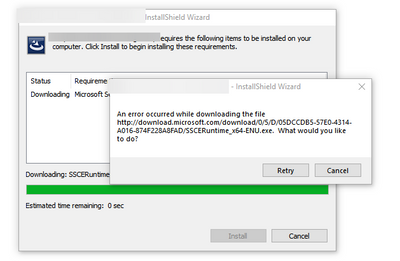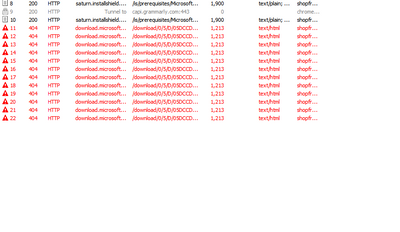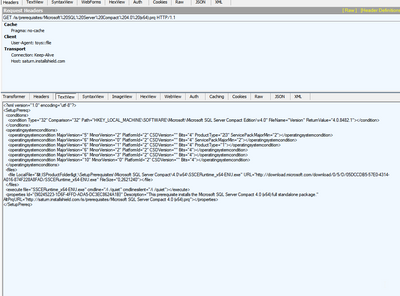- Revenera Community
- :
- InstallShield
- :
- InstallShield Forum
- :
- Re: An error occurred while downloading the file SSCERuntime_x64-ENU.exe
- Mark Topic as New
- Mark Topic as Read
- Float this Topic for Current User
- Subscribe
- Mute
- Printer Friendly Page
- Mark as New
- Subscribe
- Mute
- Permalink
- Report Inappropriate Content
An error occurred while downloading the file SSCERuntime_x64-ENU.exe
We have an installer which as of last week has started to present the below error when trying to download SQL Compact. The installer hasn't changed in a few months, and when using Fiddler to show the network requests and responses made by Installshield, it appears the url returned by Flexera's server is http://download.microsoft.com/download/0/5/D/05DCCDB5-57E0-4314-A016-874F228A8FAD/SSCERuntime_x64-ENU.exe which responds with a 404. Is this something which needs to be resolved on Flexera's end or something that I can do to resolve this? From what I understand, rebuilding the installer probably wouldn't help as the above url is determined from Flexera's end.
Please see below screenshots.
- Mark as New
- Subscribe
- Mute
- Permalink
- Report Inappropriate Content
Hi @phillip_aerion,
Looks like the download link from Microsoft website is not working, or it is removed from their site. Actually, during the installation the SSCERuntime_x64-ENU.exe prerequisite will be downloaded from Microsoft link you have found out, and installed before your product.
In order to resolve this issue, you have to rebuild your project with a new setting if you have the Installshield build machine with the last build configuration where you built the setup installer last time. InstallShield provide an option to configure the prerequisite behavior during runtime, like whether to download the prerequisite from the Microsoft link or copy it from the source media or Extract from setup.exe. If you have the last build configuration, you can rebuild your project with either of copy it from the source media or Extract from setup.exe. So that the prerequisite wont be downloaded while running the setup, it will be provided along with your setup installer. [ But this will only work if you have the previous build configuration for the same project] .
• Extract From Setup.exe—Compress the InstallShield prerequisite files into Setup.exe, to be extracted at run time, if necessary. This option overrides the locations that are specified in the Redistributables view for each InstallShield prerequisite’s properties.
Select this option if the entire installation must be self-contained in Setup.exe. Note that the Download From The Web option results in smaller installations and shorter download time; however, the Extract From Setup.exe option provides for a completely self-contained installation.
• Copy From Source Media—Store the InstallShield prerequisite files on the source media. This option overrides the locations that are specified in the Redistributables view for each InstallShield prerequisite’s properties.
For more inforamtion :
https://helpnet.flexerasoftware.com/isxhelp22/helplibrary/IDlgPrereqPropSettings.htm?
If the above is not working, then you can replace the Microsoft download link in the below file with the new download link.
"C:\Program Files (x86)\InstallShield\2015\SetupPrerequisites\Microsoft SQL Server Compact 4.0 (x64).prq"
I couldn't find the exact down load link for the initial version, it looks like the link is broken as per your comment. I could find the download link for Microsoft® SQL Server® Compact 4.0 SP1. See the SP1 version is compatible with your product, if it is OK then you modify the above mentioned prq file with the new download link.
New download link for Microsoft® SQL Server® Compact 4.0 SP1:
- Mark as New
- Subscribe
- Mute
- Permalink
- Report Inappropriate Content
Thank you, this does the job exactly (editing the prq) file. In case anyone else needs it, the new SP1 url for the x84 exe is https://download.microsoft.com/download/F/F/D/FFDF76E3-9E55-41DA-A750-1798B971936C/ENU/SSCERuntime_x86-ENU.exe
It does seem compatible.
- Mark as New
- Subscribe
- Mute
- Permalink
- Report Inappropriate Content
Thanks for reporting this issue.
I’ve raised an issue with engineering which can be tracked with the ID – ‘IOJ-2102367’. This will be addressed in a future release of InstallShield.
- Mark as New
- Subscribe
- Mute
- Permalink
- Report Inappropriate Content
Scotiabank Activate Credit Card | Scotia line Card Activation Have you just receive new credit or debit card from Scotiabank and pleased to swipe it? Well, you need to Activate Scotiabank Credit Card first.