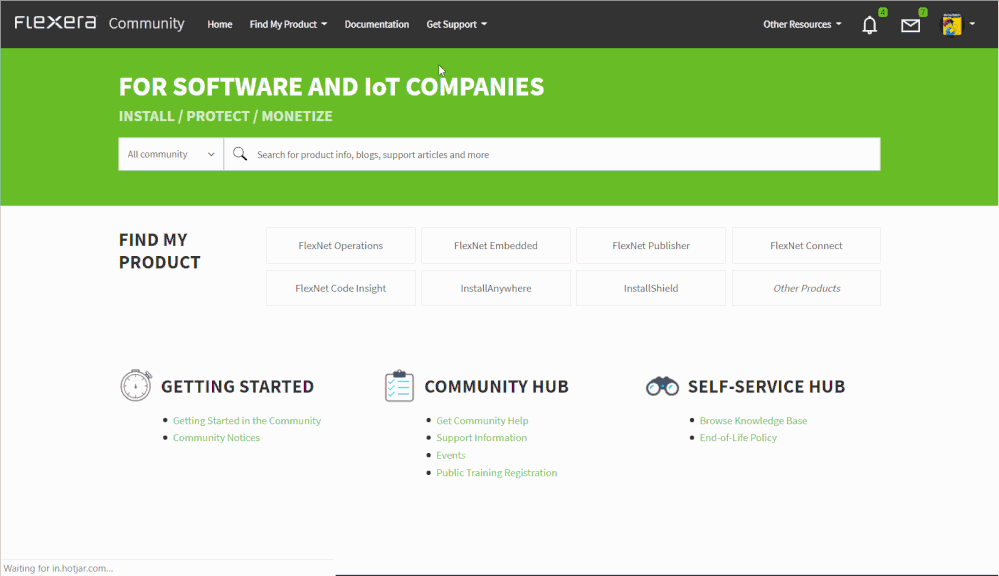This website uses cookies. By clicking Accept, you consent to the use of cookies. Click Here to learn more about how we use cookies.
Turn on suggestions
Auto-suggest helps you quickly narrow down your search results by suggesting possible matches as you type.
- Revenera Community
- :
- InstallAnywhere
- :
- InstallAnywhere Knowledge Base
- :
- How to Use Flexera Support Chat to Help with InstallAnywhere License Activation
Subscribe
- Mark as New
- Mark as Read
- Subscribe
- Printer Friendly Page
- Report Inappropriate Content
How to Use Flexera Support Chat to Help with InstallAnywhere License Activation
How to Use Flexera Support Chat to Help with InstallAnywhere License Activation
To help our customers expedite their license activation, we've set up a Flexera Support Chat feature in the case management portal.
To initiate a chat and get assistance with your license activation:
- Sign into the community
- Navigate to Get Support -> Open New Case
(Don't see this option? Read Linking your Community Account to your Organization )
- Select the InstallAnywhere product from the Product drop-down
- Click the Chat with an Expert option when it appears
NOTE: This feature is only for license activation assistance. If you require product assistance, please open a support case.
No ratings