This website uses cookies. By clicking Accept, you consent to the use of cookies. Click Here to learn more about how we use cookies.
Turn on suggestions
Auto-suggest helps you quickly narrow down your search results by suggesting possible matches as you type.
- Revenera Community
- :
- InstallAnywhere
- :
- InstallAnywhere Forum
- :
- Re: Installer showing message "Multiple launches of this installer is not allowed..."
Subscribe
- Mark Topic as New
- Mark Topic as Read
- Float this Topic for Current User
- Subscribe
- Mute
- Printer Friendly Page
- Mark as New
- Subscribe
- Mute
- Permalink
- Report Inappropriate Content
Aug 06, 2013
07:48 AM
Installer showing message "Multiple launches of this installer is not allowed..."
Hi,
I am working on an installer created using InstallAnywhere. I am facing an issue in this installer that when I launch installer on Windows, it shows me message “Multiple launches of this installer is not allowed. It will now quit.” while I never installed the same application on that machine. I tried launching installer after rebooting computer but result was same. This issue also occurring on one Mac machine while the check box for preventing multiple installer is clear for Mac setup project.
Could anyone please suggest me that why is this happening, why installer showing this message while no other process of same installer is running.
Thanks
Pratibha
I am working on an installer created using InstallAnywhere. I am facing an issue in this installer that when I launch installer on Windows, it shows me message “Multiple launches of this installer is not allowed. It will now quit.” while I never installed the same application on that machine. I tried launching installer after rebooting computer but result was same. This issue also occurring on one Mac machine while the check box for preventing multiple installer is clear for Mac setup project.
Could anyone please suggest me that why is this happening, why installer showing this message while no other process of same installer is running.
Thanks
Pratibha
(4) Replies
- Mark as New
- Subscribe
- Mute
- Permalink
- Report Inappropriate Content
Aug 07, 2013
12:29 AM
Hi,
Which version of InstallAnywhere are you using? Is this specific to any particular machine? What is your 'Instance Management' setting?
Which version of InstallAnywhere are you using? Is this specific to any particular machine? What is your 'Instance Management' setting?
- Mark as New
- Subscribe
- Mute
- Permalink
- Report Inappropriate Content
Aug 10, 2013
01:26 AM
Hi RamyaVenkatesh,
Thanks for your response.
I am using InstallAnywhere 2011 Enterprise Edition SP4.
This issue is occurring on 3-4 machines (Windows 7 and Mac) but not reproducible on all machines.
We don't require maintenance support in our installer so the maintenance support check box is clear and hence Instance Management is disabled in our project. Please see below image -
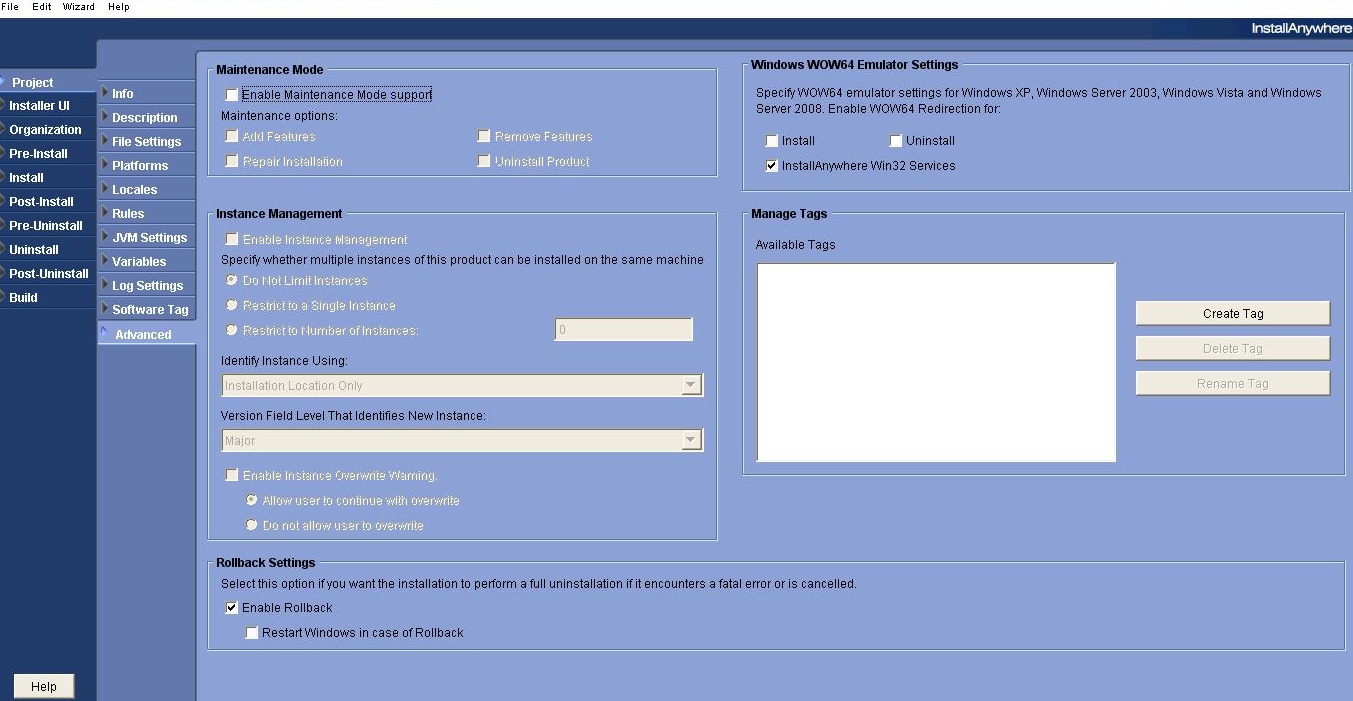
Thanks for your response.
I am using InstallAnywhere 2011 Enterprise Edition SP4.
This issue is occurring on 3-4 machines (Windows 7 and Mac) but not reproducible on all machines.
We don't require maintenance support in our installer so the maintenance support check box is clear and hence Instance Management is disabled in our project. Please see below image -
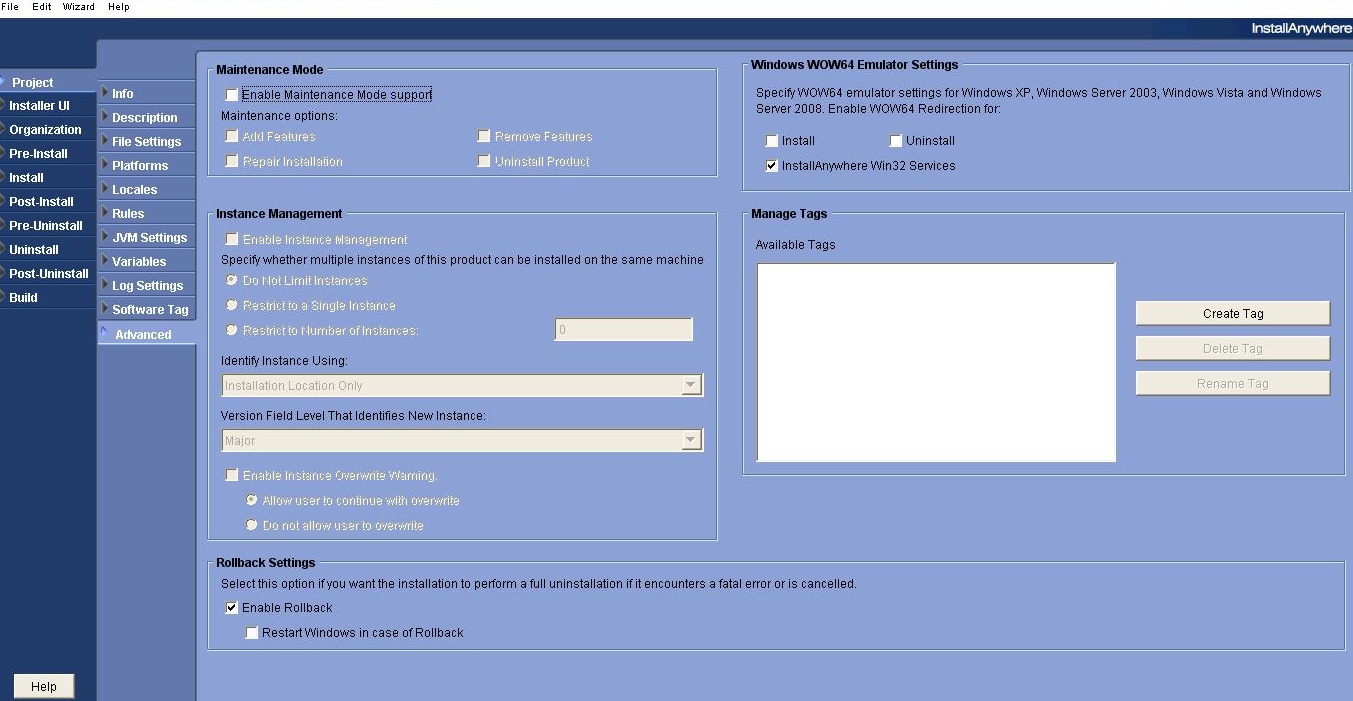
- Mark as New
- Subscribe
- Mute
- Permalink
- Report Inappropriate Content
Aug 14, 2013
01:17 AM
Hi,
I'm unable to reproduce this. Is it possible to share your project here? Is the checkbox for 'Multiple launch settings' disabled?
I'm unable to reproduce this. Is it possible to share your project here? Is the checkbox for 'Multiple launch settings' disabled?
- Mark as New
- Subscribe
- Mute
- Permalink
- Report Inappropriate Content
Aug 23, 2013
07:51 AM
Hi RamyaVenkatesh,
I have sent location of my project in a private message. Please see that.
The check box for 'Multiple launch settings' is checked in Windows project.
Thanks.
I have sent location of my project in a private message. Please see that.
The check box for 'Multiple launch settings' is checked in Windows project.
Thanks.