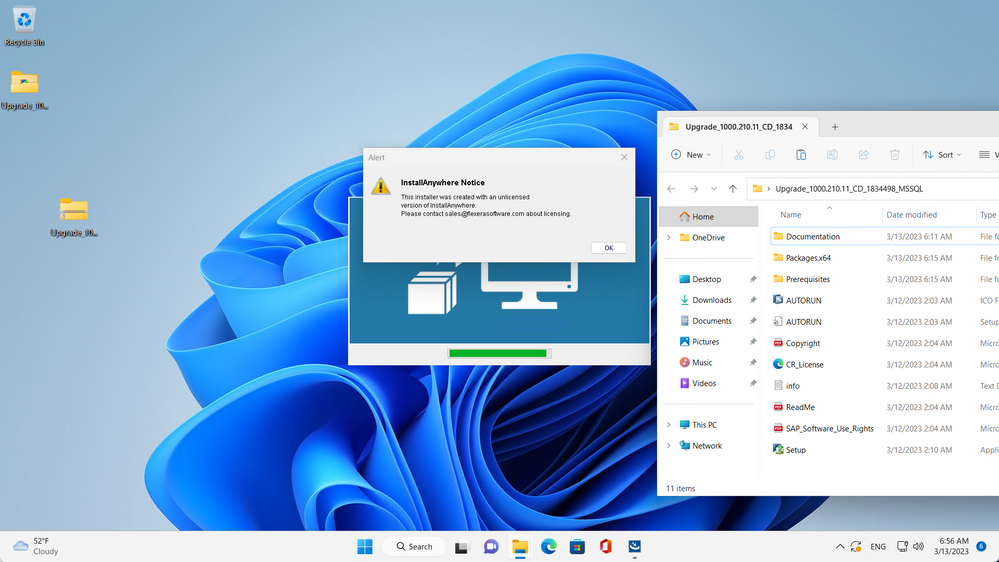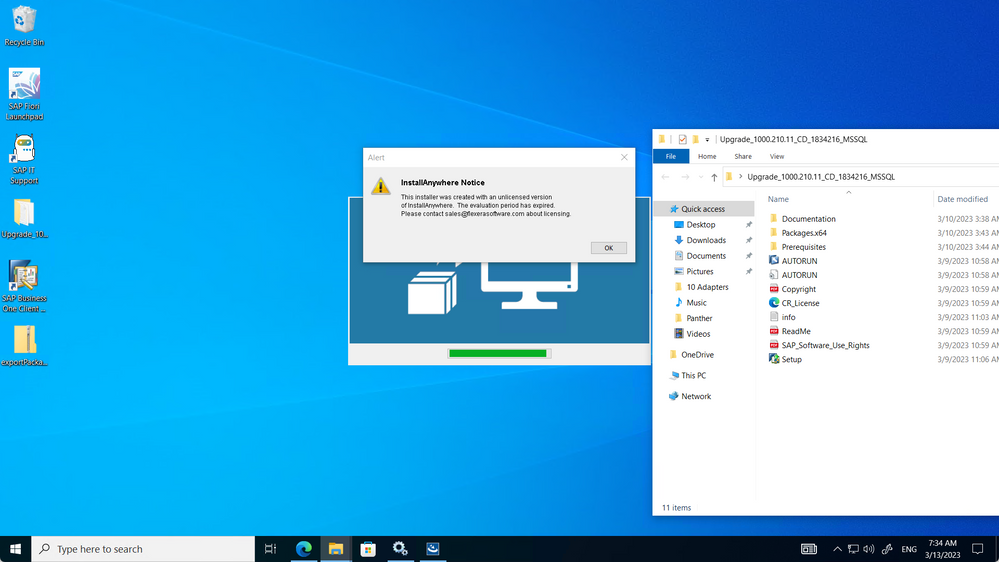- Revenera Community
- :
- InstallAnywhere
- :
- InstallAnywhere Forum
- :
- Re: Incorrect InstallAnywhere Notice in Windows 11
- Mark Topic as New
- Mark Topic as Read
- Float this Topic for Current User
- Subscribe
- Mute
- Printer Friendly Page
- Mark as New
- Subscribe
- Mute
- Permalink
- Report Inappropriate Content
Hello Expert,
We are using licensed InstallAnywhere 2022 to make the installer.
It displays unlicensed information when running the installer in windows 11.
Could you please help here?
- Mark as New
- Subscribe
- Mute
- Permalink
- Report Inappropriate Content
The issue is solved.
Root cause: some necessary environment variables for InstallAnywhere 2022 cannot be loaded/identified in Python script files. (Not necessary in InstallAnywhere 2021)
Solution: explicitly add the System32\Wbem to the environment variable.
In the Compile.py, we add the following sentence
@staticmethod
def task_command_str(command, item):
batstr = ''
batstr += 'set PATH=C:\Windows\System32\Wbem;%PATH%\r\n'
- Mark as New
- Subscribe
- Mute
- Permalink
- Report Inappropriate Content
same problem on win 10
- Mark as New
- Subscribe
- Mute
- Permalink
- Report Inappropriate Content
Usually the error which you are getting happens when an installer is built by a user other than the user who registered InstallAnywhere.
Please register InstallAnywhere as the same user who ran the build that generated that installer and then to run another build.
If you are using Jenkins then change Jenkins service to run as user who registered the product rather than SYSTEM.
- Mark as New
- Subscribe
- Mute
- Permalink
- Report Inappropriate Content
The issue is solved.
Root cause: some necessary environment variables for InstallAnywhere 2022 cannot be loaded/identified in Python script files. (Not necessary in InstallAnywhere 2021)
Solution: explicitly add the System32\Wbem to the environment variable.
In the Compile.py, we add the following sentence
@staticmethod
def task_command_str(command, item):
batstr = ''
batstr += 'set PATH=C:\Windows\System32\Wbem;%PATH%\r\n'