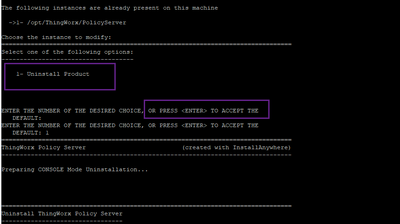This website uses cookies. By clicking Accept, you consent to the use of cookies. Click Here to learn more about how we use cookies.
Turn on suggestions
Auto-suggest helps you quickly narrow down your search results by suggesting possible matches as you type.
- Revenera Community
- :
- InstallAnywhere
- :
- InstallAnywhere Forum
- :
- How to make uninstall product as by default selected in linux command line
Subscribe
- Mark Topic as New
- Mark Topic as Read
- Float this Topic for Current User
- Subscribe
- Mute
- Printer Friendly Page
- Mark as New
- Subscribe
- Mute
- Permalink
- Report Inappropriate Content
Aug 03, 2021
12:16 AM
How to make uninstall product as by default selected in linux command line
Hi team,
How to make uninstall product as by default selected. Kindly find attached screenshot.
As you can see in the screenshot "ENTER THE NUMBER OF THE DESIRED CHOICE , OR PRESS <ENTER> TO ACCEPT THE DEFAULT": message, But if I press ENTER to accept default its not taking that action and asking me again for choice I need to enter 1 to accept the choice?
This issue is with Linux installation/Uninstallation, Also checked no action present for this screen in InstallAnywhere as this screen is appears by enabling the "Enable Maintenance Mode Support" option from Project->Advanced.
Please suggest solution on this.
Thanks in advanced 😊
- Tags:
- installanywhere2018
(0) Replies