- Revenera Community
- :
- InstallAnywhere
- :
- InstallAnywhere Forum
- :
- Building project using licensed copy shows "Project Load Warning" and "InstallAnywhere Notice"
- Mark Topic as New
- Mark Topic as Read
- Float this Topic for Current User
- Subscribe
- Mute
- Printer Friendly Page
We have following 2 licenses:
- InstallAnywhere 2017 Premier Perpetual License (enabled on say NODE-1), and
- InstallAnywhere 2017 Standalone Build Premier Perpetual License (enabled on, say NODE-2)
These licenses are enabled on 2 different systems - both systems has InstallAnywhere 2017 SP1 installed.
IA project builds fine on NODE-1, but the same project when built on NODE-2 gives following 2 warnings:
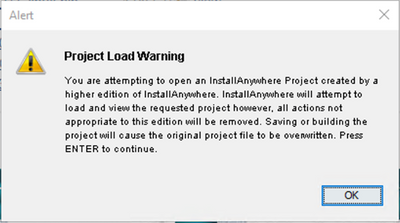
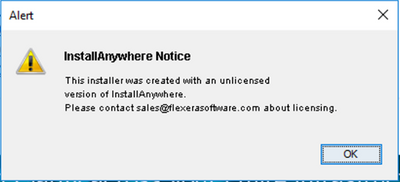
I was able to nail down the issue and resolve it.
We were using Jenkins to build project, and Jenkins was using a different user to build product, while we had activated IA2017 with a different user 😞
Thank you for looking into this.
Hi @ssingh1,
Thank you for your post.
If you run your installer immediately after building with NODE-1 does the installer display a created with an unlicensed version message?
I suggest saving your project in the full InstallAnywhere 2017 IDE then building the project in the same IDE. Please try building that updated copy of your project with the Standalone Build. Does the issue still occur?
If you create a new test project with all default settings in the full InstallAnywhere 2017 IDE then build the project in the same IDE then build the project with the Standalone Build, does this issue occur?
Thanks,
Ian
I was able to nail down the issue and resolve it.
We were using Jenkins to build project, and Jenkins was using a different user to build product, while we had activated IA2017 with a different user 😞
Thank you for looking into this.