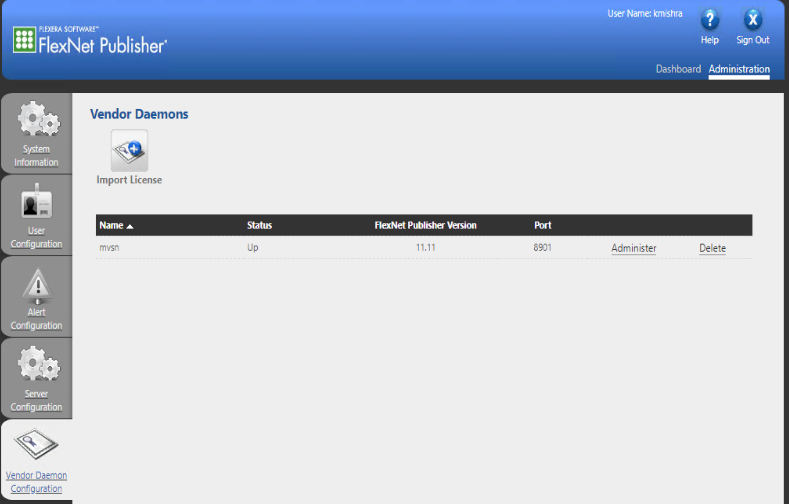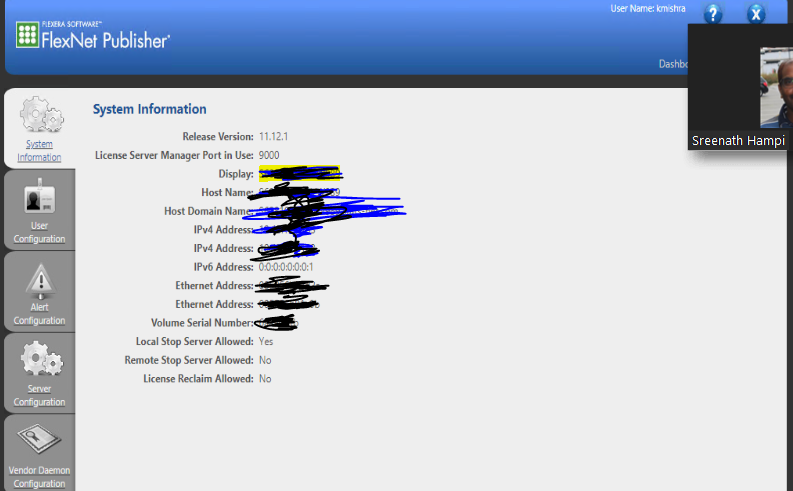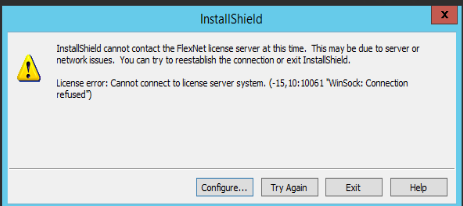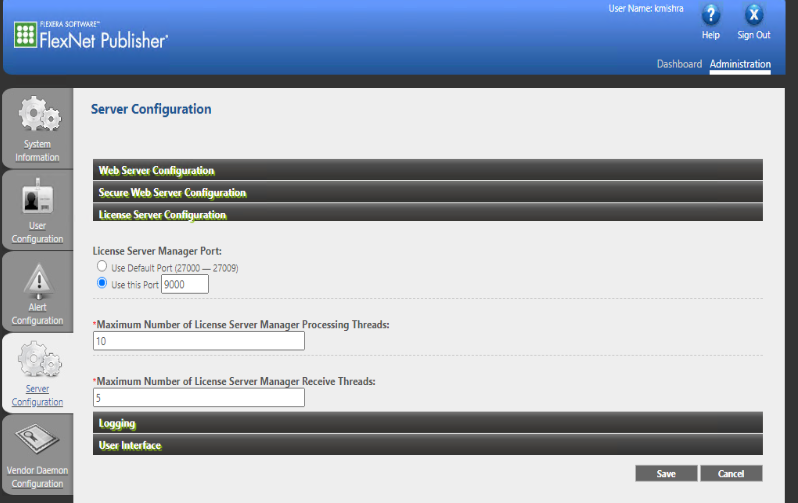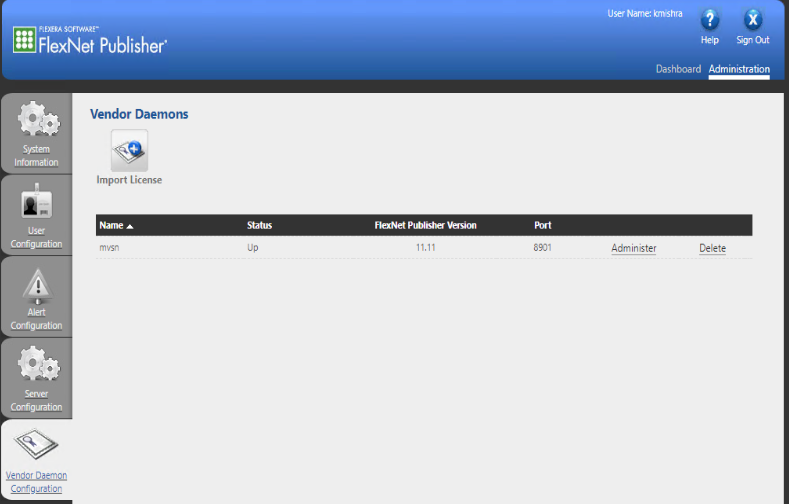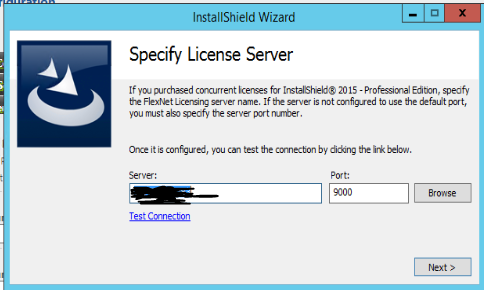- Revenera Community
- :
- FlexNet Publisher
- :
- FlexNet Publisher Forum
- :
- Re: getting error 10061 Winsock connection refused
- Mark Topic as New
- Mark Topic as Read
- Float this Topic for Current User
- Subscribe
- Mute
- Printer Friendly Page
- Mark as New
- Subscribe
- Mute
- Permalink
- Report Inappropriate Content
getting error 10061 Winsock connection refused
We have Instalsheild 2015 Concurrent licenses. When connecting to Flexnet Publisher using Instalshield license we are getting the error attached with the mail.
I can telnet to the flexnet publisher Port and the website can also be accessed still get the error.
Attaching the screenshot.
- Mark as New
- Subscribe
- Mute
- Permalink
- Report Inappropriate Content
Flexnet Publisher Version:
elease Version: 11.12.1
License Server Manager Port in Use: XXXXX
Display: XXXXXXX
Host Name: XXXXXXX
Host Domain Name: XXXXXXX
IPv4 Address: XXXXXXXX
IPv4 Address: XXXXX
IPv6 Address: 0:0:0:0:0:0:0:1
Ethernet Address: XXXXXXX
Ethernet Address: XXXXX
Volume Serial Number: XXXXX
Local Stop Server Allowed: Yes
Remote Stop Server Allowed: No
License Reclaim Allowed: No
- Mark as New
- Subscribe
- Mute
- Permalink
- Report Inappropriate Content
@karunakantRKCS , i can see that the vendor daemon and lmadmin in use are a non supported version i.e. Revenera no more supports these version toolkits.
https://docs.flexera.com/eol/flexnet-publisher.htm
Based on the error log (-15), it seems like a case where client is not able to connect to TCP port 9000. Can you confirm, if this port has been allowed to have to and from communication on the server system?
Also, make sure that vendor daemon TCP port as well has the to and from communication packet exceptions added in the firewall settings (If we can bring the FW down for testing, that would be more conclusive).
Also, a check on any present Antivirus could also give us some clue.
- Mark as New
- Subscribe
- Mute
- Permalink
- Report Inappropriate Content
@aparashar1 all the 3 ports have incomming and outgoing configured properly I can telnet to these ports from server and client both.
about the vendor demon log I dont see any entry from today but here is the detail below
- Mark as New
- Subscribe
- Mute
- Permalink
- Report Inappropriate Content
I have figured out the issue. your server needs to be in same LAN of 255.255.255.0 subnet else it fails.