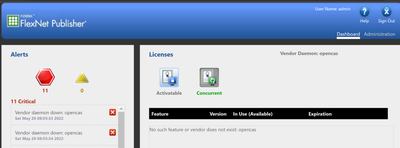- Revenera Community
- :
- FlexNet Publisher
- :
- FlexNet Publisher Forum
- :
- Problem with vendor daemon after all license features become expired
- Mark Topic as New
- Mark Topic as Read
- Float this Topic for Current User
- Subscribe
- Mute
- Printer Friendly Page
- Mark as New
- Subscribe
- Mute
- Permalink
- Report Inappropriate Content
Problem with vendor daemon after all license features become expired
Hello,
Vendor daemon stops working after all licenses have expired. The following happens after that:
- Vendor daemon’s log file contains the following messages:
Logs: opencas.log
8:54:09 (opencas) EXPIRED: Std_Viewer_CATIAV4_Support
8:54:09 (opencas) EXPIRED: Std_Viewer_CADDS_Support
8:54:09 (opencas) License server system started on occlsm-test
8:54:09 (opencas) No features to serve, exiting
8:54:09 (opencas) EXITING DUE TO SIGNAL 36 Exit reason 4
- FlexNet publisher UI also shows number of error messages
- FlexNet API becomes inaccessible. For example, a call to com.macrovision.flexlm.LicenseSource.getFeatureList() terminates with an exception «com.macrovision.flexlm.FlexlmException: Can't Connect to License Server (-15,3002)»
- A call to com.macrovision.flexlm.License.checkout() also terminates with an exception «com.macrovision.flexlm.FlexlmException: Can't Connect to License Server (-15,3002)»
We believe this behavior is incorrect and should be fixed. Vendor daemon should not stop even if there are no active (unexpired) licenses available, FlexNet Published UI should not show errors and FlexNet API should remain available (not allowing to check out any licenses).
Can this behavior be corrected?
Cordially
- Mark as New
- Subscribe
- Mute
- Permalink
- Report Inappropriate Content
Hi @jcduprey This is the current behaviour of the license server and it's working as per design moreover it's the license server admin's responsibility to keep maintaining the licenses, if it's expired then there is no use in running the license server.
If this needs to be changed (with a valid use case) then please raise a support case to create an Enhancement request to get more updates.
Best Regards,
- Mark as New
- Subscribe
- Mute
- Permalink
- Report Inappropriate Content
Hi,
Well, in fact the problem with current behavior is that the license server becomes completely unavailable for API requests. I.e. we cannot distinguish the case for expired licenses from the case of server unavailability because of network issues or any other reasons.
What would you suggest for that?
Also, we would like to be able to get a list of license features from the server even if they have expired along with the expiration dates.
We have not found any way to do that but is it possible? Can you let me know please?
Cordially
- Mark as New
- Subscribe
- Mute
- Permalink
- Report Inappropriate Content
@jcduprey - License Server and vendor daemon are 2 different process threads.
Licenses are in fact served by the vendor daemon. And when there are no licenses to serve - there is no meaning in running the vendor daemon - that's the design.
For reading the list of expired licenses, you may want to use the conventional APis (which will be costly in terms of performance) - as it would need to read through the given license file - Have a read of Licensing Administration guide for Client APIs.
lc_expire_days : To give license expiration notice in advance.
- Mark as New
- Subscribe
- Mute
- Permalink
- Report Inappropriate Content
Hello,
Thanks - Sorry for the naive question, but where can I find this "Licensing Administration guide for Client APIs" guide?
I only found the "Licensing Administration guide" that doesn't speak about "lc_expire_days"...
Cordially
- Mark as New
- Subscribe
- Mute
- Permalink
- Report Inappropriate Content
Hi @jcduprey ,
You can get information about lc_expire_days in the function reference guide .
- Mark as New
- Subscribe
- Mute
- Permalink
- Report Inappropriate Content
Hi,
One more question - because we are backend is written in Java, can you give me a Java sample of calling these C/C++ API please?