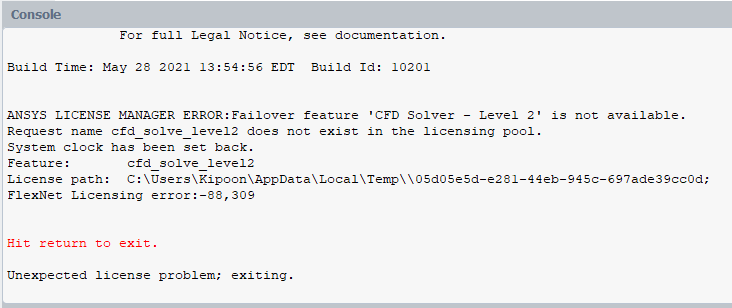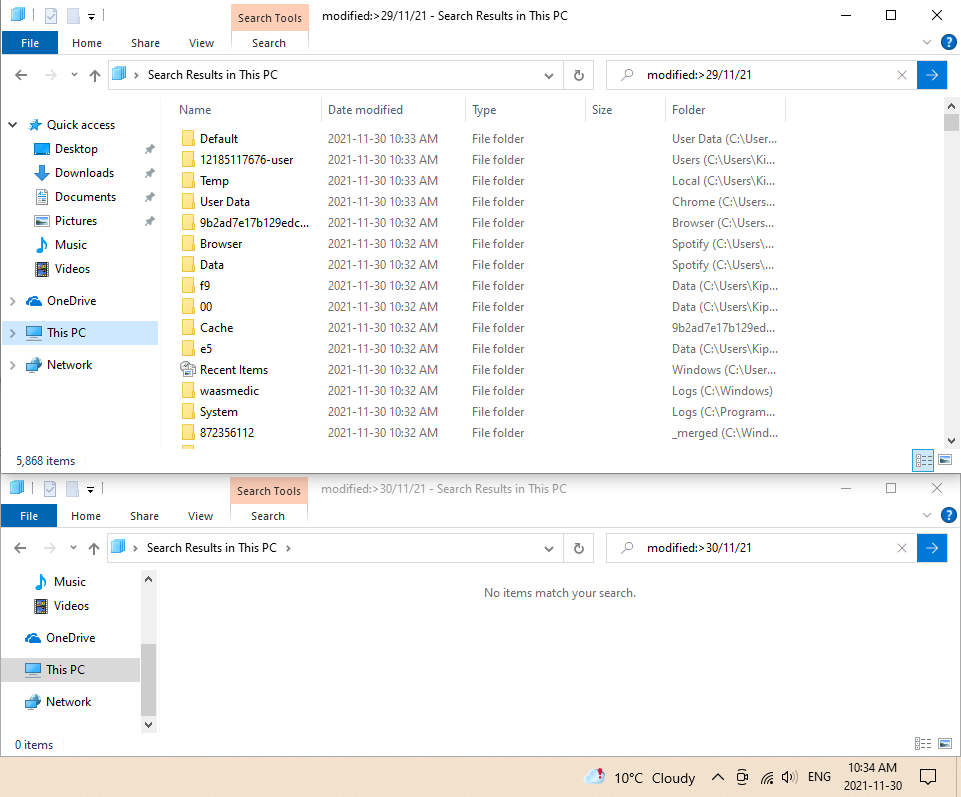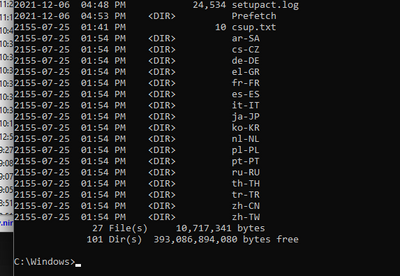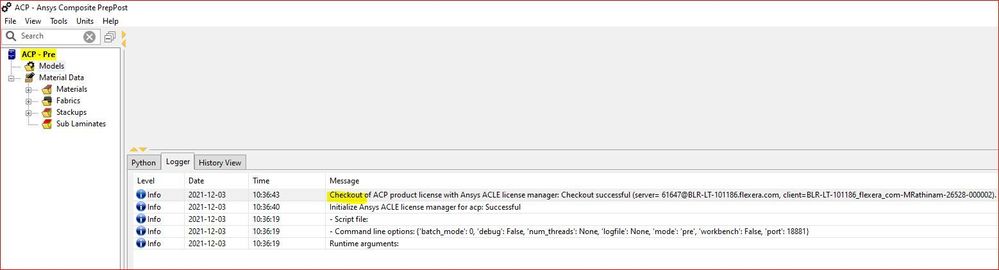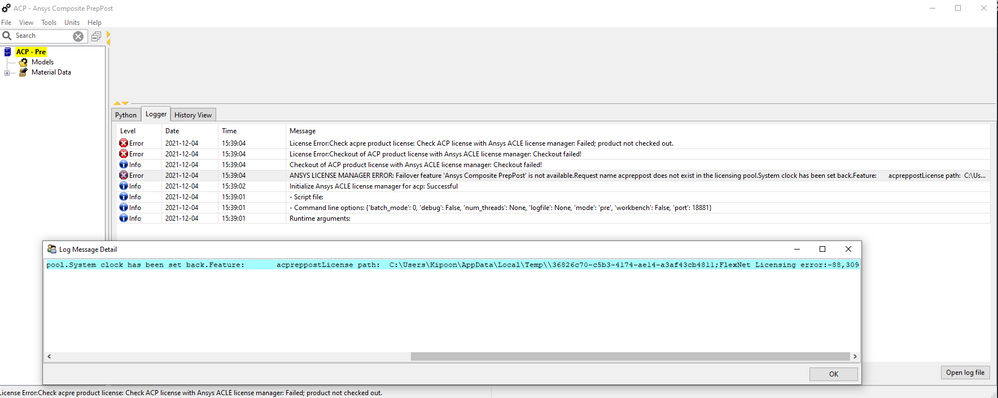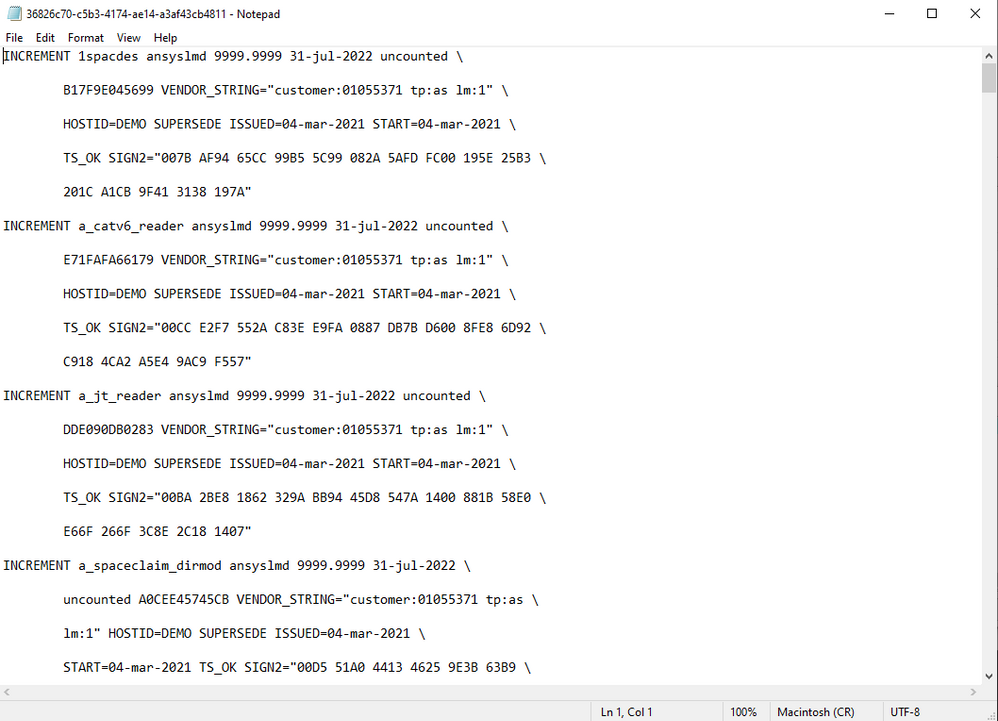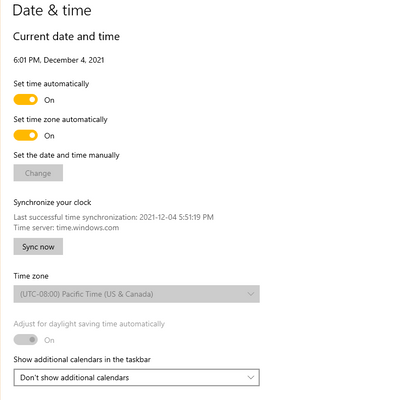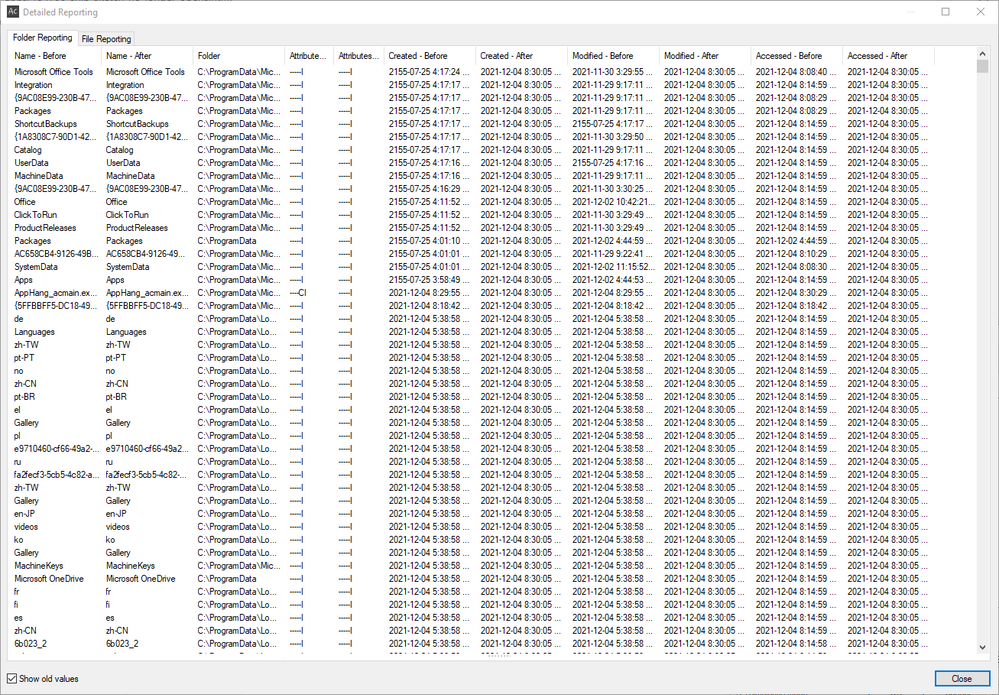- Revenera Community
- :
- FlexNet Publisher
- :
- FlexNet Publisher Forum
- :
- Re: FlexNet Licensing error -88309
- Mark Topic as New
- Mark Topic as Read
- Float this Topic for Current User
- Subscribe
- Mute
- Printer Friendly Page
- Mark as New
- Subscribe
- Mute
- Permalink
- Report Inappropriate Content
Hello
I have a licensing issue from ANSYS STUDENT 2021 R2. I have recently bought a new computer and tried to install Ansys but when I open one of the applications I receive a FlexNet licensing error -88309 and the application is only available in the read-only mode. The below screenshot is from Ansys Fluent application.
I tried looking into the error -88309 issue by searching online and found a couple of solutions (like this post or this post) where they claim the problem is due to some system files having modified dates that are set in the future compared to the system clock. However, when I search my entire computer for such files I cannot find any. The below screenshot shows that there are no files with a modified date after Nov 30, 2021 (the screenshot was taken a couple of days ago). All hidden and system files are also accounted for.
I have tried many things for a couple of days now. I even formatted the entire computer and reinstalled windows in desperation! But nothing seems to work. I have tried asking the question in the Ansys forums as well but no luck so far. Any help would be appreciated!
- Mark as New
- Subscribe
- Mute
- Permalink
- Report Inappropriate Content
I MANAGED TO FIX THE PROBLEM!!!
I used the "C:\Windows /a /od" command as suggested by @jyadav to probe the C directory a bit more and found files that were created in the future
Then I used another online tool called bulk file changer to modify the creation dates automatically to yesterday's date and VOILA!
I think in hindsight the issue was bad troubleshooting tools. Once I could pinpoint where the problem was I could solve the issue. Thank you @jyadav @mrathinam for your help!
Do you by any chance know what those directories are? They look like language acronyms to me. Perhaps keyboard layout files?
- Mark as New
- Subscribe
- Mute
- Permalink
- Report Inappropriate Content
Hi @kipoon I tried the same installer in my system to see if I get the same error or not, however I can checkout the license without any error.
find the log
2021-12-03 10:36:19.802343 info: Runtime arguments:
2021-12-03 10:36:19.804345 info: - Command line options: {'batch_mode': 0, 'debug': False, 'num_threads': None, 'logfile': None, 'mode': 'pre', 'workbench': False, 'port': 18881}
2021-12-03 10:36:19.804345 info: - Script file:
2021-12-03 10:36:40.797713 info: Initialize Ansys ACLE license manager for acp: Successful
2021-12-03 10:36:43.587874 info: Checkout of ACP product license with Ansys ACLE license manager: Checkout successful (server= 6xxxx@BLR-xxxxxx86.flexera.com, client=BLR-xxxxx_flexera_com-MRathinam-26528-000002).
So if you did not have any Feature date file or Directory then you may need to double-check your system clock is configured correctly with the right time zone.
Or let me know what are all the other steps you have or what you did after installation to get this bad clock error? or after you installed the application when open the application you are seeing this error?.
Best Regards,
- Mark as New
- Subscribe
- Mute
- Permalink
- Report Inappropriate Content
I tried the ACP-pre module just so we have the same test case. Here is the screenshot of what I see in the logger
I tried to investigate the license path it told me. But it just looks like a bunch of jargon to me. Maybe it makes sense to someone smarter.
My clock time is synchronized with an online clock from the windows website. Unless I have to do something strange I don't think that is the issue. Here's a screenshot.
Regarding the installation process, I just downloaded the installation zip file directly from the Ansys website, unzipped, and ran the setup as an administrator. I have uninstalled and installed it again multiple times. I played around with turning off the firewall and even re-installed windows over the weekend. Still, nothing works.
- Mark as New
- Subscribe
- Mute
- Permalink
- Report Inappropriate Content
The error states that there are some files with future date, A bad date is detected if one of the system files has a last modification time stamp that is greater than the current system time (adjusting for some tolerance). Another possibility would be a discrepancy in the time/date between the various machines involved ( server / client / mapped drive's machine).
There can be multiple hierarchy of files in the system , it could be possible that the future date files are present in the lower levels in the hierarchy, or in the shared drive . It could be any location in the system. It is recommended to write a batch file or binary in order to figure out the future date files. I believe there will be online tools available to do the same.
- Mark as New
- Subscribe
- Mute
- Permalink
- Report Inappropriate Content
@jyadav At least it's good to know I was on the right track. I downloaded an online tool called Attribute Changer. It finds files that have been created in the year 2155 (I'm not sure how this happens? This was a fresh Windows install) which is at least progress. I used Attribute Changer to run through the system and change the date of everything it finds to today's date, however, Ansys still gives me the same error. When I go try to find any other files that have future dates in case I missed something, it can't find anything anymore. Which to me at least means it managed to change the dates of everything it could find.
I think I'm close to figuring this out. Do you have any recommendations on different online tools I can look into? Or if not any good resources on writing a batch file that I can use? I have some coding background but I am not a Windows user so I am not sure what to do specifically. Any other comments on my troubleshooting steps also are welcome.
Thank you for the help.
- Mark as New
- Subscribe
- Mute
- Permalink
- Report Inappropriate Content
Hi @kipoon ,
Here are a few more suggestions for trouble shooting the issue
1) Can you do a planned series of reboots followed by running a test if after every reboot some file always get dates set in future? I.e. can we isolate this one to be a BIOS related issue? If yes, then we can also look at the possibilities of it being a faulty CMOS.
2) Have you set the Internet Time setting with "time.windows.com"? If not, can you give it a try?
3) Under services.msc, for the service name "Windows Time" set the startup type to Automatic, if not already and perform a reboot.
4)Can you create a new login account on windows and try to see if the problem is resolved ?
5.Can you run the command "dir C:\Windows" and check if the Created date ,Modified and Accessed dates are correctly set. You can use dir C:\Windows /a /od" line command to probe deeper.
Let me know if it helps!!
- Mark as New
- Subscribe
- Mute
- Permalink
- Report Inappropriate Content
Hi @kipoon Can you please check @jyadav update as well and validate one more time for all the files and directory to know if there are any future date files.
Also, do you have any network-attached storage devices mapped?. if you have then try to open it and see you have any future date directory or file. (As I know you have validated your local drive but not network drive if any)
Best Regards,
- Mark as New
- Subscribe
- Mute
- Permalink
- Report Inappropriate Content
@mrathinam I have no network drives. This is a fresh system. I have formatted the drive and reinstalled Windows over the weekend. The only software that I installed before Ansys other than native Windows apps was the Logitech software for my keyboard and mouse. So whatever is causing the problem must either not care about windows reinstallation or comes from Windows itself.
I did manage to find files that are from a future date if you look at my reply to @jyadav but changing those files ended up not fixing the issue. I think I need a better way to search through my system for future files. Any reccomendation on how I would go about this? Thank you
- Mark as New
- Subscribe
- Mute
- Permalink
- Report Inappropriate Content
I MANAGED TO FIX THE PROBLEM!!!
I used the "C:\Windows /a /od" command as suggested by @jyadav to probe the C directory a bit more and found files that were created in the future
Then I used another online tool called bulk file changer to modify the creation dates automatically to yesterday's date and VOILA!
I think in hindsight the issue was bad troubleshooting tools. Once I could pinpoint where the problem was I could solve the issue. Thank you @jyadav @mrathinam for your help!
Do you by any chance know what those directories are? They look like language acronyms to me. Perhaps keyboard layout files?
- Mark as New
- Subscribe
- Mute
- Permalink
- Report Inappropriate Content
Hi @kipoon ,
I am glad the solution helped you. The above files looks to be windows system files.