- Revenera Community
- :
- FlexNet Publisher
- :
- FlexNet Publisher Forum
- :
- Re: Can i restart an individual vendor daemon without restarting the lmadmin service?
- Mark Topic as New
- Mark Topic as Read
- Float this Topic for Current User
- Subscribe
- Mute
- Printer Friendly Page
- Mark as New
- Subscribe
- Mute
- Permalink
- Report Inappropriate Content
Can i restart an individual vendor daemon without restarting the lmadmin service?
Many of my license servers host multiple vendor daemons, within the one FlexNet Publisher service.
The problem i have is that up until now, when an individual daemon crashes, i have to stop and start the entire lmadmin service to get it up an running again.
Recently i was reading about "lmreread" commands and the ability to restart an individual daemon. but everytime i attempt this, i get the following error:
My current command:
"lmreread -c "C:\ProgramData\FLEXlm\lmadmin\licenses\ALT\20170911 - license.dat" -vendor ALT"
Error:
"lmreread failed: You are not a license administrator. (-63,294)"
I am unsure if:
1. i have the wrong command
2. if this will even work with FlexNet Publisher
FlexNet Publisher: 11.14.1.2
OS: Windows Server 2012 R2
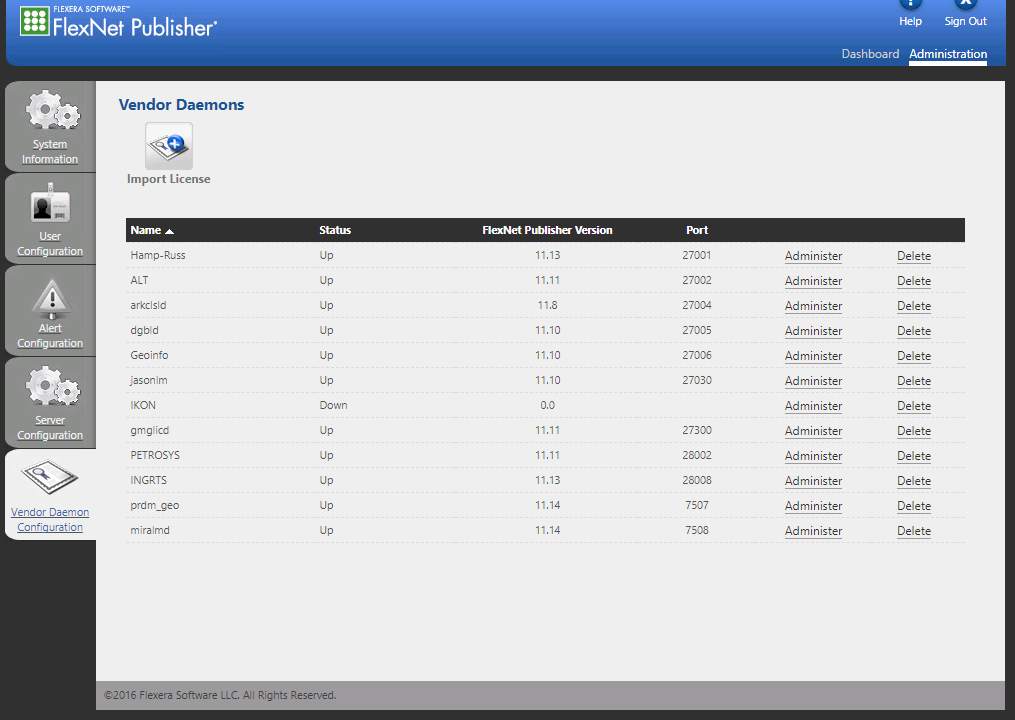
- Mark as New
- Subscribe
- Mute
- Permalink
- Report Inappropriate Content
Same problem here...
I have a flexnet Publisher 11.16.2.1
but lmutil lmreread doesnt work :
2019-11-13 08:34:46,746 - ERROR - Reread licence file Failed with : lmutil - Copyright (c) 1989-2018 Flexera. All Rights Reserved.
[Detecting lmgrd processes...]
lmreread failed: You are not a license administrator. (-63,294)
But the windows user that issue the command is Domain admin in publisher and Administrator of the windows server....
Some help will be very appreciated...
Thanks a lot
Sébastien
- Mark as New
- Subscribe
- Mute
- Permalink
- Report Inappropriate Content
In case of lmadmin/lmgrd, the licensing administrator uses extra caution to disallow a 3rd party to control the behavior of server for below commands:
- lmremove
- lmdown
- lmreread
For lmgrd the syntax is:
lmgrd [-c license_file_list] [-l [+]debug_log_path] [-2 -p] [-local] [-x lmdown] [-x lmremove] [-z] [-v] [-help]
-2 -p ::
All platforms: -2 -p is effective, and supported, only when used together with -local.
On UNIX systems, -2 -p restricts usage of lmdown, lmreread, and lmremove—as well as lmswitch, lmswitchr, and lmnewlog—to a license administrator who is by default root. If there is a UNIX group called lmadmin, then use is restricted to only members of that group. If root is not a member of this group, then root does not have permission to use any of the above utilities.
On Windows systems, if lmgrd is started with -2 -p -local, lmgrd and the vendor daemon can only interact with the command-line utilities (lmreread, lmnewlog, lmdown, lmremove, and lmswitch) if these are located on the same machine and if they are run with LOCALSYSTEM privileges.
-local
On UNIX systems, -local restricts the lmdown and lmreread commands to be run only from the same system where lmgrd is running.
On Windows systems, if -local is used on its own, lmutil (and variations) can be run by any Local User as long as they are running lmutil from the same host as the license server. If lmgrd is started with -2 -p -local, lmgrd and the vendor daemon can only interact with the command-line utilities (lmreread, lmnewlog, lmdown, lmremove, and lmswitch) if these are located on the same machine and if they are run with LOCALSYSTEM privileges.
All platforms: In the case of a three-server setup, any node in the triad is considered to be local.
-x lmdown
Disables the lmdown command (no user can run lmdown). If lmdown is disabled, stop lmgrd using kill pid (UNIX), or stop the lmgrd and vendor daemon processes through the Windows Task Manager or Windows service. On UNIX, be sure the kill command does not have a -9 argument.
-x lmremove Disables the lmremove command (no user can run lmremove).
===================================================================================
For Lmadmin:
-adminOnly <yes|no>
A value of 'yes' restricts usage of lmutils such as lmdown, lmreread, lmswitch, lmswitchr, lmremove and lmnewlog to license administrator who is by default root. If there is a UNIX group called lmadmin, then use
is restricted to only members of that group. If root is not a member of this group, then root does not have permission to use any of the above utilities. On Windows only LOCAL SYSTEM privilege users can use the
above command-line utilities in the same machine in which Server is running.
The Default value is 'yes'.
This could be the reason for reported observation.