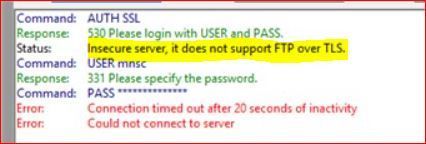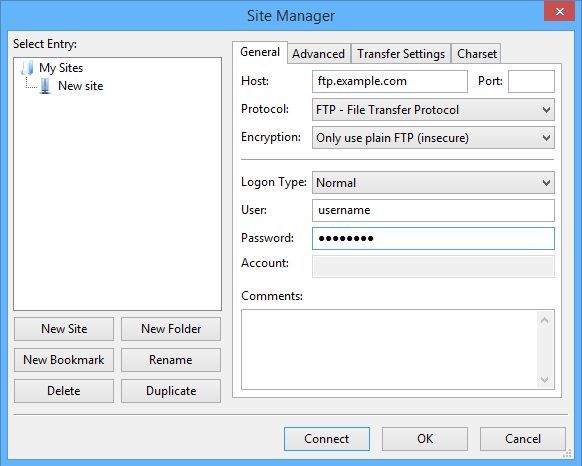- Revenera Community
- :
- FlexNet Operations
- :
- FlexNet Operations Knowledge Base
- :
- Unable to connect to the Upload Server upload.flexnetoperations.com using FileZilla
- Mark as New
- Mark as Read
- Subscribe
- Printer Friendly Page
Unable to connect to the Upload Server upload.flexnetoperations.com using FileZilla
Unable to connect to the Upload Server upload.flexnetoperations.com using FileZilla
Problem:
Getting "Status: Insecure server, it does not support FTP over TLS" along with connection Timeout when trying to connect to FlexNet Operation Upload server upload.flexnetoperations.com using FileZilla, how to fix this error.
Solution:
There was an update to the FileZilla FTP client that changed the default encryption type from "use only plain FTP (insecure)" to "explicit FTP over TLS is available". While this was done to make FTP connections more secure, many FTP sites do not support this more secure level of encryption and you will not be able to connect to these sites using the default settings in FileZilla.
If you are unable to connect to an FTP site by entering the Quickconnect bar, you may need to go into the Site Manager to change the encryption type.
Site Manager Settings
To open the Site Manager, click on the server icon outlined in red below.
Enter your connection information in the Host, User, and Password fields. Change the Encryption to Only use plain FTP (insecure) and change the Logon Type to Normal.
You should be able to connect to your FTP site now. If you continue to have problems then raise a support case.