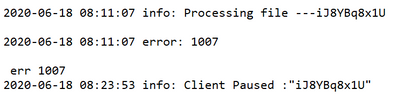- Revenera Community
- :
- FlexNet Operations
- :
- FlexNet Operations Knowledge Base
- :
- This article will explain how to overcome "error: 1007 info: Client Paused" error in Download Manage...
- Mark as New
- Mark as Read
- Subscribe
- Printer Friendly Page
- Report Inappropriate Content
This article will explain how to overcome "error: 1007 info: Client Paused" error in Download Manager
This article will explain how to overcome "error: 1007 info: Client Paused" error in Download Manager
Symptoms:
When trying to download a file using Download Manager, the window displays message saying "Download Manager is gathering file info, This will take few moments. Please wait.." and keeps loading abnormally for a long time without any progress. If this occurs then search the downloadmanager-stdout.* log file for the following error:
Diagnosis:
This issue occurs when the "Downloads" folder does not exist or application is unable to identify the user’s Downloads folder. By default, Download Manager saves the files to installed user’s Downloads folder.
Solution:
Change the default save location(for Windows platform). Follow below steps:
Step 1: Open Command Prompt as "Run as Administrator" and run below command:
- cd C:\Program Files (x86)\DownloadManager \\this path is the location of Download Manager in the system
- DM-stop.bat
Step 2: Go to the folder where the Download Manager is located "C:\Program Files (x86)\DownloadManager"
Step 3: Open "DM-start" file and replace "%UserProfile%" with "%ALLUSERSPROFILE%" and save the .bat file.
Similarly, make changes to "DM-modify" as well and save the changes. Note: Take backup of these files before making the changes.
Step 5: Go to folder "C:\ProgramData" in the system and create a folder named "Downloads" if this folder does not exist in the given location.
Step 6: Open Command Prompt again as "Run as Administrator" and start the Download Manager using below command:
- DM-start.bat
- DM-modify.bat
Step 7: Download the required file using Download Manager now.
Expected result: User should be able to download the required file.