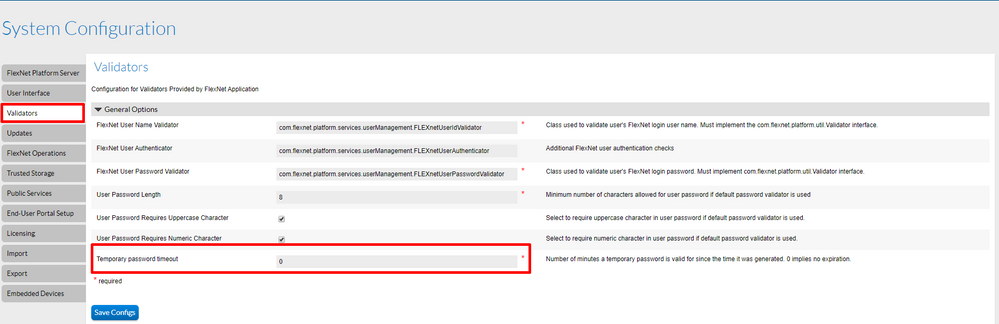This website uses cookies. By clicking Accept, you consent to the use of cookies. Click Here to learn more about how we use cookies.
Turn on suggestions
Auto-suggest helps you quickly narrow down your search results by suggesting possible matches as you type.
- Revenera Community
- :
- FlexNet Operations
- :
- FlexNet Operations Knowledge Base
- :
- Temporary password timeout settings
Subscribe
- Mark as New
- Mark as Read
- Subscribe
- Printer Friendly Page
- Report Inappropriate Content
Temporary password timeout settings
Temporary password timeout settings
Question:
How to change the expiry time of temporary passwords generated as a result of using the "Forgot Password" feature from FlexNet Operations?
Answer:
Expiry time of the temporary password generated from the FlexNet Operations can be changed by FlexNet Operations producer portal admins by setting the value under system --> Configuration --> Validators-->Temporary password timeout and then hit "save config".
NOTE: The value set is in minutes. If you set this value to 0 that means password will never expire.
No ratings