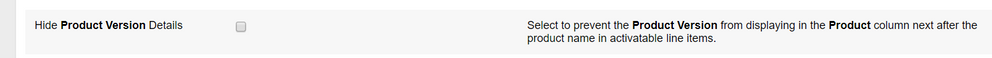This website uses cookies. By clicking Accept, you consent to the use of cookies. Click Here to learn more about how we use cookies.
Turn on suggestions
Auto-suggest helps you quickly narrow down your search results by suggesting possible matches as you type.
- Revenera Community
- :
- FlexNet Operations
- :
- FlexNet Operations Knowledge Base
- :
- Show Product version in the Product column next after the product name in activatable line items on ...
Subscribe
- Mark as New
- Mark as Read
- Subscribe
- Printer Friendly Page
- Report Inappropriate Content
Show Product version in the Product column next after the product name in activatable line items on view device page
Show Product version in the Product column next after the product name in activatable line items on view device page
This can be controlled using the FNO Producer portal settings present under "System >> Configure >> End-User Portal Setup >> Licenses Support Page" >> Hide Product Version Details.
To show the Product Version, this setting must be disabled. Please find attached a screenshot for reference to the settings.
No ratings