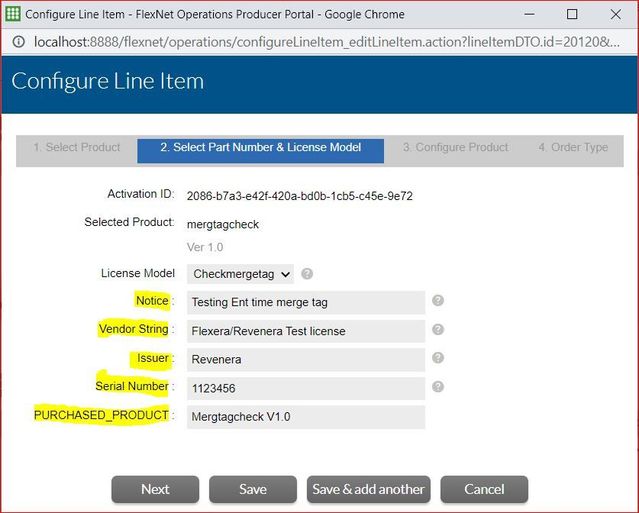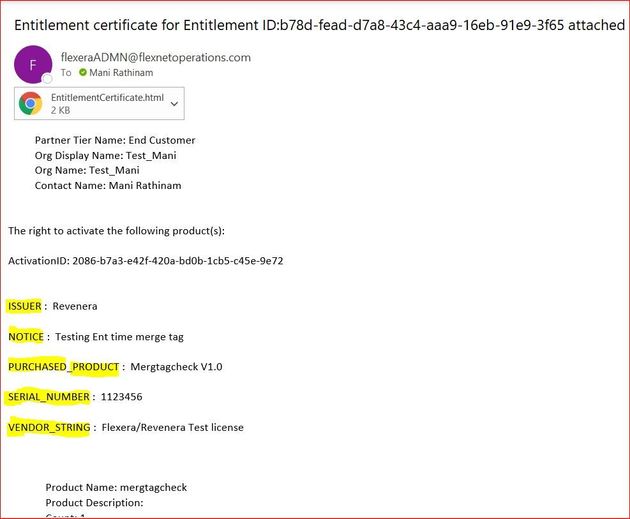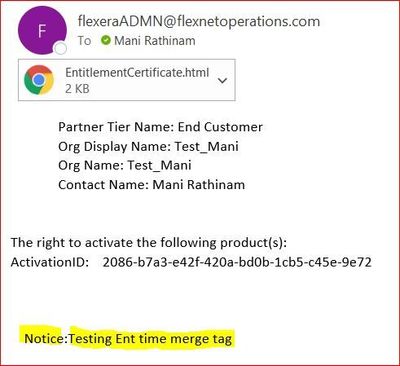- Revenera Community
- :
- FlexNet Operations
- :
- FlexNet Operations Knowledge Base
- :
- How to use [[EntitlementTimeLicenseMod]] merge tag in Entitlement Email Template
- Mark as New
- Mark as Read
- Subscribe
- Printer Friendly Page
- Report Inappropriate Content
How to use [[EntitlementTimeLicenseMod]] merge tag in Entitlement Email Template
How to use [[EntitlementTimeLicenseMod]] merge tag in Entitlement Email Template
The [[EntitlementTimeLicenseMod]] is used to display values of Entitlement Time License Model Attributes in the entitlement email.
For example, the following Entitlement time License Model attribute needs to be added to the Entitlement email.
Add the following code after ActivationID: [[ActivationID]] under [[FOR-EACH TAG="EntitlementLineItem"]] line in text content or in HTML content and then validate and save the Entitlement Template
--
[[FOR-EACH TAG="EntitlementTimeLicenseModelAttributes"]]
[[FOR-EACH TAG="Attribute"]]
[[Name]] : [[Value]]
[[END FOR-EACH]]
[[END FOR-EACH]]
--
Find the Email with Entitlement Time License Model Attributes name and values
Or if we need to display anyone value in any other place in the Entitlement email template then we can use the following code in any place of the Entitlement email template.
----
[[FOR-EACH TAG="EntitlementLineItem"]]
[[FOR-EACH TAG="EntitlementTimeLicenseModelAttributes" child-only="true"]]
[[FOR-EACH TAG="Attribute" child-only="true"]]
[[IF TAG="Name" VALUE="NOTICE"]]
[[IF TAG="Value" VALUENOT="null"]]
Notice: [[Value]]
[[END IF]]
[[END IF]]
[[END FOR-EACH]]
[[END FOR-EACH]]
[[END FOR-EACH]]
----
The sample code is attached for reference.