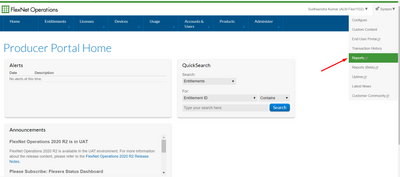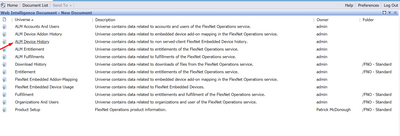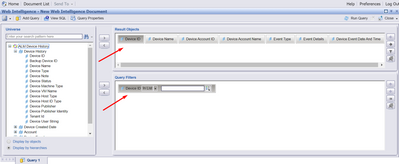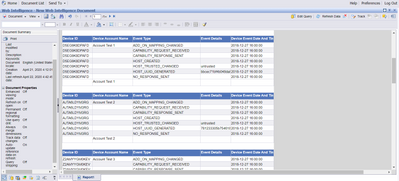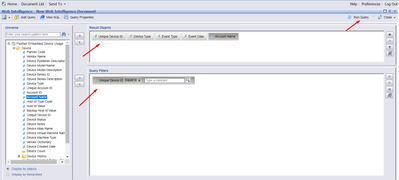- Revenera Community
- :
- FlexNet Operations
- :
- FlexNet Operations Knowledge Base
- :
- How to get Device History older than 90 days?
- Mark as New
- Mark as Read
- Subscribe
- Printer Friendly Page
- Report Inappropriate Content
How to get Device History older than 90 days?
How to get Device History older than 90 days?
Context:
To improve the performance of Device pages in FlexNet Operations we purged all Device/Request history from displaying in the UI on February 26, 2020. In the future, the Device/Request history will display the last 90 days in the UI.
How can we obtain the device History older than 90 days?
Device history up to the previous day is available in Reporter.
How to access Reporter?
Advanced Lifecycle Management (ALM) users:
From the FNO Producer Portal page, go to "System" dropdown menu and choose "Reports".
This will open the Reporter Application in a new browser tab.
Below are the steps to create a Report with device history:
1) Go to "New" and select "Web Intelligence Document".
2) Select the "ALM Device History" universe.
3) Create a query filter to return the needed device history. The query filter may be created to fit your requirements.
Please refer to the sample query in the screenshot below.
4) Run the query to fetch the required data.
Please refer our documentation for more information on how to use Reporter.
Go to Flexera "Product and License Center" (https://flexerasoftware.flexnetoperations.com/)
FlexNet Operations Cloud Documentation > Release Archive > FlexNet Operations 2018 R2 Product Documentation
- FlexNetOperations_ReporterQuickReference.pdf
- FlexNetOperations_ReporterStandardReports.pdf
License Lifecycle Management (LLM) users:
In the Producer Portal (manager.flexnetoperations.com) select "Resources" in the upper right and Reporter from the drop down menu.
Below are the steps to create a Report with device history:
1) Go to "New" and select "Web Intelligence Document".
2) Select the "FleXnet Embedded Device Usage" universe.
3) Create a query filter to return the needed device history.
See the below screenshot of a sample query filter.
4) Run the query to fetch the required data.
For more information on using Reporter, please refer our Reporter documentation from the Producer Portal (https://manager.flexnetoperations.com/subscribenet/documentation/index.html#bookmark6).