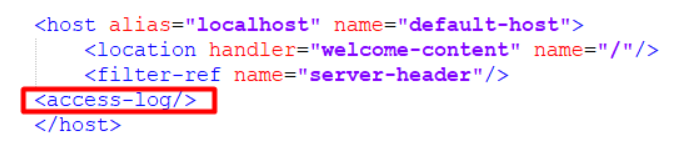- Revenera Community
- :
- FlexNet Operations
- :
- FlexNet Operations Knowledge Base
- :
- How to enable FNO embedded WildFly access logs ?
- Mark as New
- Mark as Read
- Subscribe
- Printer Friendly Page
- Report Inappropriate Content
How to enable FNO embedded WildFly access logs ?
How to enable FNO embedded WildFly access logs ?
Title: Enable the access logs for FlexNet Operations
Introduction: This article shows how a user having admin access to FNO (FlexNet Operations) deployment/machine can enable the WildFly access logs in addition to existing FNO logs to print all the incoming traffic.
Instructions:
1) Open the standalone-full.xml located at <INSTALL_DIRECTORY>\FlexNet Operations\components\wildfly\standalone\configuration
2) Look for <host> tag and add a new tag <access-log\> between host tags as shown in attached screenshot below.
3. Restart the WildFly (FNO).
4. Look for logs under <INSTALL_DIRECTORY>\FlexNet Operations\components\wildfly\standalone\log\access-log.log
NOTE: Please enable this as per need basis as we don't provide this feature out of the box and if you enable this, you need to take care of archiving and purging of access logs.