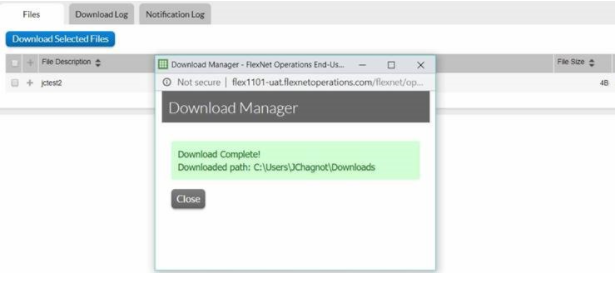- Revenera Community
- :
- FlexNet Operations
- :
- FlexNet Operations Knowledge Base
- :
- FlexNet Operations-hosted Download Manager introduction 2019 R1 (April 2019 release)
- Mark as New
- Mark as Read
- Subscribe
- Printer Friendly Page
- Report Inappropriate Content
FlexNet Operations-hosted Download Manager introduction 2019 R1 (April 2019 release)
FlexNet Operations-hosted Download Manager introduction 2019 R1 (April 2019 release)
Akamai has formally end of lifed support for their hosted Download Manager (that uses NetSession). In turn, FlexNet Operations has a replacement Download Manager made available in UAT as of 3/28/2019 and Production as of 4/23/2019.
Who is affected by this change?
Anyone using FlexNet Operations to allow their end user customers to download file binaries. You may want to provide guidance to your field, such as Support teams, to let them know about the updated download experience for your end user customers.
Download Experience
- The Download Manager will work similarly to the now decommissioned Akamai DLM. It will enable multiple downloads and can be invoked for single files as well.
- When invoking the new Download Manager, the end user customer will be prompted to download, then run the installer to complete the installation.
- Tips for end user customers:
- The installation process may trigger a security notification prompt, requiring the customer to allow the installation.
- May need to work with their IT to ensure port 45786 is open.
- Can uninstall the existing Akamai Download Manager from their system.
- The default location for downloaded files will be saved to the user’s local Downloads directory. (NOTE: End user customers will not be able to specify a different location to save the download. An enhancement is logged with Flexera.)
Example showing how default downloads are saved to personal download folder. In this case the tester’s name was JChagnot (the rest of directory path by default and would be the same for all users).
If you have any questions related to the FlexNet Operations Download Manager, we recommend posting a reply to this knowledge base article. This will support our community and efforts to provide timely information in a self-service location.
- Mark as Read
- Mark as New
- Permalink
- Report Inappropriate Content
As a workaround, please instruct end users to uninstall the Flexera Download Manager (from 2019 R1 release) and instead download from the direct single link.
- Mark as Read
- Mark as New
- Permalink
- Report Inappropriate Content
- Mark as Read
- Mark as New
- Permalink
- Report Inappropriate Content
- Mark as Read
- Mark as New
- Permalink
- Report Inappropriate Content
Does it use Flash internally or just an activeX Component?
- Mark as Read
- Mark as New
- Permalink
- Report Inappropriate Content
Hi @zaid_mahvy,
Flexera's Download Manager does not use either ActiveX control or Flash.
How does it work?
DLM checks the Origin HTTP header and validates the security of the download URLs using JWT Authentication. i.e. Flexera's DM doesn’t work with any other application other than FNO(LLM\ALM).
The Download Manager pre-allocates a temporary download file in the installed user's Downloads folder. When the file is fully downloaded the temporary file is renamed.
- Mark as Read
- Mark as New
- Permalink
- Report Inappropriate Content
Thanks!
- Mark as Read
- Mark as New
- Permalink
- Report Inappropriate Content
Download manager doesn't seem to work at all. My guess is that a port is blocked or anti-virus is blocking it. I work in a high security environment where I cannot temporarily open ports or block any downloads. I have to download the items one at a time.