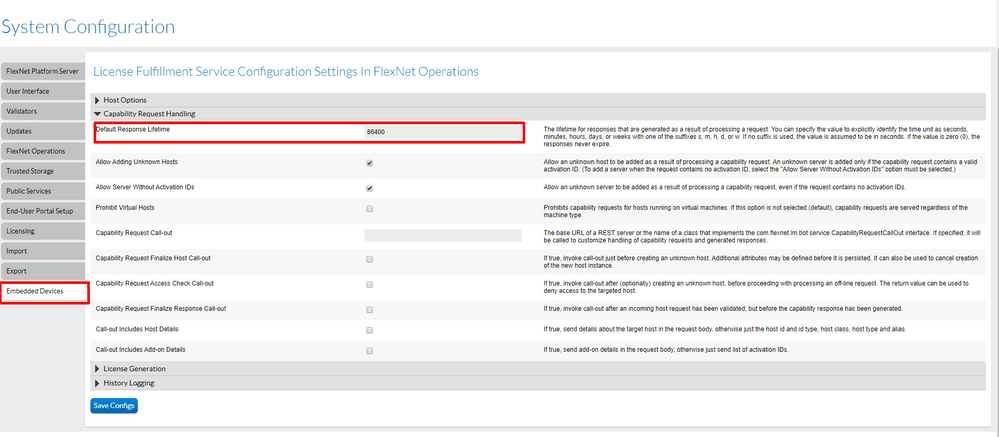This website uses cookies. By clicking Accept, you consent to the use of cookies. Click Here to learn more about how we use cookies.
Turn on suggestions
Auto-suggest helps you quickly narrow down your search results by suggesting possible matches as you type.
- Revenera Community
- :
- FlexNet Operations
- :
- FlexNet Operations Knowledge Base
- :
- FNO bin file Life Cycle and Time to Live
Subscribe
- Mark as New
- Mark as Read
- Subscribe
- Printer Friendly Page
- Report Inappropriate Content
FNO bin file Life Cycle and Time to Live
FNO bin file Life Cycle and Time to Live
Question:
How to increase the lifetime of Capability responses generated as a result of processing a request towards the FlexNet Embedded devices/servers?
Answer:
By default, FlexNet Operations (FNO) provides the lifetime of response as 86400 seconds (24 hours). This value can be changed by an FNO admin from the producer portal by replacing the default value under System--> Configure -->Embedded Devices-->Capability Request Handling-->Default Response Lifetime with the required value.
NOTE: You can specify the value to explicitly identify the time unit as seconds, minutes, hours, days, or weeks with one of the suffixes s, m, h, d, or w. If no suffix is used, the value is assumed to be in seconds. If the value is zero (0), the responses never expire.
No ratings