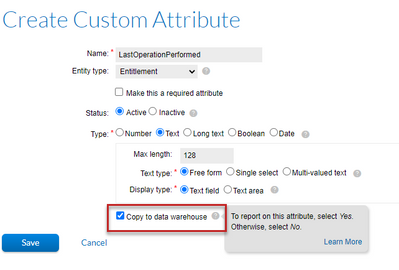- Revenera Community
- :
- FlexNet Operations
- :
- FlexNet Operations Knowledge Base
- :
- Custom Attribute Information Not Showing in Reports
- Mark as New
- Mark as Read
- Subscribe
- Printer Friendly Page
Custom Attribute Information Not Showing in Reports
Custom Attribute Information Not Showing in Reports
Symptom
Information for certain custom attributes are not being included in reports.
Solution
When creating a custom attribute, you (as a Producer) must ensure that the Copy to data warehouse option is selected on the Create Custom Attribute page (see the screenshot below). Otherwise the custom attribute is not included in reports. Once the attribute is created, expect to wait at least 24 hours before seeing the attribute information listed in reports.
NOTE: If the Copy to data warehouse option is not selected at the time of a custom attribute's creation, the information for the attribute will never show up in reports even if you later update the attribute to select this option. If you want to show the custom attribute in reports after it has been created, contact Revenera Support for assistance.