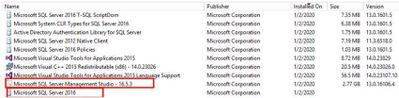A new Flexera Community experience is coming on November 25th. Click here for more information.

- Flexera Community
- :
- FlexNet Manager
- :
- FlexNet Manager Content Blog
- :
- Microsoft SQL Server commercial application being recognized when only client is installed.
- Subscribe to RSS Feed
- Mark as New
- Mark as Read
- Subscribe
- Printer Friendly Page
- Report Inappropriate Content
Microsoft SQL Server(Unknown Component) is being recognized when only SQL Server Management Studio is installed
Description -
When Microsoft SQL Server Management Studio is installed, there are two entries in the add/remove programs which manifests into installer evidence – one with the footprints of Management Studio and another just states SQL Server.
According to the details in the evidence, ARL recognized both SQL Server Management Studio and SQL Server (Unknown Component). While Management Studio was an expected title, SQL Server(Unknown Component) which is classified as commercial, is not anticipated and hence a false recognition.
Content Team has investigated this scenario and has identified a differentiating pattern for an evidence extracted from a Management Studio installation versus an actual SQL Server installation.
Fix -
This discrepancy in recognition has been fixed for SQL Server Management Studio versions 2016 and 2017 and is scheduled for the upcoming ARL release on 20th March 2020.
- FlexNet Manager Update: Application Recognition Library #2841 and Service Life Data Pack #688 are available in FlexNet Manager Content Blog
- FlexNet Manager Update: Application Recognition Library #2840 and Service Life Data Pack #687 are available in FlexNet Manager Content Blog
- FlexNet Manager Update: Application Recognition Library #2838 and Service Life Data Pack #685 are available in FlexNet Manager Content Blog
- FlexNet Manager Update: Application Recognition Library #2837 and Service Life Data Pack #684 are available in FlexNet Manager Content Blog
- FlexNet Manager Update: Application Recognition Library #2835 and Service Life Data Pack #682 are available in FlexNet Manager Content Blog