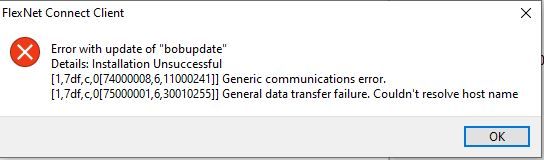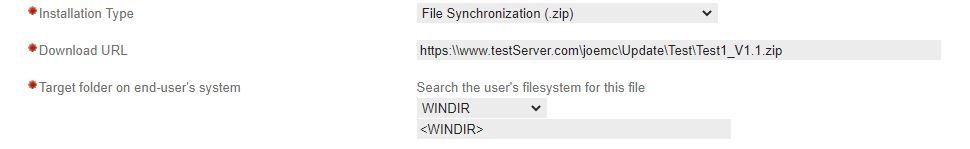This website uses cookies. By clicking Accept, you consent to the use of cookies. Click Here to learn more about how we use cookies.
Turn on suggestions
Auto-suggest helps you quickly narrow down your search results by suggesting possible matches as you type.
- Revenera Community
- :
- FlexNet Connect
- :
- FlexNet Connect Knowledge Base
- :
- General data transfer failure. Couldn't resolve host name
Subscribe
- Mark as New
- Mark as Read
- Subscribe
- Printer Friendly Page
General data transfer failure. Couldn't resolve host name
General data transfer failure. Couldn't resolve host name
Summary:
When trying to download an update the error, "General data transfer failure. Couldn't resolve host name" is displayed.
Symptoms:
When downloading an update using the FlexNet Connect Client the pop-up dialog with the error below is displayed:
Cause:
This will occur if the download URL in the Publisher Portal for the update is formatted incorrectly, as shown in the snapshot below:
Resolution:
In the Publisher Portal change the download URL to use the correct format (i.e. using forward slash '/', not backslash '\'), as shown below:
100% helpful
(1/1)