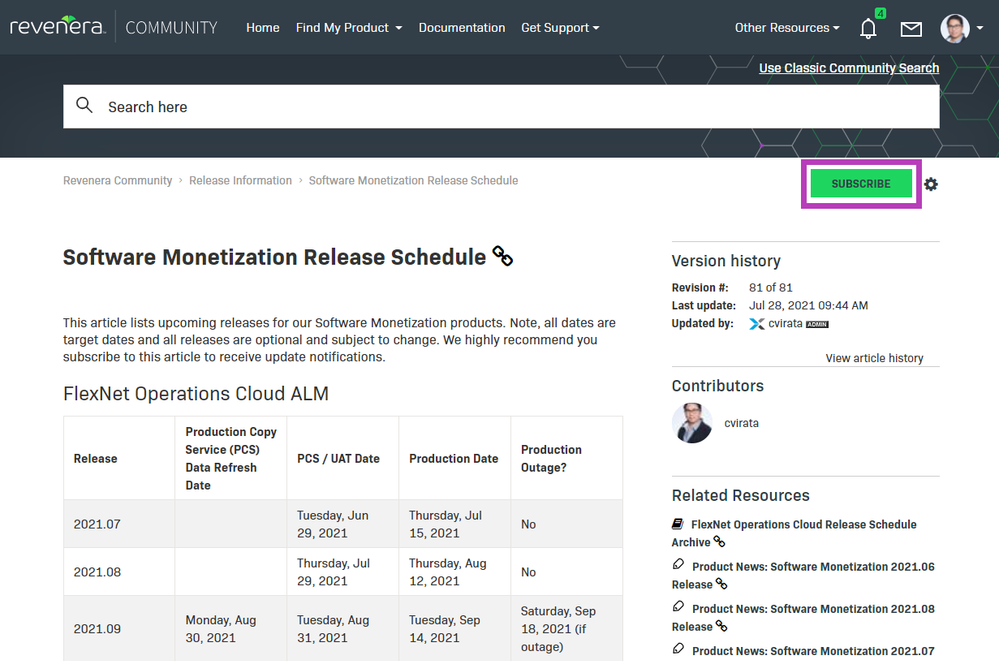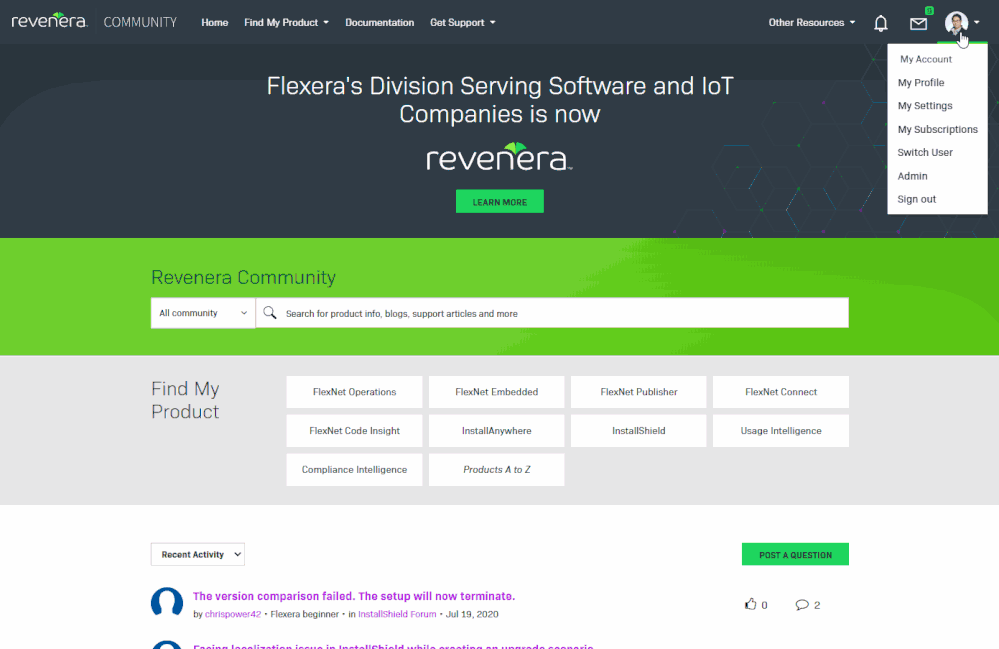This website uses cookies. By clicking Accept, you consent to the use of cookies. Click Here to learn more about how we use cookies.
Turn on suggestions
Auto-suggest helps you quickly narrow down your search results by suggesting possible matches as you type.
- Community Hub
- :
- Community How Tos
- :
- How to Subscribe to a Page and Modify your Subscription Notification Settings
How to Subscribe to a Page and Modify your Subscription Notification Settings
How to Subscribe to a Page and Modify your Subscription Notification Settings
Subscriptions are a great way to receive updates on community discussions, knowledge base article additions, and blog posts. We recommend every customer subscribe to their product(s) and confirm their desired notification frequency. Below are instructions on how to create your subscriptions and on how to adjust the frequency of emails.
Subscribing to a page:
- Sign into the community
- Navigate to the page you would like to receive notifications
- Click the Subscribe button
Viewing and Changing your Subscription Notification Settings:
To view your settings and change them to receive notifications:
- Sign into the community
- Click your avatar in the top menu
- Click My Subscriptions
- Select the Notification Settings tab
- Under General Settings, make sure Turn off all email notifications is unchecked
- Under Email Notifications, make sure you have the following settings:
- New topics or articles posted in boards I subscribe to = Immediately
- Any edits and workflow requests in knowledge bases I subscribe to = Immediately
- Edits to published knowledge base articles and topics in areas I subscribe to = For all but minor edits
- Click Save
No ratings