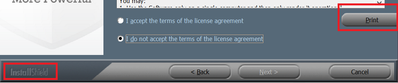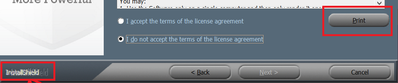This website uses cookies. By clicking Accept, you consent to the use of cookies. Click Here to learn more about how we use cookies.
Turn on suggestions
Auto-suggest helps you quickly narrow down your search results by suggesting possible matches as you type.
- Revenera Community
- :
- InstallShield
- :
- InstallShield Knowledge Base
- :
- Slate skin on an InstallShield MSI project, the Print button is too far to the right
Subscribe
- Mark as New
- Mark as Read
- Subscribe
- Printer Friendly Page
- Report Inappropriate Content
Slate skin on an InstallShield MSI project, the Print button is too far to the right
Slate skin on an InstallShield MSI project, the Print button is too far to the right
Summary
When using the Slate Skin the print button is not centered correctlySymptoms
When using the Slate skin in an InstallScript MSI project the print button is not correct as shown belowCause
This is caused by issues with the Slate Skin and is a known bug. this issue will be fixed in a upcoming version of InstallShield. The work order for the fix is IOJ-1616665.Workaround
There are two options at this time to workaround this issue. One is to use the blue skin which is not broken. The other is to use the Skin customization kit to fix the Slate skin. To fix with the Skin customization kit you would first need to download the kit and install it. Then build your install uncompressed with the Skate skin. When uncompressed in the folder with all the built files are for your install is a file called setup.isn. With the skin customization kit you can extract the slate info files out of the setup.isn. Once extracted to fix the Slate skin made the following change to the slate skin.ini file...[SdLicense2Rtf]
...
BUTTON6POS=380,229
The article below talks about how to get the Skin Customization kit download
https://flexeracommunity.force.com/customer/articles/en_US/INFO/Skin-Customization-Kit
When you install the Skin customization kit there are instructions installed on the machine at <InstallShield folder> Skin Customization Kit\Help\SkinCustomizationKit.htm
Related KB Articles
https://flexeracommunity.force.com/customer/articles/en_US/INFO/Skin-Customization-Kit
No ratings
Comments
Jul 19, 2019
05:23 AM
- Mark as Read
- Mark as New
- Permalink
- Report Inappropriate Content
Jul 19, 2019
05:23 AM
Hi,
This issue is not addressed in InstallShield 2019. This workarond solves the Print button issue. I use skin customization wizard to recreate the slate kit. After including the new modified slate skin, "InstallShield" logo in the lower left bottom is truncated.
Could you please help?
Mar 18, 2020
09:42 AM
- Mark as Read
- Mark as New
- Permalink
- Report Inappropriate Content
Mar 18, 2020
09:42 AM
I also had same problem as @prema_kumar after editing the skin file as prescribed.
Before editing:
After editing:
Skin manipulation is fairly tricky so I don't wish to chase my tail around on this. Is there anyone in the community who has already resolved this?
Better yet, will Flexera fix and rebuild the skin file, then make it available immediately?