This website uses cookies. By clicking Accept, you consent to the use of cookies. Click Here to learn more about how we use cookies.
Turn on suggestions
Auto-suggest helps you quickly narrow down your search results by suggesting possible matches as you type.
- Revenera Community
- :
- InstallShield
- :
- InstallShield Knowledge Base
- :
- License Server Machine Is down or Not Responding (-96, 491)
Subscribe
- Mark as New
- Mark as Read
- Subscribe
- Printer Friendly Page
- Report Inappropriate Content
License Server Machine Is down or Not Responding (-96, 491)
License Server Machine Is down or Not Responding (-96, 491)
Summary
When trying to connect to a license server from a remote client behind a firewall a -96 error is received and no connection to the license server is made. This results in no valid license for the client.Symptoms
When trying to connect to a license server from a remote client behind a firewall a -96 error is received and no connection to the license server is made. This results in no valid license for the client.Cause
The cause of this problem is due to the vendor daemon needing to communicate with the client application (InstallShield) directly.
Due to the presence of the firewall this communication is not getting made and therefore the client believes the connection has failed, while on the server side it appears that no connection attempt was ever made.
Resolution
To resolve the problem a specific port number must be assigned to the vendor daemon. This can be done in 2 ways.
-
You can add to the end of the VENDOR / DAEMON line in the license file PORT=xxxxx
-
You can if using lmadmin to control your license server(s) set this in the user interface
-
Select Administration and then select Vendor Daemon Configuration
-
There is a field labeled "Vendor Daemon Port" and here you should select "Use this port" and enter a port number. This port number may need to be assigned to you by your local IT team. See the image below.
-
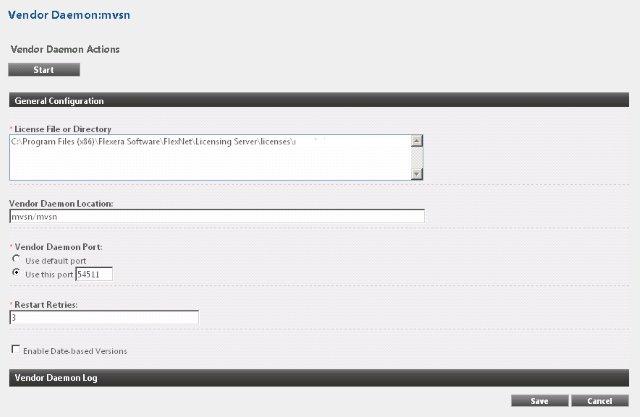
In both cases you will need to have your local IT team open the port you have chosen for bi-directional communication.
No ratings