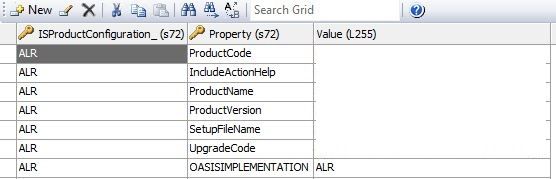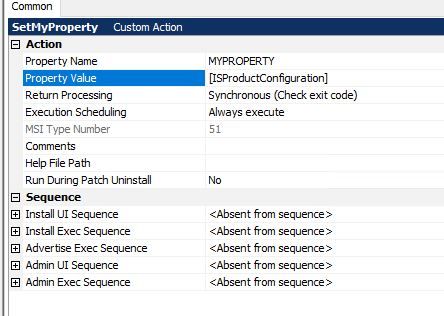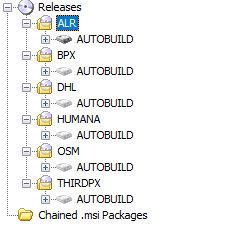- Revenera Community
- :
- InstallShield
- :
- InstallShield Knowledge Base
- :
- How to Set a Property Depending on Release Flags
- Mark as New
- Mark as Read
- Subscribe
- Printer Friendly Page
- Report Inappropriate Content
How to Set a Property Depending on Release Flags
How to Set a Property Depending on Release Flags
Summary
This article explains how to create a single Property who's value is different depending on which release flags are chosen at build time. For example if a project has 2 different releases which each use a different release flag:
Example:
Release 1
flags _FLAG1_
Release 2
flags _FLAG2_
Property
MYPROPERTY
Value to be set (by _FLAG1_) MYPROPERTY = "Value1"
Value to be set (by _FLAG2_) MYPROPERTY = "Value2"
Discussion
This can be achieved by creating 2 "New Set Property" custom actions which create the same Property but have different conditions:
Custom action 1:
Property Name: MYPROPERTY
Property Value: Value1
Add a condition of: ISReleaseFlags><"FLAG1"
Custom action 2:
Property Name: MYPROPERTY
Property Value: Value2
Add of Condition of: ISReleaseFlags><"FLAG2"
- Mark as Read
- Mark as New
- Permalink
- Report Inappropriate Content
This is great, and very useful. Thank you.
How would I reference values in other InstallShield tables similar to ISReleaseFlags used above?
For example, lets say I want to reference some value in the ISProductConfigurationProperty table. How would I reference the OASISIMPLEMENTATION value in the table below using a condition?
Preferably I would like to create just one "Set a Property" custom action and go get the value of OASISIMPLEMENTATION for each of my Product Configurations without having to setup multiple custom actions. Is this possible?
For example, I want to reference the individual names of my Product Configurations to pass as a value to MYPROPERTY. In the screenshots below, I want to get the Production Configuration name "ALR" and pass that value into MYPROPERTY in the custom action below. This doesn't appear to work when I test it, but maybe [ISProductConfiguration] is not the right reference?