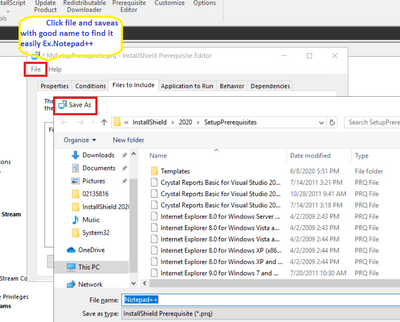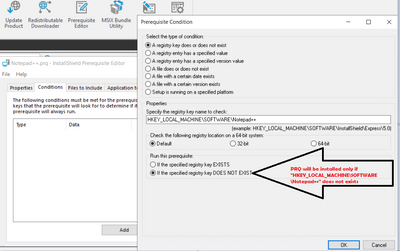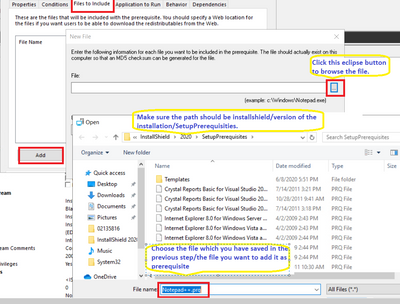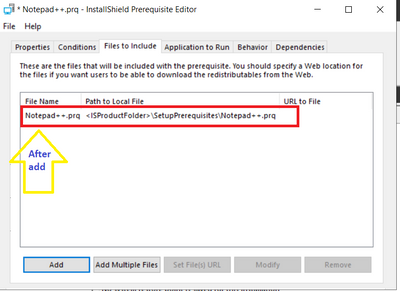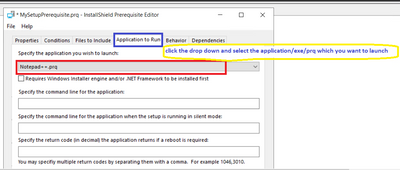- Revenera Community
- :
- InstallShield
- :
- InstallShield Knowledge Base
- :
- How to Create Custom Prerequisites in Installshield
- Mark as New
- Mark as Read
- Subscribe
- Printer Friendly Page
- Report Inappropriate Content
How to Create Custom Prerequisites in Installshield
How to Create Custom Prerequisites in Installshield
As a courtesy Installshield provides many common Prerequistes already built and to used straight away within your project. Sometimes however a prerequisite that you require may not be available - or you may need to create your own custom prerequisite. In these cases you can use Installshield's Prerequiste Editor to create your own using the steps below:
1. Select Tools → Start Prerequisites Editor
2.Go to File→ Save as → Name the file (ex:Notepad++), save that .prq file into
C:\Program files\InstallShield\2019\SetupPrerequisites.
3. Condition:
4. Select Files to include→ click on add and browse the file which you want to add it as a prerequisites file,
5.On the Application to run tab, Select the application you wish to launch
5.Save and close the window.
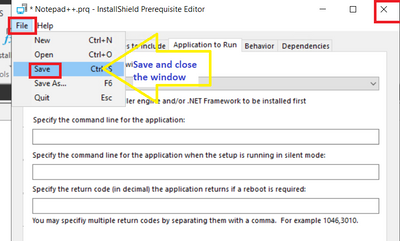
6.Go to Redistributables View- > Refresh and search notepad, now you can see the Notepad++ prerequisites available