- Revenera Community
- :
- InstallShield
- :
- InstallShield Forum
- :
- not able to remove a key file on applying patch
- Mark Topic as New
- Mark Topic as Read
- Float this Topic for Current User
- Subscribe
- Mute
- Printer Friendly Page
not able to remove a key file on applying patch
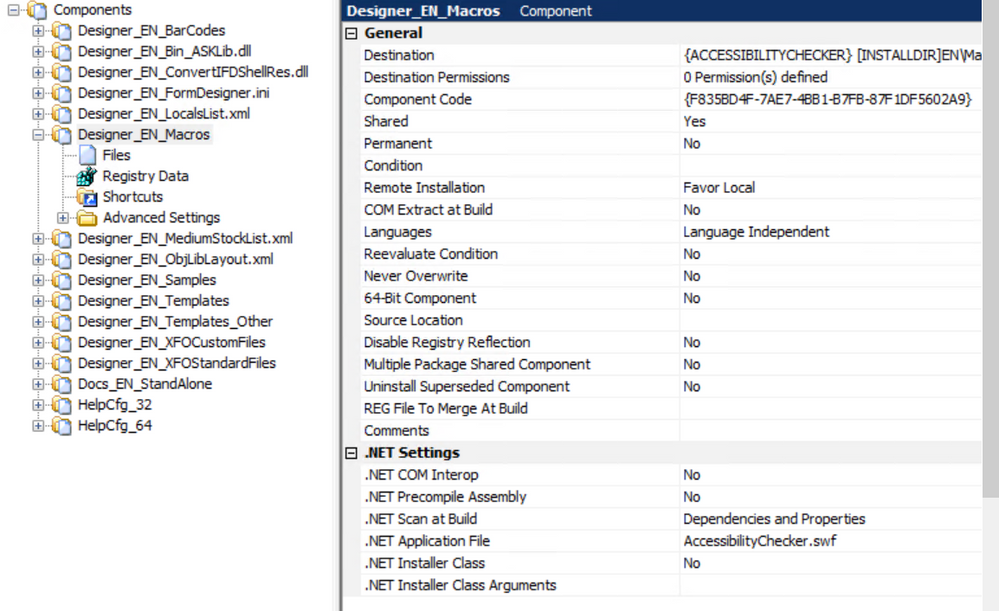
A Patch is another way to deliver to a Minor Upgrade - and as such has the same limitations.
It will not support the removal\change of a key file of a component: https://docs.revenera.com/installshield26helplib/helplibrary/MajorMinorSmall.htm
I would suggest that you perform a Major Upgrade to change\remove this file.
hope this helps.
Can we delete the file using some post installation command.
No. But as a workaround (especially if it's a large file) you could replace it with a small/empty dummy file of the same name in your update.
InstallSite.org / InstallSite.de
The issue here is that you would be breaking Windows Installer upgrade rules and best practices.
When you move into this territory there is no official documentation about what will happen or how to handle the behaviour as its not support by Microsoft.
"....a small update or minor upgrade must never change the name of a component's key file because this would require changing the component code."
https://docs.microsoft.com/en-us/windows/win32/msi/changing-the-product-code
Creating a custom action that manually removes the file at the end of the install, could create unexpected and unwanted behaviour if a repair, modify or a further upgrade is performed such as the file being reinstalled, orphaned or even issues from seemingly unconnected components.
It's best to stick to the official rules.