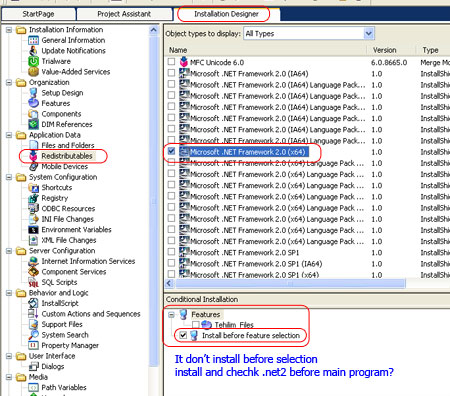This website uses cookies. By clicking Accept, you consent to the use of cookies. Click Here to learn more about how we use cookies.
Turn on suggestions
Auto-suggest helps you quickly narrow down your search results by suggesting possible matches as you type.
- Revenera Community
- :
- InstallShield
- :
- InstallShield Forum
- :
- Re: first check and then install .net frame work before install my project
Subscribe
- Mark Topic as New
- Mark Topic as Read
- Float this Topic for Current User
- Subscribe
- Mute
- Printer Friendly Page
- Mark as New
- Subscribe
- Mute
- Permalink
- Report Inappropriate Content
Dec 04, 2008
01:21 AM
first check and then install .net frame work before install my project
Hi to all:
I ticked frame work .net in this two pages

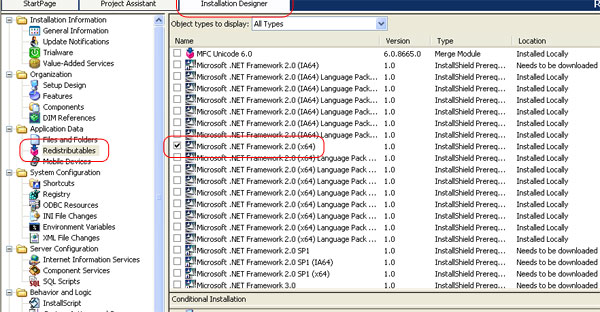
and then I build setup.
my setup folder (...\DiskImages\Disk1\...)is contained with a folder ISSetupPrerequisites
and in it is NetFx64.exefor .net frame work
but when I run setup, it don't call NetFx64.exe
before main setup
I have a small vb.net.2008 project and want make an setup for it with .net frame work
what I must to do? for:
1- checking is there .net frame work in pc?
2- if no, install .net frame work.
thanks alot
I ticked frame work .net in this two pages

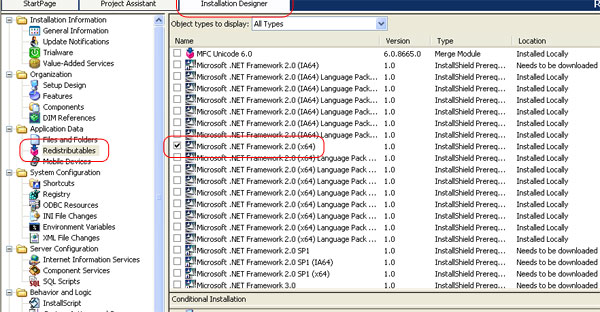
and then I build setup.
my setup folder (...\DiskImages\Disk1\...)is contained with a folder ISSetupPrerequisites
and in it is NetFx64.exefor .net frame work
but when I run setup, it don't call NetFx64.exe
before main setup
I have a small vb.net.2008 project and want make an setup for it with .net frame work
what I must to do? for:
1- checking is there .net frame work in pc?
2- if no, install .net frame work.
thanks alot
(3) Replies
- Mark as New
- Subscribe
- Mute
- Permalink
- Report Inappropriate Content
Dec 04, 2008
08:49 AM
That should be all you need to do. Installer will automatically check if .net 2.0 or greater is already installed, if not, it will install. If already installed, it will skip .net piece and just install your application.
Also make sure you have selected Install before feature selection.
Also make sure you have selected Install before feature selection.
- Mark as New
- Subscribe
- Mute
- Permalink
- Report Inappropriate Content
Dec 08, 2008
12:54 PM
Are you sure you need 64bit version of .Net? If you are not targetting 64bit machines, then just select .Net 2.0 SP1.