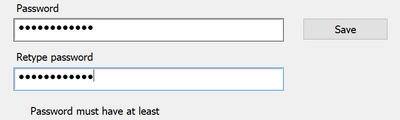- Revenera Community
- :
- InstallShield
- :
- InstallShield Forum
- :
- Vertically align text in input field
- Mark Topic as New
- Mark Topic as Read
- Float this Topic for Current User
- Subscribe
- Mute
- Printer Friendly Page
- Mark as New
- Subscribe
- Mute
- Permalink
- Report Inappropriate Content
Vertically align text in input field
Got a couple of text fields for entering password. For some reason the asterixis are aligned towards the top without me making any changes (default settings I believe). Is there any way to vertically align them towards the middle?
- Mark as New
- Subscribe
- Mute
- Permalink
- Report Inappropriate Content
There is no setting for vertical alignment within a dialog's Edit Box. Ever notice that Windows applications, if you type "ABC***" the asterisks are not vertically centered, but "raised"? That's a Windows thing. I believe that the only way that you can get your password asterisks or bullets vertically centered, would be to adjust the Height of the Edit Box control--make the height smaller and you could force the bullets to be centered, but would this be true for all screen resolutions? I don't know and personally, I wouldn't spend another second of my time trying to make this happen.