This website uses cookies. By clicking Accept, you consent to the use of cookies. Click Here to learn more about how we use cookies.
Turn on suggestions
Auto-suggest helps you quickly narrow down your search results by suggesting possible matches as you type.
- Revenera Community
- :
- InstallShield
- :
- InstallShield Forum
- :
- Uninstalling files - They don't uninstall
Subscribe
- Mark Topic as New
- Mark Topic as Read
- Float this Topic for Current User
- Subscribe
- Mute
- Printer Friendly Page
- Mark as New
- Subscribe
- Mute
- Permalink
- Report Inappropriate Content
Jan 19, 2017
03:16 PM
Uninstalling files - They don't uninstall
Hey everyone,
I am still really new to this program and as the title says that is my problem. I am not sure what I am doing wrong.
All components have the following
Permanent set to : No
Shared set to: No
When i uninstall my program all the files are still there.
I would post a picture but any time i hit Insert Picture the website just goes gray and I cannot do anything.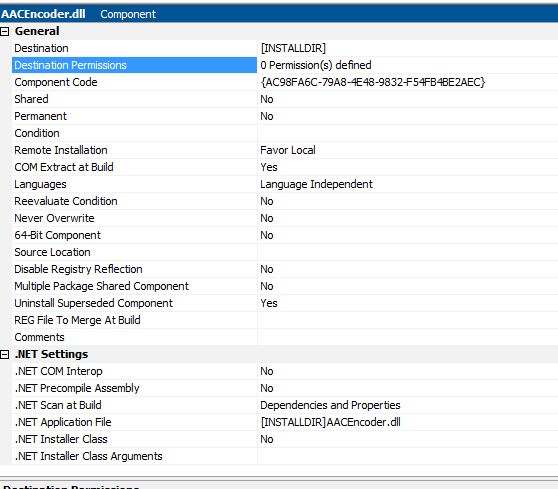
I am still really new to this program and as the title says that is my problem. I am not sure what I am doing wrong.
All components have the following
Permanent set to : No
Shared set to: No
When i uninstall my program all the files are still there.
I would post a picture but any time i hit Insert Picture the website just goes gray and I cannot do anything.
- Tags:
- uninstalling files
(11) Replies
- Mark as New
- Subscribe
- Mute
- Permalink
- Report Inappropriate Content
Jan 20, 2017
09:55 AM
You will likely want to have MSIEXEC.EXE generate a verbose log file on the uninstall and see what that log file says. It would be hard to near impossible to guess what you have going on there based off of the information you have provided, but no worries, it does not matter - The verbose log file is a friend in these cases.
Chad
Chad
- Mark as New
- Subscribe
- Mute
- Permalink
- Report Inappropriate Content
Jan 20, 2017
11:41 AM
chad.petersen wrote:
You will likely want to have MSIEXEC.EXE generate a verbose log file on the uninstall and see what that log file says. It would be hard to near impossible to guess what you have going on there based off of the information you have provided, but no worries, it does not matter - The verbose log file is a friend in these cases.
Chad
How would i generate this log? I tried running my .exe in command prompt with setup.exe /verbose "C:\log.log" or is this something i have to setup in installshield, I also tried looking up turning on windows logs for windows 8.1 but couldnt find in the registry where
- Mark as New
- Subscribe
- Mute
- Permalink
- Report Inappropriate Content
Jan 20, 2017
01:20 PM
If you temporarily have it not bundle everything into the Setup.exe bootstrapper then you should find the resulting MSI and then you run the MSIEXEC.EXE with the command line switches.
MSIEXEC.EXE /L*v /x - to install
MSIEXEC.EXE /L*v /x - to uninstall
MSIEXEC.EXE /? - for help
Chad
MSIEXEC.EXE /L*v
MSIEXEC.EXE /L*v
MSIEXEC.EXE /? - for help
Chad
- Mark as New
- Subscribe
- Mute
- Permalink
- Report Inappropriate Content
Jan 20, 2017
01:21 PM
That should have read
MSIEXEC.EXE /L*v /i - to install
MSIEXEC.EXE /L*v
- Mark as New
- Subscribe
- Mute
- Permalink
- Report Inappropriate Content
Jan 23, 2017
03:37 PM
my log file is too big to upload here for any part of it ... that was really awesome..
here is a dropbox for the log
https://www.dropbox.com/s/gaxayu8g1n61jxw/log.log?dl=0
- Mark as New
- Subscribe
- Mute
- Permalink
- Report Inappropriate Content
Jan 23, 2017
03:48 PM
okay all my replies are not working.. i cant post my log its to large. I tried adding a dropbox link and my post does not show up. So I dont know what to do
- Mark as New
- Subscribe
- Mute
- Permalink
- Report Inappropriate Content
Jan 23, 2017
03:48 PM
chad.petersen wrote:
That should have read
MSIEXEC.EXE /L*v/i - to install
Test with link:
https://www.dropbox.com/s/gaxayu8g1n61jxw/log.log?dl=0
- Mark as New
- Subscribe
- Mute
- Permalink
- Report Inappropriate Content
Jan 23, 2017
04:32 PM
In your log file do a search for the file name that you had mentioned in your first post (AACEncoder.dll, I believe it was in the screen shot) as well as the GUID for that Component. Read carefully what it is saying about any entries you find that include that name or that GUID and it might bring something to light. The log file is the way I solve 99% of the issues that I've ever had reported to me, so I can say you can generally trust the log file. Reading it and understanding it is a bit of a talent of its own. But, all it takes is some practice for the most part.
Chad
Chad
- Mark as New
- Subscribe
- Mute
- Permalink
- Report Inappropriate Content
Jan 26, 2017
05:10 AM
Take a look to this line of your log file:
MSI (s) (84:88) [14:33:23:423]: Executing op: ComponentRegister(ComponentId={AC98FA6C-79A8-4E48-9832-F54FB4BE2AEC},KeyPath=C:\flex6\AACEncoder.dll,State=3,,Disk=1,SharedDllRefCount=2,BinaryType=0)
SharedRefCount means, that this file is also used from another application. Or the value is wrong.
That the file is uninstalled SharedDllRefCount should be 1.
For further info google "SharedDllRefCount".
And if you zip or 7z your log file you can upload without any problems.
regards
Markus
MSI (s) (84:88) [14:33:23:423]: Executing op: ComponentRegister(ComponentId={AC98FA6C-79A8-4E48-9832-F54FB4BE2AEC},KeyPath=C:\flex6\AACEncoder.dll,State=3,,Disk=1,SharedDllRefCount=2,BinaryType=0)
SharedRefCount means, that this file is also used from another application. Or the value is wrong.
That the file is uninstalled SharedDllRefCount should be 1.
For further info google "SharedDllRefCount".
And if you zip or 7z your log file you can upload without any problems.
regards
Markus
- Mark as New
- Subscribe
- Mute
- Permalink
- Report Inappropriate Content
Jan 26, 2017
12:42 PM
Just a quick thought - make sure you start over with a clean system for testing. If you ran this same installer in the past with the "Shared" setting set to "Yes" before you changed it to "No" for each component then there are potentially entries in the registry from those runs and it can interfere with things.
I won't bore you with all the details, but here's a reply to an actual open case I had with Flexera earlier last year. Mine was from 9:33 AM and the reply from Toan at Flexera was the 11:09 AM entry. Note the IOC-000067659 - they did reply back quickly at one point after InstallShield 2016 shipped that it was "fixed", but they did not tell me what they had done or how to go about changing the default to Shared=No. I'll re-open that case and ask the details about that.
--------------------------------------------------------------
Toan:
4/12/2016 11:09 AM Thank you for your response. I actually do agree with you and we do have an existing enhancement request for this very feature. The enhancement will allow you to set default settings for new components, including the Shared setting. This is a highly requested feature and we are hoping to add the feature soon in a future release. The work order is being tracked as IOC-000067659. We currently do not have an estimated time for when the feature will be added, but I will update this case as soon as one is released. You can also view resolved issue #'s in our latest product release notes. If you have any additional questions or concerns regarding this support incident, please do not hesitate to contact me.
-----------------------------------------------------------------------
Chad:
4/12/2016 9:33 AM One thing we would like to see changed is the default for any new Component appears to be Shared which is the opposite of what WiX does. We feel the WiX approach is the proper one and would like to see future versions of InstallShield change to using a similar approach to what Microsoft recommends.
------------------------------------------------------------------------
Thanks,
Chad
I won't bore you with all the details, but here's a reply to an actual open case I had with Flexera earlier last year. Mine was from 9:33 AM and the reply from Toan at Flexera was the 11:09 AM entry. Note the IOC-000067659 - they did reply back quickly at one point after InstallShield 2016 shipped that it was "fixed", but they did not tell me what they had done or how to go about changing the default to Shared=No. I'll re-open that case and ask the details about that.
--------------------------------------------------------------
Toan:
4/12/2016 11:09 AM Thank you for your response. I actually do agree with you and we do have an existing enhancement request for this very feature. The enhancement will allow you to set default settings for new components, including the Shared setting. This is a highly requested feature and we are hoping to add the feature soon in a future release. The work order is being tracked as IOC-000067659. We currently do not have an estimated time for when the feature will be added, but I will update this case as soon as one is released. You can also view resolved issue #'s in our latest product release notes. If you have any additional questions or concerns regarding this support incident, please do not hesitate to contact me.
-----------------------------------------------------------------------
Chad:
4/12/2016 9:33 AM One thing we would like to see changed is the default for any new Component appears to be Shared which is the opposite of what WiX does. We feel the WiX approach is the proper one and would like to see future versions of InstallShield change to using a similar approach to what Microsoft recommends.
------------------------------------------------------------------------
Thanks,
Chad
- Mark as New
- Subscribe
- Mute
- Permalink
- Report Inappropriate Content
Jan 26, 2017
12:47 PM
If I go here
http://helpnet.flexerasoftware.com/installshield23helplib/ReleaseNotes.htm
and search on "IOC-000067659"
you should be able to find what they have come up with as a solution. I have not tried this yet. But, this still likely won't alter whatever is in the registry from prior runs, like mentioned above.
Thanks,
Chda
http://helpnet.flexerasoftware.com/installshield23helplib/ReleaseNotes.htm
and search on "IOC-000067659"
you should be able to find what they have come up with as a solution. I have not tried this yet. But, this still likely won't alter whatever is in the registry from prior runs, like mentioned above.
Thanks,
Chda