This website uses cookies. By clicking Accept, you consent to the use of cookies. Click Here to learn more about how we use cookies.
Turn on suggestions
Auto-suggest helps you quickly narrow down your search results by suggesting possible matches as you type.
- Revenera Community
- :
- InstallShield
- :
- InstallShield Forum
- :
- Re: Uninstallation leaves files on PC.
Subscribe
- Mark Topic as New
- Mark Topic as Read
- Float this Topic for Current User
- Subscribe
- Mute
- Printer Friendly Page
- Mark as New
- Subscribe
- Mute
- Permalink
- Report Inappropriate Content
Dec 17, 2014
11:01 PM
Uninstallation leaves files on PC.
Urgent help for following problem:
I want help to achieve following behaviour in control panel (Downgrade case):
Fresh installation of new seup creates entry in control panel such that it is different from the old setup instllation if user try to install old on top of new.
I do not want to discturb this case(Upgrade case):
If Old setup is already installed, then I am ok if in control panel, old build entry is overwritten by installation of new setup. I do not want separate entry to uninstall from control panel.
Here is old build behaviour:
While installation, the old setup try to find registry as "OldReg" in specified path to check if few builds is already installed. Then it sets the installation path of it according to already installed build path.
Following changes done in new build:
We have created a new build in which we have changed the installation path for fresh installation and changed the registry name also to new as "NewReg".
2 use cases, last one shows issue in uninstallation:
Consider the scenario New build is installed after old build(Upgrade case):
In case this new build is installed after old build then this new build also checks the old registry if already available and then installs itself to same path where old is installed. Uninstallation from one entry available in control panel is able to uninstall both builds from the folder where these are installed. I am able to achieve one entry in control panel for both installation by keeping the "Upgrade code" same in Instalshield in both builds code.
Consider the scenario Old build is installed after New build(Downgradecase):
PC is new and on fresh installation of this new build on new PC, control panel shows entry as NewInstallation and now if old build is installed then old build does not find registry as "OldReg" to check if there is any build already present on PC and so, it installs to new path.
In Control Panel, Entry is visible as OldInstallation overwritten on top of NewInstallation entry.
Now uninstallation from control panel uninstalls only OldInstallation Contents from PC and NewInstallation build files remain on PC and New registry is also left on PC. I do not see any other way to remove the files. Control panel do not have any extra entry to uninstall New build files and Registry.
Is there any feature in Installshield such that Fresh installation of new setup creates entry in control panel and I could see 2 separate entries in control panel if old is installed after new one(Downgrade case)?
I could then uninstall new or old which ever I want to.
Please note that I do not want separate entries in control panel if New build is installed after Old build installation(Upgrade case).
I want help to achieve following behaviour in control panel (Downgrade case):
Fresh installation of new seup creates entry in control panel such that it is different from the old setup instllation if user try to install old on top of new.
I do not want to discturb this case(Upgrade case):
If Old setup is already installed, then I am ok if in control panel, old build entry is overwritten by installation of new setup. I do not want separate entry to uninstall from control panel.
Here is old build behaviour:
While installation, the old setup try to find registry as "OldReg" in specified path to check if few builds is already installed. Then it sets the installation path of it according to already installed build path.
Following changes done in new build:
We have created a new build in which we have changed the installation path for fresh installation and changed the registry name also to new as "NewReg".
2 use cases, last one shows issue in uninstallation:
Consider the scenario New build is installed after old build(Upgrade case):
In case this new build is installed after old build then this new build also checks the old registry if already available and then installs itself to same path where old is installed. Uninstallation from one entry available in control panel is able to uninstall both builds from the folder where these are installed. I am able to achieve one entry in control panel for both installation by keeping the "Upgrade code" same in Instalshield in both builds code.
Consider the scenario Old build is installed after New build(Downgradecase):
PC is new and on fresh installation of this new build on new PC, control panel shows entry as NewInstallation and now if old build is installed then old build does not find registry as "OldReg" to check if there is any build already present on PC and so, it installs to new path.
In Control Panel, Entry is visible as OldInstallation overwritten on top of NewInstallation entry.
Now uninstallation from control panel uninstalls only OldInstallation Contents from PC and NewInstallation build files remain on PC and New registry is also left on PC. I do not see any other way to remove the files. Control panel do not have any extra entry to uninstall New build files and Registry.
Is there any feature in Installshield such that Fresh installation of new setup creates entry in control panel and I could see 2 separate entries in control panel if old is installed after new one(Downgrade case)?
I could then uninstall new or old which ever I want to.
Please note that I do not want separate entries in control panel if New build is installed after Old build installation(Upgrade case).
(1) Reply
- Mark as New
- Subscribe
- Mute
- Permalink
- Report Inappropriate Content
Dec 18, 2014
08:10 AM
RainyS,
We moved your post from an unrelated thread to this new thread. To start a new thread, visit the appropriate version-specific InstallShield forum page (such as https://community.flexerasoftware.com/forumdisplay.php?308-InstallShield-2014), and click the Post New Thread button; there's one near the top left of the page, above the list of threads:
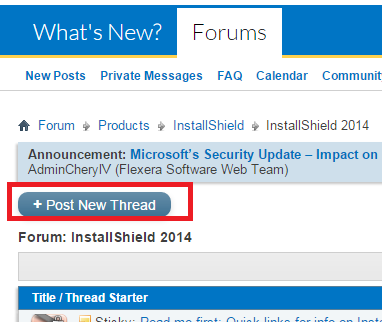
There's also one near the bottom left, just below the list of threads.
We moved your post from an unrelated thread to this new thread. To start a new thread, visit the appropriate version-specific InstallShield forum page (such as https://community.flexerasoftware.com/forumdisplay.php?308-InstallShield-2014), and click the Post New Thread button; there's one near the top left of the page, above the list of threads:
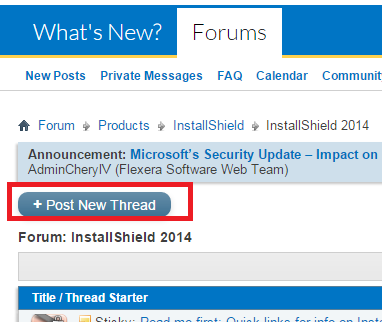
There's also one near the bottom left, just below the list of threads.