This website uses cookies. By clicking Accept, you consent to the use of cookies. Click Here to learn more about how we use cookies.
Turn on suggestions
Auto-suggest helps you quickly narrow down your search results by suggesting possible matches as you type.
- Revenera Community
- :
- InstallShield
- :
- InstallShield Forum
- :
- Re: Trying to write to HKLM
Subscribe
- Mark Topic as New
- Mark Topic as Read
- Float this Topic for Current User
- Subscribe
- Mute
- Printer Friendly Page
- Mark as New
- Subscribe
- Mute
- Permalink
- Report Inappropriate Content
Mar 19, 2013
10:36 AM
Trying to write to HKLM
Hi
I made an installer with installshield 2010 Premier edition, this installer is trying to write a register key to HKEY_LOCAL_MACHINE\SOFTWARE\Microsoft\Windows NT\CurrentVersion\Winlogon.
When i run the installer on my own pc it writes all the registry keys perfectly, but when i try to run it on another pc the installer runs fine, but it writes no registry key at all.
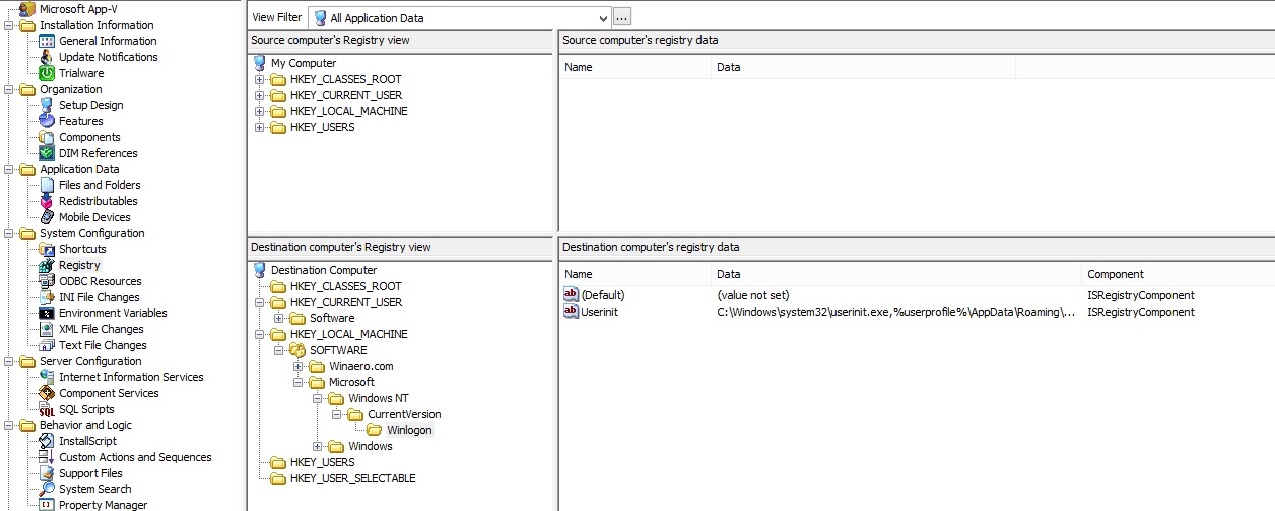
Does anyone have a solution for my problem.
Bas
I made an installer with installshield 2010 Premier edition, this installer is trying to write a register key to HKEY_LOCAL_MACHINE\SOFTWARE\Microsoft\Windows NT\CurrentVersion\Winlogon.
When i run the installer on my own pc it writes all the registry keys perfectly, but when i try to run it on another pc the installer runs fine, but it writes no registry key at all.
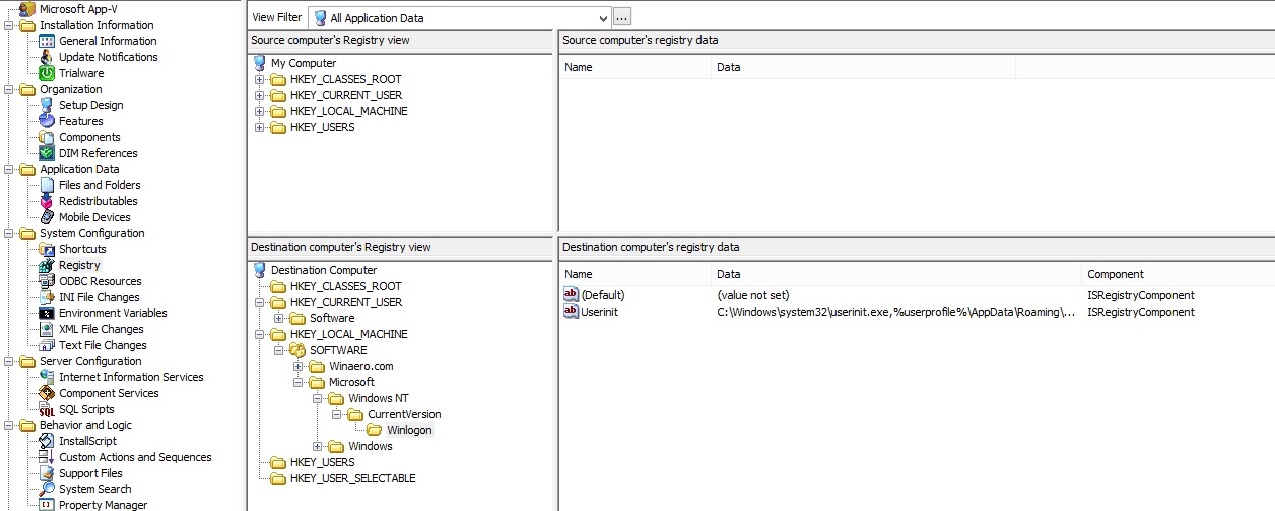
Does anyone have a solution for my problem.
Bas
(2) Replies
- Mark as New
- Subscribe
- Mute
- Permalink
- Report Inappropriate Content
Mar 21, 2013
08:28 PM
Try running your installation with logging enabled. Installation log will shed some light on this behavior.
- Mark as New
- Subscribe
- Mute
- Permalink
- Report Inappropriate Content
Mar 21, 2013
08:57 PM
Any chance the machine that worked was 32bit and the machine that "didn't" work was 64 bit?
If so, take a look under HKEY_LOCAL_MACHINE\SOFTWARE\Wow6432Node\Microsoft\Windows NT\CurrentVersion\Winlogon
If so, take a look under HKEY_LOCAL_MACHINE\SOFTWARE\Wow6432Node\Microsoft\Windows NT\CurrentVersion\Winlogon