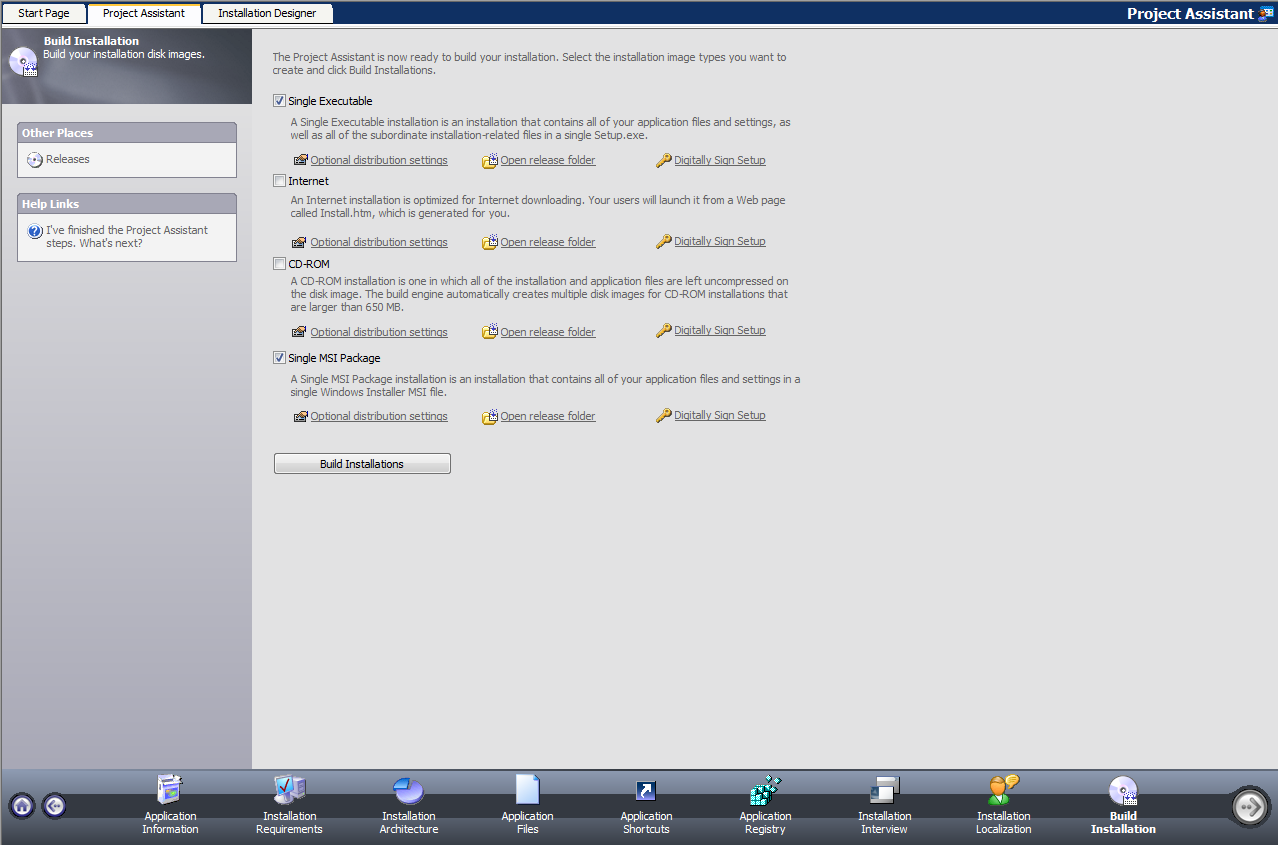This website uses cookies. By clicking Accept, you consent to the use of cookies. Click Here to learn more about how we use cookies.
Turn on suggestions
Auto-suggest helps you quickly narrow down your search results by suggesting possible matches as you type.
- Revenera Community
- :
- InstallShield
- :
- InstallShield Forum
- :
- Re: Release Wizard - How do I output MSI file
Subscribe
- Mark Topic as New
- Mark Topic as Read
- Float this Topic for Current User
- Subscribe
- Mute
- Printer Friendly Page
- Mark as New
- Subscribe
- Mute
- Permalink
- Report Inappropriate Content
Feb 14, 2011
10:28 AM
Release Wizard - How do I output MSI file
I am trying to use the release wizard to output a single MSI. This is what I am doing - I choose media type network image - then I choose compress all files. Then I go through the rest of the wizard to build the output. It always outputs the setup.exe. How do I make the output an MSI? Ideally, I would like 1 build to output both exe and msi. Can I do that?
(9) Replies
- Mark as New
- Subscribe
- Mute
- Permalink
- Report Inappropriate Content
Feb 14, 2011
10:53 AM
Go to the Project assistant tab towards the top left of your screen, then go to Build installation which will be in the bottom right of your screen. Tick the single MSI package option and then click on build installations just below this.
Edit: this will create a single MSI image, to build an output with MSI and setup.exe you will need to use the release wizard.
Edit: this will create a single MSI image, to build an output with MSI and setup.exe you will need to use the release wizard.
- Mark as New
- Subscribe
- Mute
- Permalink
- Report Inappropriate Content
Feb 14, 2011
11:11 AM
Yes, my question is - using the release wizard, how do I make a build of a release output both exe and MSI?
- Mark as New
- Subscribe
- Mute
- Permalink
- Report Inappropriate Content
Feb 14, 2011
11:21 AM
You can create two releases, one for compressed MSI and other for setup.exe and can use the batch build ..............
this would build both.
this would build both.
- Mark as New
- Subscribe
- Mute
- Permalink
- Report Inappropriate Content
Feb 15, 2011
03:21 AM
Ah right, I didnt realise you could tick multiple options thanks for tidying my answer rrinblue22.
- Mark as New
- Subscribe
- Mute
- Permalink
- Report Inappropriate Content
Feb 15, 2011
09:06 AM
I still don't know how to create a compressed MSI using the release wizard. This is my problem. I use the release wizard and choose Network Image as the media type. Next screen, I choose compress all files. Then I go through the wizard. It never asks me if I want to create exe or msi, it just always creates the exe. How do I tell the release that I want to create a compressed MSI?
- Mark as New
- Subscribe
- Mute
- Permalink
- Report Inappropriate Content
Feb 16, 2011
08:38 AM
In InstallShield 2009, the dialog after you choose to compress the files has a box for creating an installation launcher. Uncheck that and you get an MSI with all the files embedded. Don't know if that changed in 2010 or 2011.
- Mark as New
- Subscribe
- Mute
- Permalink
- Report Inappropriate Content
Feb 16, 2011
03:02 PM
Are you using a licensed version of InstallShield?
If you have an evaluation copy, it doesn't matter what you select, you can only produce a Setup.exe. Once you license your copy you should be able to produce a .msi file.
If you have an evaluation copy, it doesn't matter what you select, you can only produce a Setup.exe. Once you license your copy you should be able to produce a .msi file.
- Mark as New
- Subscribe
- Mute
- Permalink
- Report Inappropriate Content
Apr 25, 2011
05:46 AM
In Build Installation
I can find Single Executable & Internet & CD-ROM
BUT NO Single MSI Package
My project is InstallScript MSI Project
How do i output MSI file
I can find Single Executable & Internet & CD-ROM
BUT NO Single MSI Package
My project is InstallScript MSI Project
How do i output MSI file